This article gives information about the Linux® V4L2 camera framework.
1. Framework purpose[edit | edit source]
The V4L2 Linux kernel framework[1] allows to control both an external camera sensor and the camera interface in order to capture raw frames in various pixel formats or encoded stream data such as JPEG.
This could be typically used, with the help of other Linux multimedia frameworks and applications, to take snapshot, to make preview, to make a video recording or even remotely stream images from the camera sensor.
2. System overview[edit | edit source]
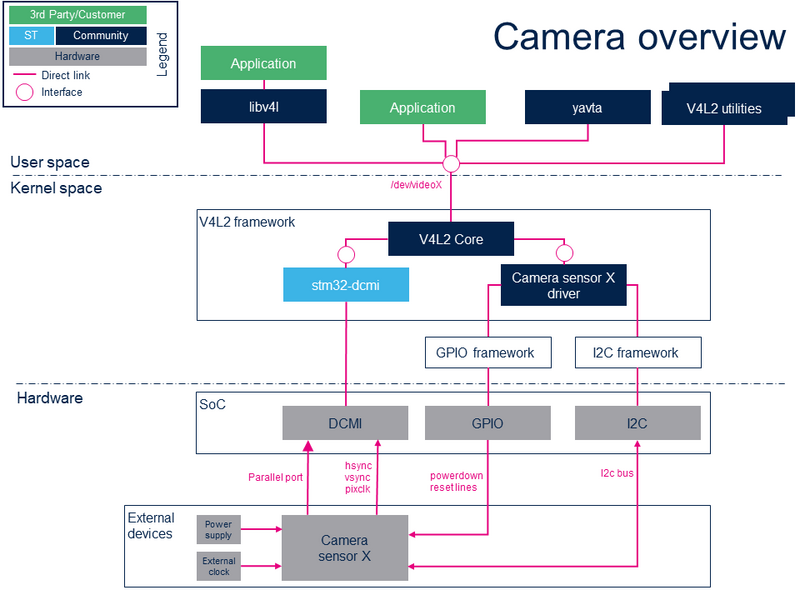
2.1. Component description[edit | edit source]
- Application (User space)
Any application relying on V4L2 Linux kernel interface or libv4l abstraction layer. GStreamer framework provides such application.
- V4L2 utilities (User space)
A set of tools to test, configure and use the whole camera subsystem, including the external camera sensor and the camera interface. V4l2-ctl is one of the most usefull utility.
- V4L2 libraries (libv4l) (User space)
A set of libraries on top of the V4L2 Linux kernel interface which abstract the kernel interface in order to simplify, keep compatibility or add some hooks between V4L-based applications and the V4L2 kernel interface.
- yavta (User space)
Yavta is a test tool which relies on the V4L2 Linux kernel interface.
- V4L2 core (Kernel space)
This layer represents the standard Linux kernel V4L2 Framework.
- stm32-dcmi (Kernel space)
This V4L2 DCMI Linux device driver handles the DCMI hardware block.
- Camera sensor X driver (Kernel space)
This V4L2 Linux device driver handles the camera sensor X external peripheral, handles some GPIOs lines and potentially power supplies to power-up/down the camera sensor. The communication with camera sensor is done through the i2c bus.
- DCMI (Hardware)
The Digital Camera Memory Interface hardware block.
- Camera sensor X (Hardware)
The camera sensor external peripheral.
2.2. APIs description[edit | edit source]
The V4L2 userland API is documented in the Linux Media subsystem documentation[2]
The V4L2 kernel framework internal API is documented in the V4L2 Kernel Support section of the Linux Kernel documentation[3]
3. Configuration[edit | edit source]
3.1. Kernel configuration[edit | edit source]
The STM32 camera interface and OV5640 camera sensor are enabled by default in STMicroelectronics deliveries.
Nevertheless this is not the case when using upstream kernel version. In this case, the DCMI V4L2 driver can be enabled using Linux kernel menuconfig tool:
Device Drivers --->
<M> Multimedia support --->
Media drivers --->
[*] Media platform devices --->
<M> STM32 Digital Camera Memory Interface (DCMI) support
The external camera sensor connected to the camera interface must also be enabled, here is an example with the OV5640 Omnivision camera sensor located on the MB1379 camera daughter board[4] connected to the CN7 camera connector[5] of the STM32MP15 evaluation board[6]:
Device Drivers --->
<M> Multimedia support --->
Media ancillary drivers --->
Camera sensor devices --->
<M> OmniVision OV5640 sensor support
3.2. Device tree configuration[edit | edit source]
Refer to DCMI device tree configuration article for a complete view of DCMI & sensor configuration thanks to Linux kernel device tree mechanism.
4. How to use the framework[edit | edit source]
The use cases described here are enabled using V4l2-ctl, gst-launch or gst-play command line utilities.
4.1. List the video devices and their capabilities[edit | edit source]
List all the available video devices using --list-devices option:
v4l2-ctl --list-devices
STM32 Camera Memory Interface (platform:dcmi):
/dev/video0
If several devices are available, use -d option after any V4l2-ctl commands to target a specific device. If -d option is not specified, /dev/video0 is targeted by default.
In order to have information on a specific device, use -D option:
v4l2-ctl -d /dev/video0 -D
Driver Info:
Driver name : stm32-dcmi
Card type : STM32 Camera Memory Interface
Bus info : platform:dcmi
Driver version : 6.6.48
Capabilities : 0x85200001
Video Capture
Read/Write
Streaming
Extended Pix Format
Device Capabilities
Device Caps : 0x05200001
Video Capture
Read/Write
Streaming
Extended Pix Format
4.2. Controlling camera[edit | edit source]
Use V4l2-ctl with -L option to get the list of supported controls:
v4l2-ctl -L
User Controls
contrast 0x00980901 (int) : min=0 max=255 step=1 default=0 value=0 flags=slider
saturation 0x00980902 (int) : min=0 max=255 step=1 default=64 value=64 flags=slider
hue 0x00980903 (int) : min=0 max=359 step=1 default=0 value=0 flags=slider
white_balance_automatic 0x0098090c (bool) : default=1 value=1 flags=update
red_balance 0x0098090e (int) : min=0 max=4095 step=1 default=0 value=0 flags=inactive, slider
blue_balance 0x0098090f (int) : min=0 max=4095 step=1 default=0 value=0 flags=inactive, slider
exposure 0x00980911 (int) : min=0 max=980 step=1 default=744 value=0 flags=inactive, volatile
gain_automatic 0x00980912 (bool) : default=1 value=1 flags=update
horizontal_flip 0x00980914 (bool) : default=0 value=0
vertical_flip 0x00980915 (bool) : default=0 value=0
power_line_frequency 0x00980918 (menu) : min=0 max=3 default=1 value=1 (50 Hz)
0: Disabled
1: 50 Hz
2: 60 Hz
3: Auto
Camera Controls
auto_exposure 0x009a0901 (menu) : min=0 max=1 default=0 value=0 (Auto Mode) flags=update
0: Auto Mode
1: Manual Mode
camera_sensor_rotation 0x009a0923 (int) : min=180 max=180 step=1 default=180 value=180 flags=read-only
Image Source Controls
vertical_blanking 0x009e0901 (int) : min=24 max=3135 step=1 default=744 value=744
horizontal_blanking 0x009e0902 (int) : min=1256 max=1256 step=1 default=1256 value=1256 flags=read-only
analogue_gain 0x009e0903 (int) : min=0 max=1023 step=1 default=0 value=0 flags=inactive, volatile
Image Processing Controls
link_frequency 0x009f0901 (intmenu): min=0 max=22 default=13 value=13 (384000000 0x16e36000) flags=read-only
0: 992000000 (0x3b20b800)
1: 888000000 (0x34edce00)
2: 768000000 (0x2dc6c000)
3: 744000000 (0x2c588a00)
4: 672000000 (0x280de800)
5: 672000000 (0x280de800)
6: 592000000 (0x23493400)
7: 592000000 (0x23493400)
8: 576000000 (0x22551000)
9: 576000000 (0x22551000)
10: 496000000 (0x1d905c00)
11: 496000000 (0x1d905c00)
12: 384000000 (0x16e36000)
13: 384000000 (0x16e36000)
14: 384000000 (0x16e36000)
15: 336000000 (0x1406f400)
16: 296000000 (0x11a49a00)
17: 288000000 (0x112a8800)
18: 248000000 (0xec82e00)
19: 192000000 (0xb71b000)
20: 192000000 (0xb71b000)
21: 192000000 (0xb71b000)
22: 96000000 (0x5b8d800)
pixel_rate 0x009f0902 (int64) : min=48000000 max=168000000 step=1 default=48000000 value=55969920 flags=read-only
test_pattern 0x009f0903 (menu) : min=0 max=4 default=0 value=0 (Disabled)
0: Disabled
1: Color bars
2: Color bars w/ rolling bar
3: Color squares
4: Color squares w/ rolling bar
| "value=" field returns the current value of the control |
The control value can be changed thanks to --set-ctrl option, for example:
v4l2-ctl --set-ctrl test_pattern=1
The control value can be changed dynamically. In the following example, the color bar is enabled/disabled while preview is running:
- Start preview in background
gst-launch-1.0 v4l2src ! "video/x-raw, width=1280, height=720, framerate=(fraction)15/1" ! queue ! autovideosink > /dev/null 2>&1 &
- Then alternate the color bar activation or not
v4l2-ctl --set-ctrl test_pattern=1;sleep 1;v4l2-ctl --set-ctrl test_pattern=0;sleep 1;v4l2-ctl --set-ctrl test_pattern=1;sleep 1;v4l2-ctl --set-ctrl test_pattern=0;killall gst-launch-1.0
- Horizontal/vertical flip can also be changed while preview is running:
v4l2-ctl --set-ctrl horizontal_flip=1;sleep 2;v4l2-ctl --set-ctrl horizontal_flip=0;sleep 2;v4l2-ctl --set-ctrl vertical_flip=1;sleep 2;v4l2-ctl --set-ctrl vertical_flip=0;killall gst-launch-1.0
4.3. Set the pixel format, resolution and framerate[edit | edit source]
Use --list-formats-ext option to get the supported pixel format, resolution and framerate:
v4l2-ctl --list-formats-ext
ioctl: VIDIOC_ENUM_FMT
Type: Video Capture
[0]: 'JPEG' (JFIF JPEG, compressed)
Size: Discrete 160x120
Interval: Discrete 0.067s (15.000 fps)
Interval: Discrete 0.033s (30.000 fps)
Interval: Discrete 0.033s (30.000 fps)
Size: Discrete 176x144
Interval: Discrete 0.067s (15.000 fps)
Interval: Discrete 0.033s (30.000 fps)
Interval: Discrete 0.033s (30.000 fps)
Size: Discrete 320x240
Interval: Discrete 0.067s (15.000 fps)
Interval: Discrete 0.033s (30.000 fps)
Interval: Discrete 0.033s (30.000 fps)
Size: Discrete 640x480
Interval: Discrete 0.067s (15.000 fps)
Interval: Discrete 0.033s (30.000 fps)
Interval: Discrete 0.017s (60.000 fps)
Size: Discrete 720x480
Interval: Discrete 0.067s (15.000 fps)
Interval: Discrete 0.033s (30.000 fps)
Interval: Discrete 0.033s (30.000 fps)
Size: Discrete 720x576
Interval: Discrete 0.067s (15.000 fps)
Interval: Discrete 0.033s (30.000 fps)
Interval: Discrete 0.033s (30.000 fps)
Size: Discrete 1024x768
Interval: Discrete 0.067s (15.000 fps)
Interval: Discrete 0.033s (30.000 fps)
Interval: Discrete 0.033s (30.000 fps)
Size: Discrete 1280x720
Interval: Discrete 0.067s (15.000 fps)
Interval: Discrete 0.033s (30.000 fps)
Interval: Discrete 0.033s (30.000 fps)
Size: Discrete 1920x1080
Interval: Discrete 0.067s (15.000 fps)
Interval: Discrete 0.033s (30.000 fps)
Interval: Discrete 0.033s (30.000 fps)
Size: Discrete 2592x1944
Interval: Discrete 0.067s (15.000 fps)
Interval: Discrete 0.067s (15.000 fps)
Interval: Discrete 0.067s (15.000 fps)
[1]: 'UYVY' (UYVY 4:2:2)
Size: Discrete 160x120
Interval: Discrete 0.067s (15.000 fps)
Interval: Discrete 0.033s (30.000 fps)
Interval: Discrete 0.033s (30.000 fps)
Size: Discrete 176x144
Interval: Discrete 0.067s (15.000 fps)
Interval: Discrete 0.033s (30.000 fps)
Interval: Discrete 0.033s (30.000 fps)
Size: Discrete 320x240
Interval: Discrete 0.067s (15.000 fps)
Interval: Discrete 0.033s (30.000 fps)
Interval: Discrete 0.033s (30.000 fps)
Size: Discrete 640x480
Interval: Discrete 0.067s (15.000 fps)
Interval: Discrete 0.033s (30.000 fps)
Interval: Discrete 0.017s (60.000 fps)
Size: Discrete 720x480
Interval: Discrete 0.067s (15.000 fps)
Interval: Discrete 0.033s (30.000 fps)
Interval: Discrete 0.033s (30.000 fps)
Size: Discrete 720x576
Interval: Discrete 0.067s (15.000 fps)
Interval: Discrete 0.033s (30.000 fps)
Interval: Discrete 0.033s (30.000 fps)
Size: Discrete 1024x768
Interval: Discrete 0.067s (15.000 fps)
Interval: Discrete 0.033s (30.000 fps)
Interval: Discrete 0.033s (30.000 fps)
Size: Discrete 1280x720
Interval: Discrete 0.067s (15.000 fps)
Interval: Discrete 0.033s (30.000 fps)
Interval: Discrete 0.033s (30.000 fps)
Size: Discrete 1920x1080
Interval: Discrete 0.067s (15.000 fps)
Interval: Discrete 0.033s (30.000 fps)
Interval: Discrete 0.033s (30.000 fps)
Size: Discrete 2592x1944
Interval: Discrete 0.067s (15.000 fps)
Interval: Discrete 0.067s (15.000 fps)
Interval: Discrete 0.067s (15.000 fps)
[2]: 'YUYV' (YUYV 4:2:2)
Size: Discrete 160x120
Interval: Discrete 0.067s (15.000 fps)
Interval: Discrete 0.033s (30.000 fps)
Interval: Discrete 0.033s (30.000 fps)
Size: Discrete 176x144
Interval: Discrete 0.067s (15.000 fps)
Interval: Discrete 0.033s (30.000 fps)
Interval: Discrete 0.033s (30.000 fps)
Size: Discrete 320x240
Interval: Discrete 0.067s (15.000 fps)
Interval: Discrete 0.033s (30.000 fps)
Interval: Discrete 0.033s (30.000 fps)
Size: Discrete 640x480
Interval: Discrete 0.067s (15.000 fps)
Interval: Discrete 0.033s (30.000 fps)
Interval: Discrete 0.017s (60.000 fps)
Size: Discrete 720x480
Interval: Discrete 0.067s (15.000 fps)
Interval: Discrete 0.033s (30.000 fps)
Interval: Discrete 0.033s (30.000 fps)
Size: Discrete 720x576
Interval: Discrete 0.067s (15.000 fps)
Interval: Discrete 0.033s (30.000 fps)
Interval: Discrete 0.033s (30.000 fps)
Size: Discrete 1024x768
Interval: Discrete 0.067s (15.000 fps)
Interval: Discrete 0.033s (30.000 fps)
Interval: Discrete 0.033s (30.000 fps)
Size: Discrete 1280x720
Interval: Discrete 0.067s (15.000 fps)
Interval: Discrete 0.033s (30.000 fps)
Interval: Discrete 0.033s (30.000 fps)
Size: Discrete 1920x1080
Interval: Discrete 0.067s (15.000 fps)
Interval: Discrete 0.033s (30.000 fps)
Interval: Discrete 0.033s (30.000 fps)
Size: Discrete 2592x1944
Interval: Discrete 0.067s (15.000 fps)
Interval: Discrete 0.067s (15.000 fps)
Interval: Discrete 0.067s (15.000 fps)
[3]: 'RGBP' (16-bit RGB 5-6-5)
Size: Discrete 160x120
Interval: Discrete 0.067s (15.000 fps)
Interval: Discrete 0.033s (30.000 fps)
Interval: Discrete 0.033s (30.000 fps)
Size: Discrete 176x144
Interval: Discrete 0.067s (15.000 fps)
Interval: Discrete 0.033s (30.000 fps)
Interval: Discrete 0.033s (30.000 fps)
Size: Discrete 320x240
Interval: Discrete 0.067s (15.000 fps)
Interval: Discrete 0.033s (30.000 fps)
Interval: Discrete 0.033s (30.000 fps)
Size: Discrete 640x480
Interval: Discrete 0.067s (15.000 fps)
Interval: Discrete 0.033s (30.000 fps)
Interval: Discrete 0.017s (60.000 fps)
Size: Discrete 720x480
Interval: Discrete 0.067s (15.000 fps)
Interval: Discrete 0.033s (30.000 fps)
Interval: Discrete 0.033s (30.000 fps)
Size: Discrete 720x576
Interval: Discrete 0.067s (15.000 fps)
Interval: Discrete 0.033s (30.000 fps)
Interval: Discrete 0.033s (30.000 fps)
Size: Discrete 1024x768
Interval: Discrete 0.067s (15.000 fps)
Interval: Discrete 0.033s (30.000 fps)
Interval: Discrete 0.033s (30.000 fps)
Size: Discrete 1280x720
Interval: Discrete 0.067s (15.000 fps)
Interval: Discrete 0.033s (30.000 fps)
Interval: Discrete 0.033s (30.000 fps)
Size: Discrete 1920x1080
Interval: Discrete 0.067s (15.000 fps)
Interval: Discrete 0.033s (30.000 fps)
Interval: Discrete 0.033s (30.000 fps)
Size: Discrete 2592x1944
Interval: Discrete 0.067s (15.000 fps)
Interval: Discrete 0.067s (15.000 fps)
Interval: Discrete 0.067s (15.000 fps)
[4]: 'BA81' (8-bit Bayer BGBG/GRGR)
Size: Discrete 1280x720
Interval: Discrete 0.067s (15.000 fps)
Interval: Discrete 0.033s (30.000 fps)
Interval: Discrete 0.033s (30.000 fps)
Size: Discrete 1920x1080
Interval: Discrete 0.067s (15.000 fps)
Interval: Discrete 0.033s (30.000 fps)
Interval: Discrete 0.033s (30.000 fps)
Size: Discrete 2592x1944
Interval: Discrete 0.067s (15.000 fps)
Interval: Discrete 0.067s (15.000 fps)
Interval: Discrete 0.067s (15.000 fps)
[5]: 'GBRG' (8-bit Bayer GBGB/RGRG)
Size: Discrete 1280x720
Interval: Discrete 0.067s (15.000 fps)
Interval: Discrete 0.033s (30.000 fps)
Interval: Discrete 0.033s (30.000 fps)
Size: Discrete 1920x1080
Interval: Discrete 0.067s (15.000 fps)
Interval: Discrete 0.033s (30.000 fps)
Interval: Discrete 0.033s (30.000 fps)
Size: Discrete 2592x1944
Interval: Discrete 0.067s (15.000 fps)
Interval: Discrete 0.067s (15.000 fps)
Interval: Discrete 0.067s (15.000 fps)
[6]: 'GRBG' (8-bit Bayer GRGR/BGBG)
Size: Discrete 1280x720
Interval: Discrete 0.067s (15.000 fps)
Interval: Discrete 0.033s (30.000 fps)
Interval: Discrete 0.033s (30.000 fps)
Size: Discrete 1920x1080
Interval: Discrete 0.067s (15.000 fps)
Interval: Discrete 0.033s (30.000 fps)
Interval: Discrete 0.033s (30.000 fps)
Size: Discrete 2592x1944
Interval: Discrete 0.067s (15.000 fps)
Interval: Discrete 0.067s (15.000 fps)
Interval: Discrete 0.067s (15.000 fps)
[7]: 'RGGB' (8-bit Bayer RGRG/GBGB)
Size: Discrete 1280x720
Interval: Discrete 0.067s (15.000 fps)
Interval: Discrete 0.033s (30.000 fps)
Interval: Discrete 0.033s (30.000 fps)
Size: Discrete 1920x1080
Interval: Discrete 0.067s (15.000 fps)
Interval: Discrete 0.033s (30.000 fps)
Interval: Discrete 0.033s (30.000 fps)
Size: Discrete 2592x1944
Interval: Discrete 0.067s (15.000 fps)
Interval: Discrete 0.067s (15.000 fps)
Interval: Discrete 0.067s (15.000 fps)
In order to change the camera configuration, select the wanted resolution and/or pixel format using --set-fmt-video option:
v4l2-ctl --set-fmt-video=width=320,height=240,pixelformat=RGBP
4.4. Set the framerate[edit | edit source]
- With V4l2-ctl, use --set-parm option giving the framerate numerator only, the denominator is fixed to 1 (only integer framerate values are allowed):
v4l2-ctl --set-parm=<framerate numerator>
Take 100 VGA pictures at 30fps:
v4l2-ctl --set-fmt-video=width=640,height=480,pixelformat=JPEG --set-parm=30 --stream-mmap --stream-count=100 --stream-to=pics@30fps.jpeg
Replay at 30fps using gst-play:
gst-play-1.0 pics@30fps.jpeg --videosink="videorate ! video/x-raw, framerate=(fraction)30/1 ! autovideosink"
Take 100 VGA pictures at 15fps:
v4l2-ctl --set-fmt-video=width=640,height=480,pixelformat=JPEG --set-parm=15 --stream-mmap --stream-count=100 --stream-to=pics@15fps.jpeg
Replay at 15fps using gst-play:
gst-play-1.0 pics@15fps.jpeg --videosink="videorate ! video/x-raw, framerate=(fraction)15/1 ! autovideosink"
- With GStreamer, using framerate caps:
gst-launch-1.0 v4l2src ! "video/x-raw, ... framerate=(fraction)<numerator>/<denominator>" ! ...
Preview VGA@30fps
gst-launch-1.0 v4l2src ! "video/x-raw, width=640, height=480, framerate=(fraction)30/1" ! queue ! autovideosink -e
Preview VGA@15fps
gst-launch-1.0 v4l2src ! "video/x-raw, width=640, height=480, framerate=(fraction)15/1" ! queue ! autovideosink -e
4.5. Grab a raw frame[edit | edit source]
Capture a QVGA RGB565 raw frame on disk:
v4l2-ctl --set-fmt-video=width=320,height=240,pixelformat=RGBP --stream-mmap --stream-count=1 --stream-skip=5 --stream-to=grab-320x240-rgb565.raw
In order to display it, this raw frame must be converted first to JPEG:
gst-launch-1.0 filesrc location= grab-320x240-rgb565.raw blocksize=153600 ! "video/x-raw, format=(string)RGB16, width=(int)320, height=(int)240, framerate=(fraction)30/1" ! videoconvert ! jpegenc ! filesink location=grab-320x240-rgb565.jpeg
Then weston-image utility can be used to display this JPEG file:
weston-image grab-320x240-rgb565.jpeg
4.6. Fullscreen preview[edit | edit source]
gst-launch-1.0 v4l2src ! "video/x-raw, width=1280, height=720, framerate=(fraction)15/1" ! queue ! autovideosink -e
| Please note that GStreamer overwrites all the parameters that could have been previously set on the video device (for ex. parameters set through V4l2-ctl commands such as resolution, pixel format, framerate, ...) |
4.7. Take a picture[edit | edit source]
Capture a 5Mp JPEG:
v4l2-ctl --set-fmt-video=width=2592,height=1944,pixelformat=JPEG --stream-mmap --stream-count=1 --stream-skip=5 --stream-to=pic-5Mp.jpeg
Then display it:
weston-image pic-5Mp.jpeg
You can check the picture resolution using gst-typefind:
gst-typefind-1.0 pic-5Mp.jpeg
pic-5Mp.jpeg - image/jpeg, width=(int)2592, height=(int)1944, sof-marker=(int)0
4.8. Pictures streaming over network[edit | edit source]
Refer to How to stream camera over network article to get some examples on how to stream camera content over network.
5. How to trace and debug[edit | edit source]
5.1. How to monitor[edit | edit source]
5.1.1. Check of devicetree configuration[edit | edit source]
Here are some commands to verify that DCMI is enabled, check which camera sensor is used and log other details about devicetree settings:
rm devicetree.txt echo "[devicetree]" >> devicetree.txt echo "|-[dcmi]" >> devicetree.txt find /proc/device-tree/soc | grep dcmi | sed 's/\/proc\/device-tree\/soc\//| |-/' >> devicetree.txt echo "|" >> devicetree.txt echo "|-[camera:" | tr -d "\n" >> devicetree.txt cat /proc/device-tree/soc/i2c*/camera*/compatible >> devicetree.txt echo "]" >> devicetree.txt find /proc/device-tree/soc | grep camera | sed 's/\/proc\/device-tree\/soc\// |-/' >> devicetree.txt echo "" >> devicetree.txt cat devicetree.txt
[devicetree] |-[dcmi] | |-bus@5c007000/dcmi@4c006000 | |-bus@5c007000/dcmi@4c006000/compatible | |-bus@5c007000/dcmi@4c006000/clocks | |-bus@5c007000/dcmi@4c006000/access-controllers | |-bus@5c007000/dcmi@4c006000/resets | |-bus@5c007000/dcmi@4c006000/pinctrl-1 | |-bus@5c007000/dcmi@4c006000/port | |-bus@5c007000/dcmi@4c006000/port/endpoint | |-bus@5c007000/dcmi@4c006000/port/endpoint/hsync-active | |-bus@5c007000/dcmi@4c006000/port/endpoint/vsync-active | |-bus@5c007000/dcmi@4c006000/port/endpoint/remote-endpoint | |-bus@5c007000/dcmi@4c006000/port/endpoint/pclk-max-frequency | |-bus@5c007000/dcmi@4c006000/port/endpoint/bus-width | |-bus@5c007000/dcmi@4c006000/port/endpoint/pclk-sample | |-bus@5c007000/dcmi@4c006000/port/endpoint/phandle | |-bus@5c007000/dcmi@4c006000/port/endpoint/name | |-bus@5c007000/dcmi@4c006000/port/endpoint/bus-type | |-bus@5c007000/dcmi@4c006000/port/name | |-bus@5c007000/dcmi@4c006000/clock-names | |-bus@5c007000/dcmi@4c006000/status | |-bus@5c007000/dcmi@4c006000/interrupts | |-bus@5c007000/dcmi@4c006000/sram | |-bus@5c007000/dcmi@4c006000/dma-names | |-bus@5c007000/dcmi@4c006000/phandle | |-bus@5c007000/dcmi@4c006000/reg | |-bus@5c007000/dcmi@4c006000/pinctrl-0 | |-bus@5c007000/dcmi@4c006000/dmas | |-bus@5c007000/dcmi@4c006000/name | |-bus@5c007000/dcmi@4c006000/pinctrl-names | |-pinctrl@50002000/m4-dcmi-0 | |-pinctrl@50002000/m4-dcmi-0/pins | |-pinctrl@50002000/m4-dcmi-0/pins/pinmux | |-pinctrl@50002000/m4-dcmi-0/pins/name | |-pinctrl@50002000/m4-dcmi-0/phandle | |-pinctrl@50002000/m4-dcmi-0/name | |-pinctrl@50002000/dcmi-sleep-2 | |-pinctrl@50002000/dcmi-sleep-2/pins | |-pinctrl@50002000/dcmi-sleep-2/pins/pinmux | |-pinctrl@50002000/dcmi-sleep-2/pins/name | |-pinctrl@50002000/dcmi-sleep-2/phandle | |-pinctrl@50002000/dcmi-sleep-2/name | |-pinctrl@50002000/dcmi-sleep-0 | |-pinctrl@50002000/dcmi-sleep-0/pins | |-pinctrl@50002000/dcmi-sleep-0/pins/pinmux | |-pinctrl@50002000/dcmi-sleep-0/pins/name | |-pinctrl@50002000/dcmi-sleep-0/phandle | |-pinctrl@50002000/dcmi-sleep-0/name | |-pinctrl@50002000/dcmi-2 | |-pinctrl@50002000/dcmi-2/pins | |-pinctrl@50002000/dcmi-2/pins/pinmux | |-pinctrl@50002000/dcmi-2/pins/bias-pull-up | |-pinctrl@50002000/dcmi-2/pins/name | |-pinctrl@50002000/dcmi-2/phandle | |-pinctrl@50002000/dcmi-2/name | |-pinctrl@50002000/dcmi-0 | |-pinctrl@50002000/dcmi-0/pins | |-pinctrl@50002000/dcmi-0/pins/pinmux | |-pinctrl@50002000/dcmi-0/pins/bias-disable | |-pinctrl@50002000/dcmi-0/pins/name | |-pinctrl@50002000/dcmi-0/phandle | |-pinctrl@50002000/dcmi-0/name | |-pinctrl@50002000/dcmi-sleep-1 | |-pinctrl@50002000/dcmi-sleep-1/pins | |-pinctrl@50002000/dcmi-sleep-1/pins/pinmux | |-pinctrl@50002000/dcmi-sleep-1/pins/name | |-pinctrl@50002000/dcmi-sleep-1/phandle | |-pinctrl@50002000/dcmi-sleep-1/name | |-pinctrl@50002000/dcmi-1 | |-pinctrl@50002000/dcmi-1/pins | |-pinctrl@50002000/dcmi-1/pins/pinmux | |-pinctrl@50002000/dcmi-1/pins/bias-disable | |-pinctrl@50002000/dcmi-1/pins/name | |-pinctrl@50002000/dcmi-1/phandle | |-pinctrl@50002000/dcmi-1/name | |-sram@10050000/dcmi-pool@0 | |-sram@10050000/dcmi-pool@0/phandle | |-sram@10050000/dcmi-pool@0/reg | |-sram@10050000/dcmi-pool@0/pool | |-sram@10050000/dcmi-pool@0/name | |-[camera:] |-bus@5c007000/i2c@40013000/camera@3c |-bus@5c007000/i2c@40013000/camera@3c/compatible |-bus@5c007000/i2c@40013000/camera@3c/powerdown-gpios |-bus@5c007000/i2c@40013000/camera@3c/DOVDD-supply |-bus@5c007000/i2c@40013000/camera@3c/clocks |-bus@5c007000/i2c@40013000/camera@3c/rotation |-bus@5c007000/i2c@40013000/camera@3c/port |-bus@5c007000/i2c@40013000/camera@3c/port/endpoint |-bus@5c007000/i2c@40013000/camera@3c/port/endpoint/hsync-active |-bus@5c007000/i2c@40013000/camera@3c/port/endpoint/vsync-active |-bus@5c007000/i2c@40013000/camera@3c/port/endpoint/remote-endpoint |-bus@5c007000/i2c@40013000/camera@3c/port/endpoint/pclk-max-frequency |-bus@5c007000/i2c@40013000/camera@3c/port/endpoint/bus-width |-bus@5c007000/i2c@40013000/camera@3c/port/endpoint/pclk-sample |-bus@5c007000/i2c@40013000/camera@3c/port/endpoint/phandle |-bus@5c007000/i2c@40013000/camera@3c/port/endpoint/data-shift |-bus@5c007000/i2c@40013000/camera@3c/port/endpoint/name |-bus@5c007000/i2c@40013000/camera@3c/port/name |-bus@5c007000/i2c@40013000/camera@3c/clock-names |-bus@5c007000/i2c@40013000/camera@3c/AVDD-supply |-bus@5c007000/i2c@40013000/camera@3c/DVDD-supply |-bus@5c007000/i2c@40013000/camera@3c/status |-bus@5c007000/i2c@40013000/camera@3c/reset-gpios |-bus@5c007000/i2c@40013000/camera@3c/phandle |-bus@5c007000/i2c@40013000/camera@3c/reg |-bus@5c007000/i2c@40013000/camera@3c/name
5.2. How to trace[edit | edit source]
5.2.1. V4L2 userland API tracing[edit | edit source]
Tracing of V4L2 userland API[2] can be enabled using command:
find /sys/devices/platform | grep dcmipp | grep dev_debug | awk "{ print 3 > \$0 }"
Traces are output in kernel log buffer:
dmesg
[10130.641469] video0: VIDIOC_TRY_FMT: type=vid-cap, width=640, height=480, pixelformat=YUYV, field=none, bytesperline=
1280, sizeimage=614400, colorspace=8, flags=0x0, ycbcr_enc=1, quantization=1, xfer_func=2
[10130.641550] video0: VIDIOC_S_FMT: type=vid-cap, width=640, height=480, pixelformat=YUYV, field=none, bytesperline=12
80, sizeimage=614400, colorspace=8, flags=0x0, ycbcr_enc=1, quantization=1, xfer_func=2
[10130.641597] video0: VIDIOC_G_PARM: type=vid-cap, capability=0x1000, capturemode=0x0, timeperframe=1/30, extendedmode
=0, readbuffers=2
[10130.641638] video0: VIDIOC_G_PARM: type=vid-cap, capability=0x1000, capturemode=0x0, timeperframe=1/30, extendedmode
=0, readbuffers=2
[10130.641681] video0: VIDIOC_S_PARM: type=vid-cap, capability=0x1000, capturemode=0x0, timeperframe=1/30, extendedmode
=0, readbuffers=2
[10130.641740] video0: VIDIOC_G_CTRL: error -22: id=0x980927, value=0
[10130.642770] video0: VIDIOC_REQBUFS: count=0, type=vid-cap, memory=mmap
[10130.642819] video0: VIDIOC_CREATE_BUFS: index=0, count=0, memory=mmap, type=vid-cap, width=640, height=480, pixelfor
mat=YUYV, field=none, bytesperline=1280, sizeimage=614400, colorspace=8, flags=0x0, ycbcr_enc=1, quantization=1, xfer_f
unc=2
[10130.658541] video0: VIDIOC_G_CTRL: error -22: id=0x980927, value=0
[10130.662770] video0: VIDIOC_REQBUFS: count=3, type=vid-cap, memory=mmap
[10130.662852] video0: VIDIOC_QUERYBUF: 00:00:00.00000000 index=0, type=vid-cap, flags=0x00002000, field=any, sequence=
0, memory=mmap, bytesused=0, offset/userptr=0x0, length=614400
[10130.662892] timecode=00:00:00 type=0, flags=0x00000000, frames=0, userbits=0x00000000
[10130.662917] video0: VIDIOC_QUERYBUF: 00:00:00.00000000 index=1, type=vid-cap, flags=0x00002000, field=any, sequence=
0, memory=mmap, bytesused=0, offset/userptr=0x96000, length=614400
[10130.662952] timecode=00:00:00 type=0, flags=0x00000000, frames=0, userbits=0x00000000
[10130.662967] video0: VIDIOC_QUERYBUF: 00:00:00.00000000 index=2, type=vid-cap, flags=0x00002000, field=any, sequence=
0, memory=mmap, bytesused=0, offset/userptr=0x12c000, length=614400
[10130.663002] timecode=00:00:00 type=0, flags=0x00000000, frames=0, userbits=0x00000000
[10130.666880] video0: VIDIOC_STREAMON: type=vid-cap
[10130.857484] video0: VIDIOC_CREATE_BUFS: index=3, count=1, memory=mmap, type=vid-cap, width=640, height=480, pixelfor
mat=YUYV, field=none, bytesperline=1280, sizeimage=614400, colorspace=8, flags=0x0, ycbcr_enc=1, quantization=1, xfer_f
unc=2
[10130.857585] video0: VIDIOC_QUERYBUF: 00:00:00.00000000 index=3, type=vid-cap, flags=0x00002000, field=any, sequence=
0, memory=mmap, bytesused=0, offset/userptr=0x1c2000, length=614400
[10130.857627] timecode=00:00:00 type=0, flags=0x00000000, frames=0, userbits=0x00000000
[10131.022069] video0: VIDIOC_STREAMOFF: type=vid-cap
5.2.2. V4L2 core framework tracing[edit | edit source]
Tracing of the V4L2 core framework[3] can be enabled using commands:
echo 0x3 > /sys/module/videobuf2_common/parameters/debug echo 0x3 > /sys/module/videobuf2_v4l2/parameters/debug
Traces are output in kernel log buffer:
dmesg
[11875.487933] vb2-core: __setup_offsets: buffer 0, plane 0 offset 0x00000000
[11875.501731] vb2-core: __setup_offsets: buffer 1, plane 0 offset 0x001fb000
[11875.514901] vb2-core: __setup_offsets: buffer 2, plane 0 offset 0x003f6000
[11875.532298] vb2-core: __setup_offsets: buffer 3, plane 0 offset 0x005f1000
[11875.540019] vb2-core: __vb2_queue_alloc: allocated 4 buffers, 1 plane(s) each
[11875.563689] vb2_dc_mmap: mapped dma addr 0xf1900000 at 0xb4f05000, size 2076672
[11875.571174] vb2-core: vb2_mmap: buffer 0, plane 0 successfully mapped
[11875.589656] vb2-core: vb2_core_qbuf: qbuf of buffer 0 succeeded
[11875.595684] vb2_dc_mmap: mapped dma addr 0xf1b00000 at 0xb4d0a000, size 2076672
[11875.603062] vb2-core: vb2_mmap: buffer 1, plane 0 successfully mapped
[11875.609668] vb2-core: vb2_core_qbuf: qbuf of buffer 1 succeeded
[11875.615642] vb2_dc_mmap: mapped dma addr 0xf1d00000 at 0xb4b0f000, size 2076672
[11875.623016] vb2-core: vb2_mmap: buffer 2, plane 0 successfully mapped
[11875.629628] vb2-core: vb2_core_qbuf: qbuf of buffer 2 succeeded
[11875.635617] vb2_dc_mmap: mapped dma addr 0xf1f00000 at 0xb4914000, size 2076672
[11875.642952] vb2-core: vb2_mmap: buffer 3, plane 0 successfully mapped
[11875.649715] vb2-core: vb2_core_qbuf: qbuf of buffer 3 succeeded
[11875.734058] vb2-core: vb2_core_streamon: successful
[11875.961291] vb2-core: vb2_buffer_done: done processing on buffer 0, state: 6
[11875.967036] vb2-core: vb2_core_dqbuf: returning done buffer
[11875.972437] vb2-core: vb2_core_dqbuf: dqbuf of buffer 0, with state 0
[11876.094639] vb2-core: vb2_buffer_done: done processing on buffer 1, state: 6
[11876.100367] vb2-core: vb2_core_dqbuf: returning done buffer
[11876.105788] vb2-core: vb2_core_dqbuf: dqbuf of buffer 1, with state 0
5.2.3. DCMI V4L2 kernel driver tracing[edit | edit source]
DCMI dynamic debug traces[7] can be enabled using command:
echo "module stm32_dcmi +p" > /sys/kernel/debug/dynamic_debug/control
Here is an example with a 5Mp jpeg capture:
gst-launch-1.0 v4l2src ! image/jpeg, width=2592, height=1944 ! fakesink dmesg
[12706.715949] stm32-dcmi 4c006000.dcmi: Sensor format set to 0x4001 2592x1944
[12706.721548] stm32-dcmi 4c006000.dcmi: Buffer format set to JPEG 2592x1944
[12707.365947] stm32-dcmi 4c006000.dcmi: Sensor format set to 0x4001 2592x1944
[12707.371551] stm32-dcmi 4c006000.dcmi: Buffer format set to JPEG 2592x1944
[12707.437537] stm32-dcmi 4c006000.dcmi: Sensor format set to 0x4001 2592x1944
[12707.443042] stm32-dcmi 4c006000.dcmi: Buffer format set to JPEG 2592x1944
[12707.459767] stm32-dcmi 4c006000.dcmi: Setup queue, count=4, size=5038848
[12707.518914] stm32-dcmi 4c006000.dcmi: buffer[0] phy=0xf1900000 size=5038848
[12707.526068] stm32-dcmi 4c006000.dcmi: buffer[1] phy=0xf1e00000 size=5038848
[12707.533299] stm32-dcmi 4c006000.dcmi: buffer[2] phy=0xf2300000 size=5038848
[12707.541456] stm32-dcmi 4c006000.dcmi: buffer[3] phy=0xf2800000 size=5038848
[12707.551443] stm32-dcmi 4c006000.dcmi: Start streaming, starting capture
[12707.820885] stm32-dcmi 4c006000.dcmi: buffer[0] done seq=0, bytesused=499936
[12708.087436] stm32-dcmi 4c006000.dcmi: buffer[1] done seq=1, bytesused=447472
[12708.306415] stm32-dcmi 4c006000.dcmi: Stop streaming, errors=0 (overrun=0), buffers=2
[12708.319095] stm32-dcmi 4c006000.dcmi: Start streaming, starting capture
[12708.333571] stm32-dcmi 4c006000.dcmi: Stop streaming, errors=0 (overrun=0), buffers=0
5.3. How to debug[edit | edit source]
5.3.1. Errors[edit | edit source]
Errors are unconditionnaly traced in kernel log:
dmesg [ 87.233672] stm32-dcmi 4c006000.dcmi: Some errors found while streaming: errors=1 (overrun=1), buffers=24
5.3.2. Memory tracking[edit | edit source]
Frames require large chunks of contiguous memory, they are allocated by V4L2 framework through DMA backend. Those allocations can be traced using:
echo "module dma_contiguous +p" > /sys/kernel/debug/dynamic_debug/control echo "module videobuf2_dma_contig +p" > /sys/kernel/debug/dynamic_debug/control
Here is the trace after a VGA preview
[11311.617688] vb2_dc_mmap: mapped dma addr 0xf1900000 at 0xb3b6a000, size 614400 [11311.617986] vb2_dc_mmap: mapped dma addr 0xf1a00000 at 0xb3ad4000, size 614400 [11311.618071] vb2_dc_mmap: mapped dma addr 0xf1b00000 at 0xb3a3e000, size 614400 [11311.764146] vb2_dc_mmap: mapped dma addr 0xf1c00000 at 0xb307c000, size 614400
4 frames of VGA YUV422 frames: 640x480x2=614400 bytes
6. Source code location[edit | edit source]
6.1. User space[edit | edit source]
6.2. Kernel space[edit | edit source]
7. References[edit | edit source]
- ↑ Information about V4L2 Linux kernel framework on wikipedia.
- ↑ 2.0 2.1 Linux Media Infrastructure userspace API » Part I - Video for Linux API
- ↑ 3.0 3.1 Media subsystem kernel internal API » 1. Video4Linux devices
- ↑ MB1379 camera daughter board
- ↑ STM32MP157x-EV1 Evaluation board CN7 Camera sensor connector
- ↑ STM32MP15 evaluation board
- ↑ How to use the kernel dynamic debug