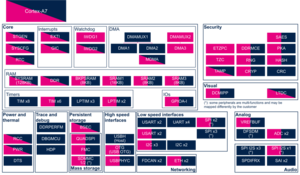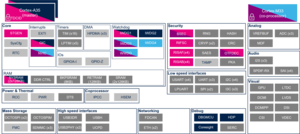1. Article purpose[edit | edit source]
The purpose of this article is to:
- briefly introduce the DCMIPP peripheral and its main features,
- indicate the peripheral instances assignment at boot time and their assignment at runtime (including whether instances can be allocated to secure contexts),
- list the software frameworks and drivers managing the peripheral,
- explain how to configure the peripheral.
2. Peripheral overview[edit | edit source]
The DCMIPP (digital camera memory interface pixel processor) peripheral is used to receive video data from an external camera sensor device, or from any other digital video equipment supporting its interfaces.
2.1. On STM32MP13x lines  [edit | edit source]
[edit | edit source]
The DCMIPP peripheral main features are:
- Parallel input interface: up to 16 bits in parallel
- Pipe0 (for data dump): for a direct dump from the camera to the memory without processing
- Input pixel format: RGB565, RGB888, YUV422, raw Bayer/Mono 8/10/12/14, and ByteStream (JPEG)
- Output pixel format: any data as-is, Y/Rb: 8/10/12/14 statistics, bit streams
- Flow selection and frame control: Capture mode in Continuous vs. Snapshot mode
- Crop and basic decimation
Refer to the STM32 MPU reference manuals for the complete list of features, and to the software frameworks and drivers, introduced below, to see which features are implemented.
2.2. On STM32MP23x lines  and STM32MP25x lines
and STM32MP25x lines  [edit | edit source]
[edit | edit source]
The DCMIPP peripheral main features are the same as on STM32MP13x lines ![]() , with the following extra ones:
, with the following extra ones:
- CSI-2 host input interface: MIPI CSI-2 v1.3, Interleaved packets, four virtual channels. Please refer to CSI internal peripheral for more details
- Flow selection and frame control: CSI-2 interleaved packets supported, Capture mode in Continuous vs. Snapshot mode
- Pipe1 (for main usage): with ISP, crop, downsize, ColorConv, decimation, multi-planar
- Statistic removal
- Bad pixel removal
- Integrated image signal processing (ISP) block, which makes possible to connect very low cost camera modules without any embedded ISP: Black level calibration, Statistics extraction, Exposure control, Raw Bayer to RGB conversion (demosaicing), Color conversion to adapt to the sensor and tune the illumination, Contrast enhancement
- Byte-to-pixel conversion
- Output pixel format: 888, 565, 422-1, Y8, ARGB and RGBA (coplanar) and 422-2 / 420-2 / 420-3 (multi-planar)
- Pipe2 (for ancillary usage): with crop, downsize, decimation, coplanar
- Byte-to-pixel conversion
- Output pixel format: 888, 565, 422-1, Y8, ARGB and RGBA (coplanar only)
- Test pattern generator: Color bar or square pattern, up to 16k x 16k, YUV, raw, or Mono
Refer to the STM32 MPU reference manuals for the complete list of features, and to the software frameworks and drivers, introduced below, to see which features are implemented.
2.3. On STM32MP21x lines  [edit | edit source]
[edit | edit source]
The DCMIPP peripheral main features are the same as on STM32MP23x lines ![]() and STM32MP25x lines
and STM32MP25x lines ![]() , with the following extra ones:
, with the following extra ones:
- Pipe1 (for main usage)
- Integrated image signal processing (ISP) block: Statistics extraction supports the histogram extraction
Refer to the STM32 MPU reference manuals for the complete list of features, and to the software frameworks and drivers, introduced below, to see which features are implemented.
3. Peripheral usage[edit | edit source]
This chapter is applicable in the scope of the OpenSTLinux BSP running on the Arm® Cortex®-A processor(s), and the FwST-M Package running on the Arm® Cortex®-M processor.
3.1. Boot time assignment[edit | edit source]
The DCMIPP peripheral is not used at boot time.
3.2. Runtime assignment[edit | edit source]
3.2.1. On STM32MP13x lines  [edit | edit source]
[edit | edit source]
Click on ![]() to expand or collapse the legend...
to expand or collapse the legend...
Check boxes illustrate the possible peripheral allocations supported by the OpenSTLinux BSP:
- ⬚ means that the peripheral can be assigned to the given runtime context, but this configuration is not supported in OpenSTLinux BSP.
- ☐ means that the peripheral can be assigned to the given runtime context.
- ☑ means that the peripheral is assigned by default to the given runtime context and that the peripheral is mandatory for the OpenSTLinux BSP.
- ✓ is used for system peripherals that cannot be unchecked because they are hardware connected in the device.
Refer to How to assign an internal peripheral to an execution context for more information on how to assign peripherals manually or via STM32CubeMX.
The present chapter describes STMicroelectronics recommendations or choice of implementation. Additional possibilities might be described in STM32MP13 reference manuals.
| Domain | Peripheral | Runtime allocation | Comment | ||
|---|---|---|---|---|---|
| Instance | Cortex-A7 secure (OP-TEE) |
Cortex-A7 nonsecure (Linux) | |||
| Visual | DCMIPP | DCMIPP | ☐ | ||
3.2.2. On STM32MP21x lines  [edit | edit source]
[edit | edit source]
The table below is applicable to any TD flavor (A35-TD or M33-TD) ![]() .
.
Click on ![]() to expand or collapse the legend...
to expand or collapse the legend...
Check boxes illustrate the possible peripheral allocations supported by the OpenSTLinux BSP:
- ⬚ means that the peripheral can be assigned to the given runtime context, but this configuration is not supported in OpenSTLinux BSP.
- ☐ means that the peripheral can be assigned to the given runtime context.
- ☑ means that the peripheral is assigned by default to the given runtime context and that the peripheral is mandatory for the OpenSTLinux BSP.
- ✓ is used for system peripherals that cannot be unchecked because they are hardware connected in the device.
Refer to How to assign an internal peripheral to an execution context for more information on how to assign peripherals manually or via STM32CubeMX.
The present chapter describes STMicroelectronics recommendations or choice of implementation. Additional possibilities might be described in STM32MP21 reference manuals.
| Domain | Peripheral | Runtime allocation | Comment | ||||
|---|---|---|---|---|---|---|---|
| Instance | Cortex-A35 secure (OP-TEE / TF-A BL31) |
Cortex-A35 nonsecure (Linux) |
Cortex-M33 secure (TF-M) |
Cortex-M33 nonsecure (STM32Cube) | |||
| Visual | DCMIPP | DCMIPP | ⬚OP-TEE | ☐ | ⬚ | ☐ | |
3.2.3. On STM32MP23x lines  [edit | edit source]
[edit | edit source]
The table below is applicable to any TD flavor (A35-TD or M33-TD) ![]() .
.
Click on ![]() to expand or collapse the legend...
to expand or collapse the legend...
Check boxes illustrate the possible peripheral allocations supported by the OpenSTLinux BSP:
- ⬚ means that the peripheral can be assigned to the given runtime context, but this configuration is not supported in OpenSTLinux BSP.
- ☐ means that the peripheral can be assigned to the given runtime context.
- ☑ means that the peripheral is assigned by default to the given runtime context and that the peripheral is mandatory for the OpenSTLinux BSP.
- ✓ is used for system peripherals that cannot be unchecked because they are hardware connected in the device.
Refer to How to assign an internal peripheral to an execution context for more information on how to assign peripherals manually or via STM32CubeMX.
The present chapter describes STMicroelectronics recommendations or choice of implementation. Additional possibilities might be described in STM32MP23 reference manuals.
| Domain | Peripheral | Runtime allocation | Comment | ||||
|---|---|---|---|---|---|---|---|
| Instance | Cortex-A35 secure (OP-TEE / TF-A BL31) |
Cortex-A35 nonsecure (Linux) |
Cortex-M33 secure (TF-M) |
Cortex-M33 nonsecure (STM32Cube) | |||
| Visual | DCMIPP | DCMIPP | ⬚OP-TEE | ☐ | ⬚ | ☐ | |
3.2.4. On STM32MP25x lines  [edit | edit source]
[edit | edit source]
The table below is applicable to any TD flavor (A35-TD or M33-TD) ![]() .
.
Click on ![]() to expand or collapse the legend...
to expand or collapse the legend...
Check boxes illustrate the possible peripheral allocations supported by the OpenSTLinux BSP:
- ⬚ means that the peripheral can be assigned to the given runtime context, but this configuration is not supported in OpenSTLinux BSP.
- ☐ means that the peripheral can be assigned to the given runtime context.
- ☑ means that the peripheral is assigned by default to the given runtime context and that the peripheral is mandatory for the OpenSTLinux BSP.
- ✓ is used for system peripherals that cannot be unchecked because they are hardware connected in the device.
Refer to How to assign an internal peripheral to an execution context for more information on how to assign peripherals manually or via STM32CubeMX.
The present chapter describes STMicroelectronics recommendations or choice of implementation. Additional possibilities might be described in STM32MP25 reference manuals.
| Domain | Peripheral | Runtime allocation | Comment | |||||
|---|---|---|---|---|---|---|---|---|
| Instance | Cortex-A35 secure (OP-TEE / TF-A BL31) |
Cortex-A35 nonsecure (Linux) |
Cortex-M33 secure (TF-M) |
Cortex-M33 nonsecure (STM32Cube) |
Cortex-M0+ (STM32Cube) | |||
| Visual | DCMIPP | DCMIPP | ⬚OP-TEE | ☐ | ⬚ | ☐ | ||
4. Software frameworks and drivers[edit | edit source]
Below are listed the software frameworks and drivers managing the DCMIPP peripheral for the embedded software components listed in the above tables.
- Linux®:
- V4L2 framework
- linux kernel: drivers/media/platform/st/stm32/stm32-dcmipp
- STM32Cube:
- for STM32MP13x lines
 : DCMIPP HAL driver and header file of DCMIPP HAL module
: DCMIPP HAL driver and header file of DCMIPP HAL module - for STM32MP2 series: DCMIPP HAL driver and header file of DCMIPP HAL module
- for STM32MP13x lines
5. How to assign and configure the peripheral[edit | edit source]
The peripheral assignment can be done via the STM32CubeMX graphical tool (and manually completed if needed).
This tool also helps to configure the peripheral:
- partial device trees (pin control and clock tree) generation for the OpenSTLinux software components,
- HAL initialization code generation for the STM32CubeMPU Package.
The configuration is applied by the firmware running in the context in which the peripheral is assigned.
See also additional information in the DCMIPP device tree configuration article for Linux®.