1. Article purpose[edit | edit source]
This article provides basic information needed to start using the Linux® kernel tool: perf[1].
2. Introduction[edit | edit source]
The following table provides a brief description of the tool, as well as its availability depending on the software packages:
![]() : this tool is either present (ready to use or to be activated), or can be integrated and activated on the software package.
: this tool is either present (ready to use or to be activated), or can be integrated and activated on the software package.
![]() : this tool is not present and cannot be integrated, or it is present but cannot be activated on the software package.
: this tool is not present and cannot be integrated, or it is present but cannot be activated on the software package.
| Tool | STM32MPU Embedded Software distribution | STM32MPU Embedded Software distribution for Android™ | ||||||
|---|---|---|---|---|---|---|---|---|
| Name | Category | Purpose | Starter Package | Developer Package | Distribution Package | Starter Package | Developer Package | Distribution Package |
| perf | Monitoring tools | perf[1] is a Linux user space tool, which allows getting system performance figures | ||||||
| Note: simpleperf[2] is present as equivalent but with less options | ||||||||
3. Installing the trace and debug tool on your target board[edit | edit source]
3.1. Using the STM32MPU Embedded Software distribution[edit | edit source]
perf is installed by default and ready to be used in all the STM32MPU Embedded Software Packages.
which perf /usr/bin/perf
It is integrated in the weston image distribution through openembedded-core package: openembedded-core/meta/recipes-core/packagegroups/packagegroup-core-tools-profile.bb.
RRECOMMENDS_${PN} = "\
${PERF} \
trace-cmd \
blktrace \
${PROFILE_TOOLS_X} \
${PROFILE_TOOLS_SYSTEMD} \
"
...
PERF = "perf"
3.2. Using the STM32MPU Embedded Software distribution for Android™[edit | edit source]
simpleperf[2] is equivalent to perf, and is installed by default (/system/xbin/simpleperf) and is ready to be used with all STM32MPU software packages for Android™.
which simpleperf /system/bin/simpleperf
It supports less options:
simpleperf --help
Usage: simpleperf [common options] subcommand [args_for_subcommand]
common options:
-h/--help Print this help information.
--log <severity> Set the minimum severity of logging. Possible severities
include verbose, debug, warning, info, error, fatal.
Default is info.
--version Print version of simpleperf.
subcommands:
debug-unwind Debug/test offline unwinding.
dump dump perf record file
help print help information for simpleperf
kmem collect kernel memory allocation information
list list available event types
record record sampling info in perf.data
report report sampling information in perf.data
report-sample report raw sample information in perf.data
stat gather performance counter information
4. Getting started[edit | edit source]
4.1. Perf commands[edit | edit source]
usage: perf [--version] [--help] [OPTIONS] COMMAND [ARGS] The most commonly used perf commands are: annotate Reads perf.data (created by perf record) and displays annotated code archive Creates archive with object files with build-ids found in perf.data file bench General framework for benchmark suites buildid-cache Manages build-id cache. buildid-list Lists the buildids in a perf.data file c2c Shared Data C2C/HITM Analyzer. config Gets and sets variables in a configuration file. data Data file related processing diff Reads perf.data files and displays the differential profile evlist Lists the event names in a perf.data file ftrace simple wrapper for kernel's ftrace functionality inject Filters to augment the events stream with additional information kallsyms Searches running kernel for symbols kmem Tool to trace/measure kernel memory properties kvm Tool to trace/measure kvm guest os list Lists all symbolic event types lock Analyzes lock events mem Profiles memory accesses record Runs a command and records its profile into perf.data report Reads perf.data (created by perf record) and displays the profile sched Tool to trace/measure scheduler properties (latencies) script Reads perf.data (created by perf record) and displays trace output stat Runs a command and gathers performance counter statistics test Runs sanity tests. timechart Tool to visualize total system behavior during a workload top System profiling tool. probe Defines new dynamic tracepoints See 'perf COMMAND -h' for more information on a specific command.
4.2. Most useful commands with simple to use interface[edit | edit source]
- perf top (Linux kernel documentation[3]): provides the CPU load by counting the number of cycles events; the default order is descending the number of samples per symbol:
perf top 40.62% [kernel] [k] v7_dma_inv_range 18.65% [kernel] [k] _raw_spin_unlock_irqrestore 17.01% [kernel] [k] arch_cpu_idle 8.27% [kernel] [k] v7_dma_clean_range 5.00% [kernel] [k] rcu_idle_exit 1.70% [kernel] [k] cpu_startup_entry 0.52% [kernel] [k] trace_graph_return 0.48% [kernel] [k] finish_task_switch 0.48% libc-2.18.so [.] memcpy 0.47% [kernel] [k] trace_graph_entry
- Means that CPU is spending 40% of time in function v7_dma_inv_range, and 18.65% in _raw_spin_unlock_irqrestore.
- More information and examples are available in perf.wiki.kernel.org[4]
- This is also possible to display the result in a specified sorting:
Usage: perf top [<options>]
-s, --sort <key[,key2...]>
sort by key(s): pid, comm, dso, symbol, parent, cpu, srcline, ... Please refer to the main page for the complete list.
- perf stat (Linux kernel documentation[5]): obtains event counts
perf stat hello_world_example
User space example: hello world from STMicroelectronics
10 9 8 7 6 5 4 3 2 1 0
User space example: goodbye from STMicroelectronics
Performance counter stats for 'hello_world_example':
4.328249 task-clock (msec) # 0.000 CPUs utilized
11 context-switches # 0.003 M/sec
0 cpu-migrations # 0.000 K/sec
38 page-faults # 0.009 M/sec
2710036 cycles # 0.626 GHz
640856 instructions # 0.24 insn per cycle
75644 branches # 17.477 M/sec
21764 branch-misses # 28.77% of all branches
11.109859338 seconds time elapsed
- More information and examples are available in perf.wiki.kernel.org[6].
- perf list (Linux kernel documentation[7]): supported symbolic event types
perf list branch-instructions OR branches [Hardware event] branch-misses [Hardware event] bus-cycles [Hardware event] cache-misses [Hardware event] cache-references [Hardware event] cpu-cycles OR cycles [Hardware event] instructions [Hardware event] alignment-faults [Software event] bpf-output [Software event] context-switches OR cs [Software event] cpu-clock [Software event] cpu-migrations OR migrations [Software event] dummy [Software event] emulation-faults [Software event] major-faults [Software event] minor-faults [Software event] page-faults OR faults [Software event] task-clock [Software event] L1-dcache-load-misses [Hardware cache event] L1-dcache-loads [Hardware cache event] L1-dcache-store-misses [Hardware cache event] L1-dcache-stores [Hardware cache event] L1-icache-load-misses [Hardware cache event] L1-icache-loads [Hardware cache event] LLC-load-misses [Hardware cache event] LLC-loads [Hardware cache event] LLC-store-misses [Hardware cache event] LLC-stores [Hardware cache event] branch-load-misses [Hardware cache event] branch-loads [Hardware cache event] dTLB-load-misses [Hardware cache event] dTLB-store-misses [Hardware cache event] iTLB-load-misses [Hardware cache event] armv7_cortex_a7/br_immed_retired/ [Kernel PMU event] armv7_cortex_a7/br_mis_pred/ [Kernel PMU event] armv7_cortex_a7/br_pred/ [Kernel PMU event] armv7_cortex_a7/br_return_retired/ [Kernel PMU event] armv7_cortex_a7/bus_access/ [Kernel PMU event] armv7_cortex_a7/bus_cycles/ [Kernel PMU event] armv7_cortex_a7/cid_write_retired/ [Kernel PMU event] armv7_cortex_a7/cpu_cycles/ [Kernel PMU event] armv7_cortex_a7/exc_return/ [Kernel PMU event] armv7_cortex_a7/exc_taken/ [Kernel PMU event] armv7_cortex_a7/inst_retired/ [Kernel PMU event] armv7_cortex_a7/inst_spec/ [Kernel PMU event] armv7_cortex_a7/l1d_cache/ [Kernel PMU event] armv7_cortex_a7/l1d_cache_refill/ [Kernel PMU event] armv7_cortex_a7/l1d_cache_wb/ [Kernel PMU event] armv7_cortex_a7/l1d_tlb_refill/ [Kernel PMU event] armv7_cortex_a7/l1i_cache/ [Kernel PMU event] armv7_cortex_a7/l1i_cache_refill/ [Kernel PMU event] armv7_cortex_a7/l1i_tlb_refill/ [Kernel PMU event] armv7_cortex_a7/l2d_cache/ [Kernel PMU event] armv7_cortex_a7/l2d_cache_refill/ [Kernel PMU event] armv7_cortex_a7/l2d_cache_wb/ [Kernel PMU event] armv7_cortex_a7/ld_retired/ [Kernel PMU event] armv7_cortex_a7/mem_access/ [Kernel PMU event] armv7_cortex_a7/memory_error/ [Kernel PMU event] armv7_cortex_a7/pc_write_retired/ [Kernel PMU event] armv7_cortex_a7/st_retired/ [Kernel PMU event] armv7_cortex_a7/sw_incr/ [Kernel PMU event] armv7_cortex_a7/ttbr_write_retired/ [Kernel PMU event] armv7_cortex_a7/unaligned_ldst_retired/ [Kernel PMU event] rNNN [Raw hardware event descriptor] cpu/t1=v1[,t2=v2,t3 ...]/modifier [Raw hardware event descriptor] mem:<addr>[/len][:access] [Hardware breakpoint] alarmtimer:alarmtimer_cancel [Tracepoint event] alarmtimer:alarmtimer_fired [Tracepoint event] alarmtimer:alarmtimer_start [Tracepoint event] alarmtimer:alarmtimer_suspend [Tracepoint event] asoc:snd_soc_bias_level_done [Tracepoint event] asoc:snd_soc_bias_level_start [Tracepoint event] asoc:snd_soc_dapm_connected [Tracepoint event] asoc:snd_soc_dapm_done [Tracepoint event] asoc:snd_soc_dapm_path [Tracepoint event] asoc:snd_soc_dapm_start [Tracepoint event] asoc:snd_soc_dapm_walk_done [Tracepoint event] asoc:snd_soc_dapm_widget_event_done [Tracepoint event] asoc:snd_soc_dapm_widget_event_start [Tracepoint event] ... xhci-hcd:xhci_inc_enq [Tracepoint event] xhci-hcd:xhci_queue_trb [Tracepoint event] xhci-hcd:xhci_ring_alloc [Tracepoint event] xhci-hcd:xhci_ring_expansion [Tracepoint event] xhci-hcd:xhci_ring_free [Tracepoint event] xhci-hcd:xhci_setup_addressable_virt_device [Tracepoint event] xhci-hcd:xhci_setup_device [Tracepoint event] xhci-hcd:xhci_setup_device_slot [Tracepoint event] xhci-hcd:xhci_stop_device [Tracepoint event] xhci-hcd:xhci_urb_dequeue [Tracepoint event] xhci-hcd:xhci_urb_enqueue [Tracepoint event] xhci-hcd:xhci_urb_giveback [Tracepoint event]
- perf record (Linux kernel documentation[8]): records events for later reporting
perf record hello_world_example User space example: hello world from STMicroelectronics 10 9 8 7 6 5 4 3 2 1 0 User space example: goodbye from STMicroelectronics [ perf record: Woken up 1 time to write data ] [ perf record: Captured and wrote 0.004 MB perf.data (28 samples) ]
- This is possible to filter events (given by perf list command). More information, options and examples are available in perf.wiki.kernel.org[9].
- By default, the events are recorded in the perf.data file. If you want to specify another output file name you have to add -o, --output <file> option.
- perf report (Linux kernel documentation[10]): breaks down the events by process, function, etc.
Example after previous command "perf record hello_world_example" perf report Samples: 28 of event 'cycles:ppp', Event count (approx.):2737925 Overhead Command Shared Object Symbol 12.66% hello_world_exa ld-2.26.so [.] _dl_relocate_object 11.71% hello_world_exa [kernel.kallsyms] [k] filemap_map_pages 10.65% hello_world_exa [kernel.kallsyms] [k] n_tty_write 6.43% hello_world_exa [kernel.kallsyms] [k] percpu_counter_add_batch 6.43% hello_world_exa ld-2.26.so [.] sbrk 6.24% hello_world_exa [kernel.kallsyms] [k] cpu_v7_set_pte_ext 5.56% hello_world_exa [kernel.kallsyms] [k] alloc_set_pte 5.56% hello_world_exa libc-2.26.so [.] __sbrk 5.37% hello_world_exa [kernel.kallsyms] [k] __vma_link_file 5.32% hello_world_exa [kernel.kallsyms] [k] __fput 5.32% hello_world_exa [kernel.kallsyms] [k] ldsem_up_read 5.32% hello_world_exa [kernel.kallsyms] [k] unmap_page_range 5.32% hello_world_exa libc-2.26.so [.] printf 5.24% hello_world_exa [kernel.kallsyms] [k] _raw_spin_unlock_irqrestore 2.23% hello_world_exa [kernel.kallsyms] [k] perf_event_mmap 0.48% hello_world_exa [kernel.kallsyms] [k] perf_output_begin 0.13% perf [kernel.kallsyms] [k] perf_event_exec
- By default, report file perf.data is read as input file. If you want to specify another input file name you have to add -i, --input <file> option.
- More information and examples are available in perf.wiki.kernel.org[11].
- perf bench (Linux kernel documentation[12]): runs different kernel microbenchmarks:
# List of all available benchmark collections:
sched: Scheduler and IPC benchmarks
mem: Memory access benchmarks
futex: Futex stressing benchmarks
all: All benchmarks
Example of getting memcpy benchmark for 100MB:
perf bench mem memcpy --size 100MB
# Running 'mem/memcpy' benchmark:
# function 'default' (Default memcpy() provided by glibc)
# Copying 100MB bytes ...
1.426138 GB/sec
- More information and examples are available in perf.wiki.kernel.org[13].
5. To go further[edit | edit source]
5.1. Visualizing trace using Flame Graphs[edit | edit source]
As part of Flame Graphs[14], this is possible to visualize trace coming from perf.
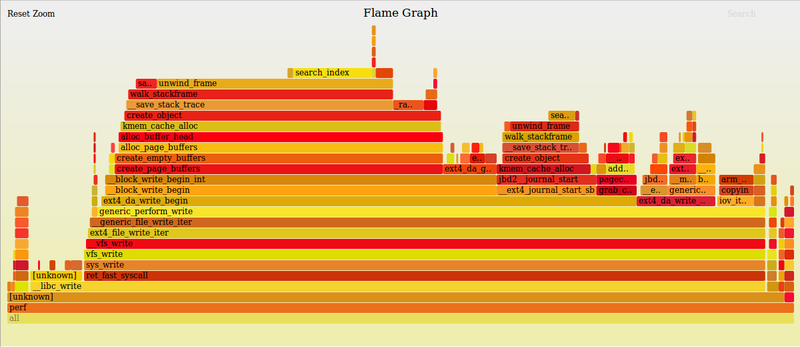
The Flame graphs are generated using Flame graphs tool suite[15].
- Install the Flame Graph tool suite on host PC side
cd <your_local_path> git clone https://github.com/brendangregg/FlameGraph.git cd FlameGraph
- Generate a Flame graph from perf tool
- When generating perf record, -g option must be added.
As example for a top command:
- Perform perf record command on board side perf record -a -g top perf script > perf_top.out - Copy perf_top.out on your host PC (i.e. in the FlameGraph directory) - Perform the flame graph generation on host PC side using stackcollapse-perf.pl script ./stackcollapse-perf.pl perf_top.out > out.top_folded - Use flamegraph.pl to render a SVG (Scalable Vector Graphics) file. ./flamegraph.pl out.top_folded > top.svg - Visualize SVG using web browser for example firefox top.svg
6. References[edit | edit source]
- ↑ 1.0 1.1 https://perf.wiki.kernel.org/index.php/Main_Page
- ↑ 2.0 2.1 https://source.android.com/devices/tech/debug/eval_perf
- ↑ tools/perf/Documentation/perf-top.txt
- ↑ https://perf.wiki.kernel.org/index.php/Tutorial#Live_analysis_with_perf_top
- ↑ tools/perf/Documentation/perf-stat.txt
- ↑ https://perf.wiki.kernel.org/index.php/Tutorial#Counting_with_perf_stat
- ↑ tools/perf/Documentation/perf-list.txt
- ↑ tools/perf/Documentation/perf-record.txt
- ↑ https://perf.wiki.kernel.org/index.php/Tutorial#Sampling_with_perf_record
- ↑ tools/perf/Documentation/perf-report.txt
- ↑ https://perf.wiki.kernel.org/index.php/Tutorial#Sample_analysis_with_perf_report
- ↑ tools/perf/Documentation/perf-bench.txt
- ↑ https://perf.wiki.kernel.org/index.php/Tutorial#Benchmarking_with_perf_bench
- ↑ http://www.brendangregg.com/flamegraphs.html
- ↑ https://github.com/brendangregg/FlameGraph
- Useful external links
| Document link | Document Type | Description |
|---|---|---|
| perf tutorial | User Guide | perf.wiki.kernel.org |
| perf (wikipedia.org) | Standard | wikipedia.org |
| Brendan Gregg's perf page | Perf example | From Brendan Gregg |
| Eclipse perf plugin page | Eclipse perf plugin | Eclipse.org |