1. Purpose of NanoEdge AI Studio CLI
NanoEdge AI™ Studio CLI is a command-line interface for NanoEdge AI Studio.
It makes all NanoEdge AI Studio (NanoEdgeAIStudio) features usable without the graphical user interface, directly from the terminal.
2. Requirements
2.1. Windows®
NanoEdge AI Studio CLI is tested to run on Windows® 10 64 bits.
2.2. Linux®
NanoEdge AI Studio CLI is tested to run on Ubuntu®, Debian® 64 bits.
It has a dependency on libnss3 and glibc. Please be sure to install libnss3 and glibc before running the CLI.
$ apt-get update -qy && apt-get -y install procps libnss3
3. Install
Download and unzip neai_cli_***_v***.zip to any folder.
This folder includes:
- neai_cli: the executable
- docs: this documentation
- bin: the NanoEdge AI Studio Engine (not included in the slim version)
4. Getting started
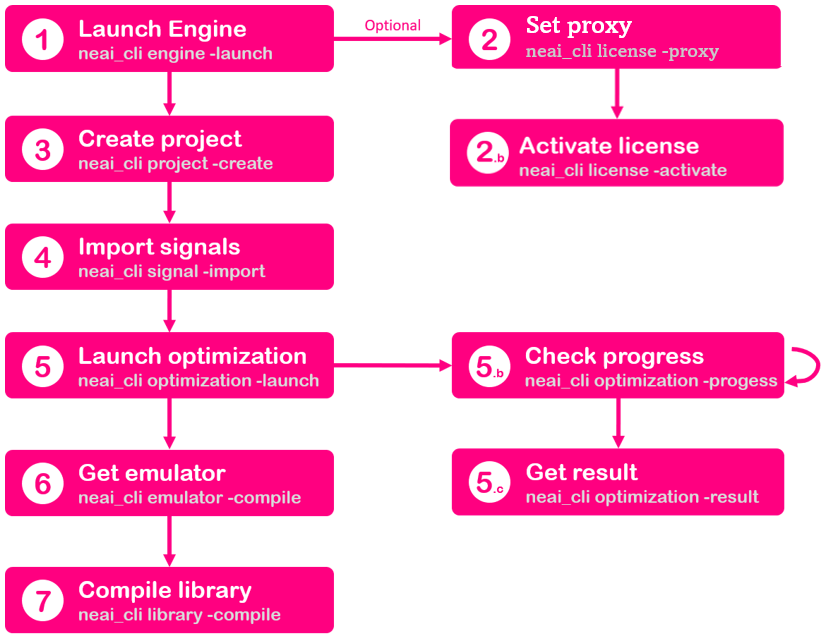
4.1. Engine: launch or connect to the NanoEdge AI Studio Engine
- Launch NanoEdge AI Studio Engine on the local computer:
$ neai_cli engine -launch
- Connect to an already running NanoEdge AI Studio Engine
$ neai_cli engine -set -host "<my_host>" -port "<my_port>"
Usage:
$ neai_cli engine <command> <attributes>
Command:
-get Get host and port used to connect to NanoEdge AI Studio Engine
-launch Launch NanoEdge AI Studio Engine
Optional attributes: port, workspace
-set Set host and port to use to connect to NanoEdge AI Studio Engine
Mandatory attributes: host, port
-shutdown Shutdown NanoEdge AI Studio Engine
-test Test connection to NanoEdge AI Studio Engine
Attributes:
-host string Host running NanoEdge AI Studio Engine (default "http://localhost")
-port int Port of NanoEdge AI Studio Engine (default 8000)
-workspace string Path to the workspace directory (default "./bin/workspace")
4.2. Proxy parameters
To be able to enter your license key, compile an emulator or a library later, the user may have to define proxy settings.
Usage:
$ neai_cli proxy <command> <attributes>
Command:
-get
Get proxy settings
-set
Set proxy settings
Optionnal attributes: host, port, login, password, trust_env, verify_ssl
-test
Test connection to NanoEdge AI Studio APIs
Attributes:
-host string
Proxy host
-port int
Proxy port
-login string
Proxy login if any
-password string
Proxy password if any
-trust_env bool
Trust environment for proxy settings (true/false, default true)
-verify_ssl bool
Verify SSL certificate (true/false, default true)
4.3. License: activate and manage license
- Activate a license:
$ neai_cli license -activate -key "<my_license_key>"
Usage:
license <command> <attributes>
Command:
-activate Set a license
Mandatory attributes: key
-deactivate Delete the license
-info Get license info
Attributes:
-key string License key
Response:
Name Type Description Example expiration_date date Expiration date of the license "2020-02-13T09:58:12+00:00" is_offline_activation bool If the license key has been offline activated false is_set bool If the license is set true is_trial bool If the license is a trial license false is_valid bool If the license is activated true license_key string License key <LICENSE_KEY> license_type string License type <LICENSE_TYPE> user_email string Email of the user associated with the license key john.smith@company.com user_name string Name of the user associated with the license key John Smith valid_reason string License validity reason "License is genuinely activated!"
4.4. Project: create or manage project
- Create a new project:
$ neai_cli project -create -anomaly_detection -slug_name "<my_slug_name>" -mcu "<my_mcu>" -max_ram <max_ram_value> -number_axis <number_of_axis_value>
Usage:
project <command> <attributes>
Command:
-create Create and open a project
Mandatory attributes: name, anomaly_detection or classification, mcu
Optional attributes: description, max_ram, max_flash, number_axis
-delete Delete a project
Mandatory attributes: slug_name
-info Get project info
Mandatory attributes: slug_name
-list List projects
Attributes:
-anomaly_detection Set project of type Anomaly Detection
-n_class Set project of type N-Class Classification
-one_class Set project of type 1-Class Classification
-extrapolation Set project of type Extrapolation
-description string Description of the project
-max_flash int Maximum Flash available for the library in bytes (default 128000 bytes)
-max_ram int Maximum RAM available for the library in bytes (default 32000 bytes)
-mcu string MCU compilation target (default "cortex-m4").
MCU list:
- Generic: cortex-m0plus, cortex-m1, cortex-m3, cortex-m4, cortex-m23, cortex-m33, cortex-m7
- Specific: cortex-m4_st_nucleo-f401re, cortex-m4_st_nucleo-l432kc, cortex-m33_st_stm32l562qe-dk, cortex-m4_st_steval-stwinkt1
-name string Name of the project
-number_axis int Number of axis of the signals. (default 1)
-slug_name string Slug name of the project. Can contain only letters, numbers and dash. You can find the slug name of an existing project by listing projects with -list.
Response:
Name Type Description Example creation_date date Expiration date of the license "2020-02-13T09:58:12+00:00" description bool If the license key has been offline activated false folder_name string Name of the folder containing the project project_test-cli is_compatible bool If the project is compatible with current NanoEdge AI Studio Engine version true is_multivariate bool If the project is multivariate false last_update_date string Last update date of the project "2020-01-09T09:47:04+00:00" max_flash int Maximum amount of Flash (in bytes) you wish to dedicate to NanoEdge AI on the microcontroller 20000 max_ram int Maximum amount of RAM (in bytes) you wish to dedicate to NanoEdge AI on the microcontroller 20000 mcu string Type of microcontroller used "cortex-m4" name string Project name "test_cli" number_axis int Number of axis of the sensors 1 project_type string Type of project ("on_board_training" for Anomaly Detection and "classifier" for Classification) on_board_training slug_name string Project slug name. The slug name is the identifier of the project. "test-cli"
4.5. Signal: import a new signal
- Import a signal
$ neai_cli signal -import -file_path "<my_file_path>" -nominal -delimiter "," -project <my_project_slug_name>
Usage:
signal <command> <attributes>
Command:
-delete Delete a signal
Mandatory attributes: id, project
-info Get info on a signal
Mandatory attributes: id, project
-import Import a signal
Mandatory attributes: file_path, nominal or anomaly or class, project
Optional attributes: name
-list List signals
Mandatory attributes: project
Attributes:
-anomaly Is anomaly signal
-class Is class signal
-delimiter string Signal file values delimiter (1 char max)
-file_path string File path to the signal
-id int ID of the signal
-name string Name of the signal
-nominal Is nominal signal
-project string Project slug name
Response:
Name Type Description Example class_name string Name of the class "my_class" file_found bool If the signal file has been found on the machine "2020-02-13T09:58:12+00:00" file_name string Signal file name "1.csv" file_path string Signal file path "C:\Users\<my_name>\ Documents\workspaceNanoEdgeAi\ project_test-cli\signals\nominal\1.csv" file_type string Signal file type (nominal or anomaly or class) "nominal" id int Signal id 1 name string Signal name "signal_test" number_axis int Number of axis of the sensors 1 passed bool If tests on signal data has been successfully passed true signalq_metadata json Metadata on the signal {...} signalq_result json Results of tests on signal data {...}
4.6. Benchmark: launch an benchmark, retrieve progress and get result
In this part, the benchmark, as known in NanoEdge AI Studio, is referred as an optimization.
- Launch an optimization:
$ neai_cli optimization -launch -signals "<my_signal_ids>" -project <my_project_slug_name>
- Get progress of an optimization
$ neai_cli optimization -progress -id <my_optimization_id> -project <my_project_slug_name>
- Get result of an optimization
$ neai_cli optimization -result -id <my_optimization_id> -project <my_project_slug_name>
- Stop an optimization
$ neai_cli optimization -stop
Usage:
optimization <command> <attributes>
Command:
-delete Delete an optimization
Mandatory attributes: id, project
-info Get optimization info
Mandatory attributes: id, project
-launch Launch an optimization
Mandatory attributes: signals, project
Optional attributes: max_ram, name, nb_cores
-list List optimizations
Mandatory attributes: project
-progress Get progression of an optim
Mandatory attributes: id, project
-result Get the best result of an optimization
Mandatory attributes: id, project
-stop Stop current optimization
Attributes:
-id int ID of the optimization
-name string Name of the optimization (default "my_optimization")
-nb_cores int Number of cores to use for the optimization. Default min(machine nb_cores - 2, 1)
-project string Project slug name
-signals string List of Signal IDs to be used by the optimization. Ex: -signals="1,2"
Response:
For launch, info and list:
Name Type Description Example creation_date bool If the license key has been offline activated false elapsed_time int Elapsed time (s) 588 id string ID of the optimization 1 name string Optimization name "my_optimization" state string Status of optimization "finished"
For progress:
Name Type Description Example done int Number of libraries tested 789 elapsed_time int Elapsed time (s) 588 optimization int ID of the optimization 1 progress float Progression of the optimization (0 to 1) 0.95
For result:
Name Type Description Example buffer_size int Size of the buffer (bytes) 2048 confidence float Confidence performance 0.9876 estimated_flash float Estimated flash used by the library (bytes) 4560.0 estimated_ram string Estimated RAM used by the library (bytes) 3215.0 id int ID of the result 1 learning_curve {} Learning curve of the library (only for Anomaly Detection) {...} loss float Loss value used for internal optimization -0.9878 max_ram int Maximum RAM that was available (bytes) 32000 id int ID of the result 1 mcu string MCU set cortex-m4 optimization int ID of the optimization 1 precision int Accuracy performance 0.9754
4.7. Emulator: get a NanoEdge AI Emulator
- Compile an emulator:
$ neai_cli emulator -compile -id <my_optimization_id> -output_zip <my_emulator_path> -project <my_project_slug_name>
Usage:
emulator <command> <attributes>
Command:
-compile Compile a NanoEdge AI Emulator for an optimization
Mandatory attributes: id, output_zip, project
Attributes:
-id int ID of the optimization
-output_zip file path Output zip file path to store the NanoEdge AI Library
-project string Project slug name
Response:
Name Type Description Example library_id bool Library code id. It must be used to communicate with STMicroelectronics support. <LIBRARY_ID> mcu string Type of microcontroller used "cortex-m4" file_path string Path to library zip "library.zip" size_bytes int Size of the library (bytes) 705502
4.8. Library: compile a NanoEdge AI Library
- Compile a library:
$ neai_cli library -compile -id <my_optimization_id> -output_zip <my_library_path> -project <my_project_slug_name>
Usage:
library <command> <attributes>
Command:
-compile Compile a NanoEdge AI Library for an optimization
Mandatory attributes: id, output_zip, project
Optional attributes: float_abi, short_wchar, fshort_enums
Attributes:
-float_abi string Float Abi: soft or hard (default "soft")
-fshort_enums Use fshort enums
-id int ID of the optimization
-output_zip file path Output zip file path to store the NanoEdge AI Library
-project string Project slug name
-short_wchar Use short wchar
Response:
Name Type Description Example library_id bool Library code id. It must be used to communicate with STMicroelectronics support. <LIBRARY_ID> gcc_version string Version of GNU ARM GCC compiler used "arm-none-eabi-gcc-cli ..." mcu string Type of microcontroller used "cortex-m4" compilation_flags_set json GNU ARM GCC compiler flags used {...} file_path string Path to library zip "library.zip" size_bytes int Size of the library (bytes) 705502
5. Options
5.1. Display: customize CLI outputs
- Use pretty printing:
$ neai_cli display -print -pretty_print
- Do not use pretty printing
$ neai_cli display -print -no_pretty_print
6. Resources
Documentation
All NanoEdge AI Studio documentation is available here.
Tutorials
Step-by-step tutorial to use NanoEdge AI Studio to build a smart device from A to Z.