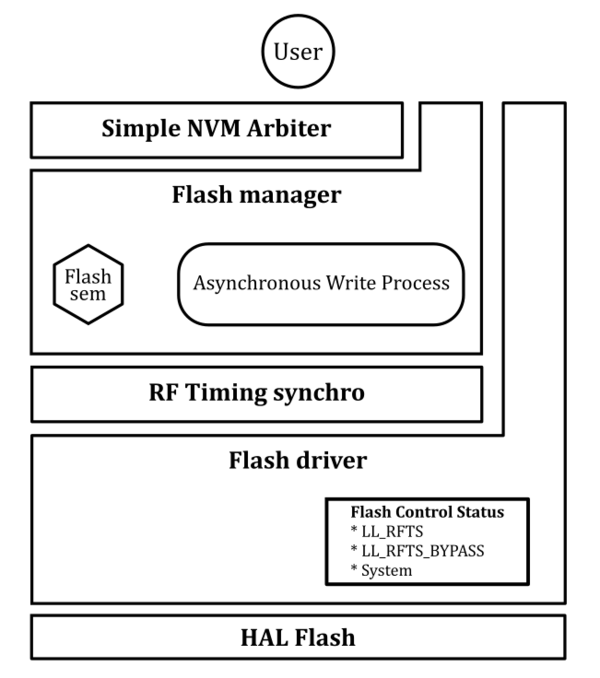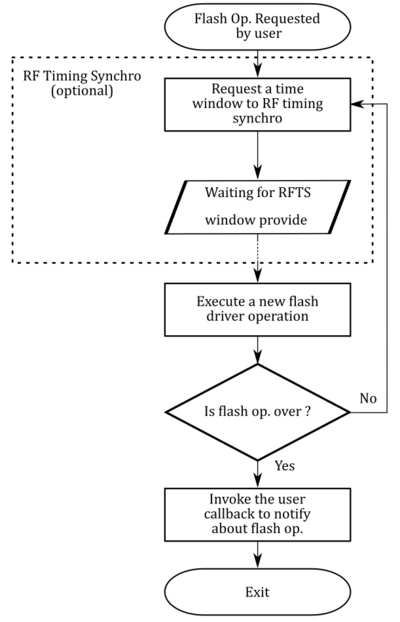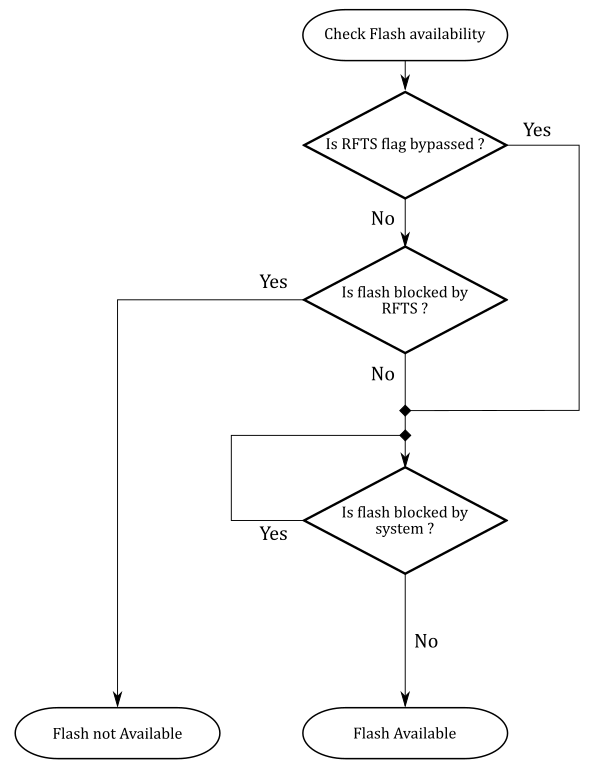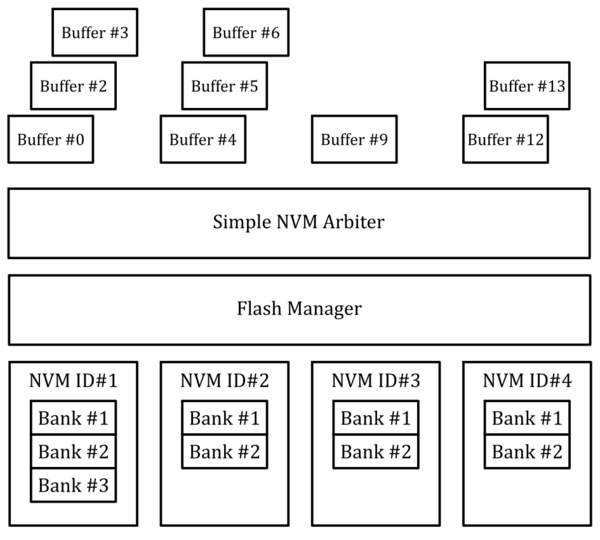1. Introduction
Flash management proposes a simple interface to the upper layers to execute operations in flash memory. It manages synchronization between flash operations and the RF activity. Thus, users do not have to add the step of synchronizing RF timing and flash operations.
2. Concepts
This chapter deals with the major concepts and features of the flash management. The flash management is a multi-layer organization that relies on different concepts. The most important concepts are described below.
2.1. Organization
Flash management is based on a 5 layers distribution composed of:
- Simple NVM Arbiter
- Specific flash interface that emulates the behavior of multiple Non Volatile Memories (NVM).
- Related files
- simple_nvm_arbiter_common.h:
- Common header of the SNVMA module. It contains definitions and type definitions.
- simple_nvm_arbiter.h:
- Header of the SNVMA module. It contains the function prototypes.
- simple_nvm_arbiter.c:
- Source file of the SNVMA module.
- Flash manager
- Main user interface for flash operation (flash write, flash erase, etc.).
- Related files
- flash_manager.h:
- Header of the Flash manager module. It contains function prototypes, definitions, and type definitions.
- flash_manager.c:
- Source file of the Flash manager module.
- RF Timing synchro
- Module that realizes synchronization between Bluetooth® LE Link Layer and flash operations by activating or deactivating the dedicated flash control status.
- Related files
- rf_timing_synchro.h:
- Header of the RF timing synchro module. It contains function prototypes, definitions, and type definitions.
- rf_timing_synchro.c:
- Source file of the RF timing synchro module.
- Flash Driver
- Low level driver abstraction layer. Controlled by the flash control statuses.
- Related files
- flash_driver.h:
- Header of the flash driver module. It contains function prototypes, definitions, and type definitions.
- flash_driver.c:
- Source file of the flash driver module.
- HAL Flash
- Low level driver that interacts directly with the flash HW.
- Related files
- stm32wbaxx_hal_flash.h:
- Header of the HAL flash driver.
2.2. Asynchronous Operations
All the flash operations are either executed via the Flash Manager interface or via the Simple NVM Arbiter interface. Both work on an asynchronous behavior, which means that the user is requesting operations to be performed and is notified later on, once the operation is finished.
However, since the operation is asynchronous, during write operation, the user must hold the buffer allocation as long as the write operation is not complete. In case of a content change in this buffer, the user must restart an entirely new flash operation.
2.3. Synchronous flash access with RF
Flash operations achieved with Flash manager or Simple NVM Arbiter are synchronized with RF activity. This means that flash operations are achieved only when there is no RF activity.
This feature is transparent to the user and is fully handled by the Flash manager or the Simple NVM Arbiter. Therefore, the user does not have to add the step of RF and flash synchronization.
2.4. Flash Access
In this flash management implementation, the flash access is protected at two distinct levels.
- Flash semaphore
- A semaphore is required to share the flash interface between several SW modules. The owner of the semaphore is the only one that can request flash operations. The semaphore is attributed to the first requester and released once its operation is over.
- Flash control statuses
- Independently from the flash semaphore, the flash driver provides flags – Flash Control Status – to prevent flash operation depending on the system activity. These flags/statuses are checked before any flash operation is done by the flash driver.
2.5. Typical use case
A classic flash operation routine is represented in the following schema:
According to the RF state, the Flash manager adapts its behavior. During RF activity, it requests the help of the RF timing synchro to synchronize flash operation and radio activity. Otherwise, the Flash manager simply executes the flash operation until all work is done.
3. Modules
3.1. RF Timing Synchro
The RF Timing Synchro is the manager of the synchronization between the flash operations and the RF activity. It is managed by the Flash manager and relies on the RF LL to determine whether or not flash operations can be achieved. This module is not intended to be managed by the user. Concepts are presented here for better user understanding.
To achieve the synchronization between the RF and the flash domains, the RF Timing Synchro sets up timing slots during which flash operations can proceed without interfering the RF activity.
These timing slots are the only moment when the flash access is authorized by the LL_RFTS flag. See the Flash Driver. The RFTS module enables the flag at the start of the timing slot and disables it at the end of the slot. This does not depend on if the timing slot is over or the Flash manager released the slot before its end.
3.2. Flash Driver
The Flash Driver is an overlay of the HAL driver with a flash access management. The main features are:
- HAL driver abstraction for flash operations, i.e, Write and Erase
- Flash access protection based on different flags
Flash operations are not intended to be achieved with these modules. Since no RF synchronization is achieved at this level, it may be necessary to look at the Flash Manager and the Simple NVM Arbiter parts for a better approach regarding flash operations and the management of the accesses of the flash.
However, this module is mandatory for any flash access management. There are three flags managing the flash access:
- LL_RFTS:
- Flag managed by the RF Timing Synchro(RFTS) module. It must always be set to DISABLE at the start of the application and during RF activity.
- When a time slot is granted by the LL, the RFTS module enables this flag leading to the possibility to access the flash without any risk of breaking the RF activity.
- When the time slot is about to close, the RFTS module disables this flag, precluding the possibility of further flash operations - RF activity protection.
- LL_RFTS_BYPASS:
- Flag managed by the user. It allows the user to bypass the impact of the above-mentioned flag leading to the possibility to directly access the flash even if the LL_RFTS flag is disabled.
- This flag is intended to be used as an optimization flag. For instance, it can be set or reset at ends and restarts of RF activities.
- SYSTEM:
- This flag is updated based on any other request than the Firmware LL. When it is set to DISABLE, the Flash Driver stops any flash operation and waits for the flag to go back to ENABLE.
The following schema highlights the typical check of flash access:
3.3. Flash Manager
The Flash Manager is the main interface for Flash access. It handles the management of the RFTS modules and the call to the Flash driver for flash operations. Thus, it is not necessary to add the step of the RF synchronization with this module.
However, it is necessary to execute an erase before any write operation, as with every normal flash write.
The operations of this module are based on the principle of request/callback.
- Request
- The user requests an operation, then the operation is registered and executed later on. This can be right after the function return.
- Callback
- The user can register a callback. The latter is used as an operation status notification, with the state of the operation at the end, OR as a notification for a new possible request, that is, after the first one receives a busy error code.
A common use case is explained above, refer to the following schema.
3.4. Simple NVM Arbiter
The Simple NVM Arbiter is a different interface for flash operations. It relies on the Flash Manager modules but adds some new capabilities to it.
- NVM Creation and Management
- Adds the possibility to create and manage NVMs, support up to 32 NVMs.
- NVMs are identified by a unique ID and are composed of at least 2 banks, 1 for restore and 1 ready for write.
- Banks' sizes have a sector-based length.
- The user can register up to 4 buffers in 1 NVM.
- Ease Flash operations
- Ease interaction with flash operations. The user no longer has to erase before write operations or retries.
- Integrity check
- An integrity check is computed at each new flash operation to ensure the content.
- NVM Restore after reset
- Restores NVMs contents at restart after initialization.
- This allows the user to quickly restore its data after a reset.
- If multiples versions are found, only the most recent one is kept for restore.
An overview of the situation is detailed as follows:
3.4.1. Concept
The way the SNVMA is working is simple and can be represented with the schema below.
There is a three step procedure:
- Initialize the SNVMA
- Register the buffer to work with
- Execute, as many times as necessary, the write or restore operation
- Buffer ID and NVM ID
- Buffer ID and NVM ID are directly related, each NVM owns up to 4 different buffers, and the managed buffer ID is hard coded:
- NVM ID #0 owns buffer #0 to #3
- NVM ID #1 owns buffer #4 to #7
- Etc.
- Even if the relation between buffer ID and NVM ID are hardcoded, it is possible to specify the different buffer IDs in the simple_nvm_arbiter_conf.h file.
- Write and Restore operations
- Normally, write operations are present to make sure the RAM buffer content is kept in flash for a later possible restore.
- Before starting of the write operation, the integrity is computed on the whole buffer content and is rechecked once the write operation is over.
- If any content update occurs during the write operation, an integrity mismatch is detected and leads to the restart of the store procedure.
- During a write operation, all the registered buffers of the NVM are written down. For instance, there are 3 buffers registered in the NVM ID #2, the buffer ID #9 requests a write operation, the buffer ID#8 and the buffer ID#11 contents are also planned to be written during the write operation.
- Otherwise, restore operations are simple read operations with checks for integrity, buffer ID, etc.
4. Interfaces
Below is a list of the available functions for the different flash management modules:
4.1. Flash Driver
4.1.1. Flash Driver error codes
| Error code | Description |
|---|---|
| FD_FLASHOP_SUCCESS | Flash operation success |
| FD_FLASHOP_FAILURE | Flash operation failure |
4.1.2. Flash Driver functions
| ExpandFD_SetStatus |
|---|
| ExpandFD_WriteData |
|---|
| ExpandFD_EraseSectors |
|---|
4.2. RF Timing Synchro
4.2.1. RF Timing Synchro error codes
| Error code | Description |
|---|---|
| RFTS_CMD_OK | The RF Timing synchronization command was successfully executed |
| RFTS_WINDOW_REQ_FAILED | The RF Timing synchronization module failed to register the window request |
| RFTS_WINDOW_REL_ERROR | An error occurred during the window release procedure |
4.2.2. RF Timing Synchro functions
| ExpandRFTS_ReqWindow |
|---|
| ExpandRFTS_RelWindow |
|---|
4.3. Flash Manager
4.3.1. Flash Manager error codes
| Error code | Description |
|---|---|
| FM_OK | The Flash Manager is available and a window request is scheduled |
| FM_BUSY | The Flash Manager is busy and the caller will be called back when it is available |
| FM_ERROR | An error occurred while processing the command |
4.3.2. Flash Manager functions
| ExpandFM_Write |
|---|
| ExpandFM_Erase |
|---|
| ExpandFM_BackgroundProcess |
|---|
| ExpandFM_ProcessRequest |
|---|
4.4. Simple NVM Arbiter
4.4.1. Simple NVM Arbiter error codes
| Error code | Description |
|---|---|
| SNVMA_ERROR_OK | No error code |
| SNVMA_ERROR_NOK | Error that occurred before any check |
| SNVMA_ERROR_NOT_INIT | Error code for a module not yet initialized |
| SNVMA_ERROR_ALREADY_INIT | Error code for a module already initialized |
| SNVMA_ERROR_CMD_PENDING | Error code for a command pending |
| SNVMA_ERROR_NVM_NULL | Error code for a NULL NVM pointer |
| SNVMA_ERROR_NVM_NOT_ALIGNED | Error code for a not aligned NVM address |
| SNVMA_ERROR_NVM_OVERLAP_FLASH | Error code for a NVM size that overlaps flash capacities |
| SNVMA_ERROR_NVM_BUFFER_FULL | Error code for a full NVM Buffer |
| SNVMA_ERROR_NVM_BANK_EMPTY | Error code for an empty NVM Buffer |
| SNVMA_ERROR_NVM_BANK_CORRUPTED | Error code for a corrupted NVM Buffer |
| SNVMA_ERROR_CRC_INIT | Error code for a CRC initialization fail |
| SNVMA_ERROR_BUFFERID_NOT_KNOWN | Error code for an unknown Buffer ID |
| SNVMA_ERROR_BUFFERID_NOT_REGISTERED | Error code a non-registered Buffer ID |
| SNVMA_ERROR_BUFFER_NULL | Error code for a NULL Buffer pointer |
| SNVMA_ERROR_BUFFER_NOT_ALIGNED | Error code for a not aligned Buffer address |
| SNVMA_ERROR_BUFFER_SIZE | Error code for a Buffer size that is not OK |
| SNVMA_ERROR_BUFFER_CONFIG_MISSMATCH | Error code for a mismatch between the registered buffer and the buffer to restore |
| SNVMA_ERROR_FLASH_ERROR | Error code for a flash error |
| SNVMA_ERROR_UNKNOWN | Error code for an unknown error |
4.4.2. Simple NVM Arbiter functions
| ExpandSNVMA_Init |
|---|
| ExpandSNVMA_Register |
|---|
| ExpandSNVMA_Restore |
|---|
| ExpandSNVMA_Write |
|---|