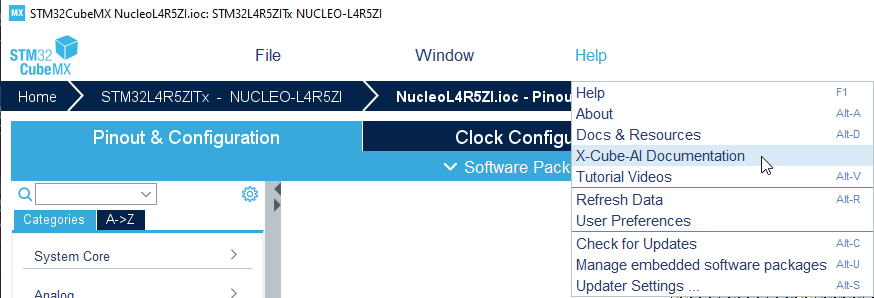Registered User mNo edit summary |
Registered User mNo edit summary Tag: 2017 source edit |
||
| (9 intermediate revisions by the same user not shown) | |||
| Line 1: | Line 1: | ||
The | = STEdgeAI-Core documentation = | ||
[https://www.st.com/en/development-tools/stedgeai-core.html STEdgeAI-Core] is a free-of-charge desktop tool to evaluate, optimize and compile edge AI models for multiple ST products, including microcontrollers, microprocessors, and smart sensors with ISPU and MLC. | |||
It is available as a command-line interface (CLI) and it allows an automatic conversion of pretrained artificial intelligence algorithms. Including neural network and classical machine learning models, into the equivalent optimized C code to be embedded in the application. | |||
The generated optimized library offers an easy-to-use and developer-friendly way to deploy AI on edge devices. | |||
The tool offers several means to benchmark and validate artificial intelligence algorithms both on a personal workstation (Windows, Linux, Mac) or directly on the target ST platform. | |||
The [https://stedgeai-dc.st.com/assets/embedded-docs/index.html STEdgeAI-Core documentation] is available online and is also integrated into the tool itself. | |||
{{Info| | {{Info| | ||
* [https://www.st.com/en/ | * [https://www.st.com/en/development-tools/stedgeai-core.html STEdgeAI-Core] is a software that generates optimized C code for ST devices and Neural Network inference. It is delivered under the software license agreement ([https://www.st.com/resource/en/license_agreement/dm01095386.pdf SLA0104]).}} | ||
= X-CUBE-AI documentation = | |||
[https://www.st.com/en/product/x-cube-ai X-CUBE-AI] is an STM32Cube Expansion Package based on [https://www.st.com/en/development-tools/stedgeai-core.html STEdgeAI-Core] technology. X-CUBE-AI is part of the STM32Cube.AI ecosystem. It extends STM32CubeMX capabilities with automatic conversion of pretrained artificial intelligence algorithms, including neural network and classical machine learning models. It integrates also a generated optimized library into the user's project. | |||
The easiest way to use X-CUBE-AI is to download it inside the STM32CubeMX tool (version 5.4.0 or newer). | |||
The X-CUBE-AI Expansion Package offers also several means to validate artificial intelligence algorithms both on a desktop PC and an STM32. With X-CUBE-AI, it is as well possible to measure performance on STM32 devices without any user handmade specific C code. | |||
There are four main documentation items for [https://www.st.com/en/product/x-cube-ai X-CUBE-AI] completed by WiKi articles: | There are four main documentation items for [https://www.st.com/en/product/x-cube-ai X-CUBE-AI] completed by WiKi articles: | ||
| Line 12: | Line 22: | ||
** [https://www.st.com/resource/en/user_manual/dm00570145.pdf X-CUBE-AI getting started user manual] | ** [https://www.st.com/resource/en/user_manual/dm00570145.pdf X-CUBE-AI getting started user manual] | ||
* The release notes for each version available within [https://www.st.com/en/product/x-cube-ai X-CUBE-AI] | * The release notes for each version available within [https://www.st.com/en/product/x-cube-ai X-CUBE-AI] | ||
* | * The embedded documentation available within the [https://www.st.com/en/product/x-cube-ai X-CUBE-AI] Expansion Package corresponds to the [https://stedgeai-dc.st.com/assets/embedded-docs/index.html STEdgeAI-Core documentation]. | ||
To access the embedded documentation, first install [https://www.st.com/en/product/x-cube-ai X-CUBE-AI]. | To access the embedded documentation, first install [https://www.st.com/en/product/x-cube-ai X-CUBE-AI]. | ||
The installation process is described in the [https://www.st.com/resource/en/user_manual/dm00570145.pdf getting started] user manual. | The installation process is described in the [https://www.st.com/resource/en/user_manual/dm00570145.pdf getting started] user manual. | ||
Once the installation is done, the documentation is available in the installation directory under X-CUBE-AI/ | Once the installation is done, the documentation is available in the installation directory under X-CUBE-AI/10.0.0/Documentation/index.html (adapt the example, given here for version 10.0.0, to the version used). | ||
For Windows<sup>®</sup>, by default, the documentation is located here (replace the string ''username'' by your Windows<sup>®</sup> username): file:///C:/Users/username/STM32Cube/Repository/Packs/STMicroelectronics/X-CUBE-AI/ | For Windows<sup>®</sup>, by default, the documentation is located here (replace the string ''username'' by your Windows<sup>®</sup> username): file:///C:/Users/username/STM32Cube/Repository/Packs/STMicroelectronics/X-CUBE-AI/10.0.0/Documentation/index.html. | ||
The release notes are available here: file:///C:/Users/username/STM32Cube/Repository/Packs/STMicroelectronics/X-CUBE-AI/ | The release notes are available here: file:///C:/Users/username/STM32Cube/Repository/Packs/STMicroelectronics/X-CUBE-AI/10.0.0/Release_Notes.html. | ||
The embedded documentation can also be accessed through the [https://www.st.com/en/product/stm32cubemx STM32CubeMX] UI, once the X-CUBE-AI Expansion Package has been selected and loaded, by clicking on the "Help" menu and then on "X-CUBE-AI documentation": | The embedded documentation can also be accessed through the [https://www.st.com/en/product/stm32cubemx STM32CubeMX] UI, once the X-CUBE-AI Expansion Package has been selected and loaded, by clicking on the "Help" menu and then on "X-CUBE-AI documentation": | ||
| Line 92: | Line 35: | ||
[[File:CubeAI_Help_Doc.png|center|alt=X-CUBE-AI documenation|X-CUBE-AI documentation]] | [[File:CubeAI_Help_Doc.png|center|alt=X-CUBE-AI documenation|X-CUBE-AI documentation]] | ||
</div> | </div> | ||
<noinclude> | <noinclude> | ||
Latest revision as of 16:16, 9 December 2024
1. STEdgeAI-Core documentation
STEdgeAI-Core is a free-of-charge desktop tool to evaluate, optimize and compile edge AI models for multiple ST products, including microcontrollers, microprocessors, and smart sensors with ISPU and MLC. It is available as a command-line interface (CLI) and it allows an automatic conversion of pretrained artificial intelligence algorithms. Including neural network and classical machine learning models, into the equivalent optimized C code to be embedded in the application. The generated optimized library offers an easy-to-use and developer-friendly way to deploy AI on edge devices. The tool offers several means to benchmark and validate artificial intelligence algorithms both on a personal workstation (Windows, Linux, Mac) or directly on the target ST platform. The STEdgeAI-Core documentation is available online and is also integrated into the tool itself.
2. X-CUBE-AI documentation
X-CUBE-AI is an STM32Cube Expansion Package based on STEdgeAI-Core technology. X-CUBE-AI is part of the STM32Cube.AI ecosystem. It extends STM32CubeMX capabilities with automatic conversion of pretrained artificial intelligence algorithms, including neural network and classical machine learning models. It integrates also a generated optimized library into the user's project. The easiest way to use X-CUBE-AI is to download it inside the STM32CubeMX tool (version 5.4.0 or newer). The X-CUBE-AI Expansion Package offers also several means to validate artificial intelligence algorithms both on a desktop PC and an STM32. With X-CUBE-AI, it is as well possible to measure performance on STM32 devices without any user handmade specific C code.
There are four main documentation items for X-CUBE-AI completed by WiKi articles:
- Documentation available on st.com:
- The release notes for each version available within X-CUBE-AI
- The embedded documentation available within the X-CUBE-AI Expansion Package corresponds to the STEdgeAI-Core documentation.
To access the embedded documentation, first install X-CUBE-AI. The installation process is described in the getting started user manual. Once the installation is done, the documentation is available in the installation directory under X-CUBE-AI/10.0.0/Documentation/index.html (adapt the example, given here for version 10.0.0, to the version used). For Windows®, by default, the documentation is located here (replace the string username by your Windows® username): file:///C:/Users/username/STM32Cube/Repository/Packs/STMicroelectronics/X-CUBE-AI/10.0.0/Documentation/index.html. The release notes are available here: file:///C:/Users/username/STM32Cube/Repository/Packs/STMicroelectronics/X-CUBE-AI/10.0.0/Release_Notes.html.
The embedded documentation can also be accessed through the STM32CubeMX UI, once the X-CUBE-AI Expansion Package has been selected and loaded, by clicking on the "Help" menu and then on "X-CUBE-AI documentation":