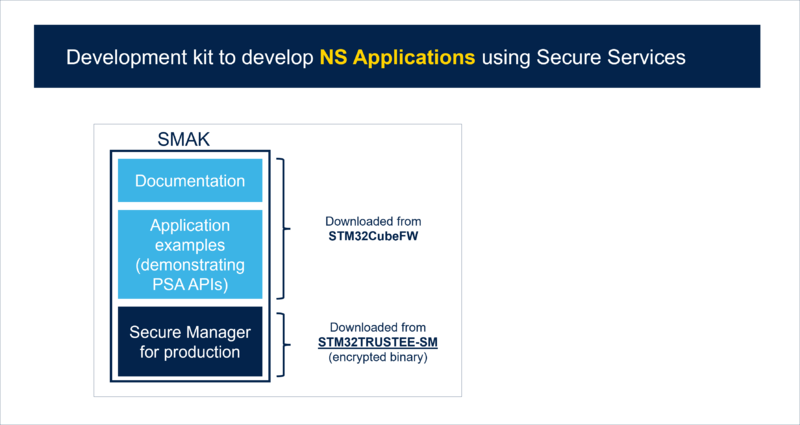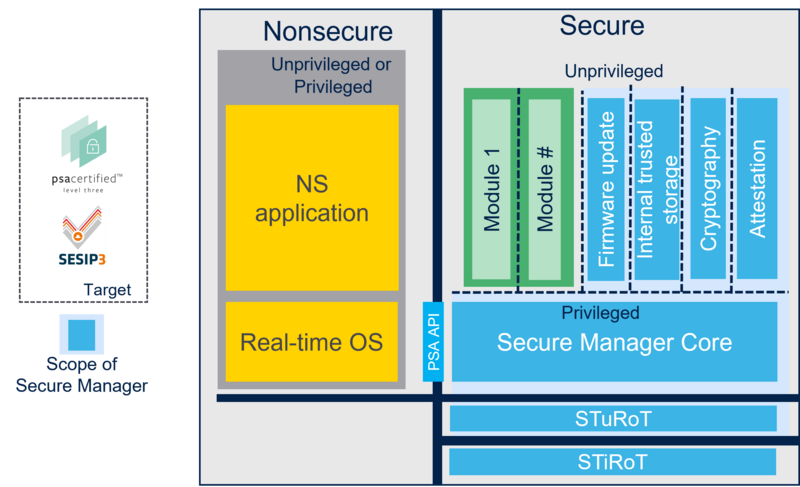Registered User |
Registered User |
| (5 intermediate revisions by 4 users not shown) |
| Line 22: |
Line 22: |
|
| |
|
| The following diagram presents the SMAK ecosystem architecture.<br> | | The following diagram presents the SMAK ecosystem architecture.<br> |
| <br> | | <br>[[File:Security_SMAK.png|800px]] |
| [[File:Security_SMAK.png|800px]] | |
| <br> | | <br> |
|
| |
|
| Line 109: |
Line 108: |
| * PSA firmware update: supplies services to download new firmware images and perform image updates. | | * PSA firmware update: supplies services to download new firmware images and perform image updates. |
|
| |
|
| The Secure Manager also supports firmware installations and updates, based on direct image download in the download slot (this feature must be enabled using OEM Secure Manager configuration parameter) instead of PSA firmware update API. | | The Secure Manager also supports firmware installations and updates, based on direct image download in the download slot (this feature must be enabled using OEM Secure Manager configuration parameter) instead of PSA firmware update API. To have more information on the Secure Manager feature, please check the [https://www.st.com/resource/en/user_manual/dm01018813.pdf UM3234] |
| | |
| ===PSA services===
| |
| ====PSA cryptography service====
| |
| =====Description=====
| |
| This service provides an implementation of the PSA cryptography API as defined in the Arm PSA Cryptography API document<ref name="PSA_Cryptography_API">[https://arm-software.github.io/psa-api/crypto/1.0/IHI0086-PSA_Cryptography_API-1.0.0.pdf Arm PSA Cryptography API]</ref>.<br>
| |
| Cryptographic algorithms implementation relies on cryptographic hardware accelerator peripherals of the device (PKA, SAES, HASH, TRNG) whenever possible. The table below lists the supported functionalities, as well as the protections they implement.<br>
| |
| | |
| =====Services=====
| |
| The main services are:
| |
| * Library management
| |
| ** Library (PSA cryptography service) initialization
| |
| * Key management
| |
| ** Opaque key identifiers
| |
| ** Key lifetimes (volatile, persistent)
| |
| ** Key policy
| |
| ** Key import, generation, derivation, and copy
| |
| * Symmetric cryptography
| |
| ** Message digests (Hash)
| |
| ** Message authentication codes (MAC)
| |
| ** Encryption and decryption
| |
| ** Authenticated encryption (AEAD)
| |
| ** Key derivation
| |
| * Asymmetric cryptography
| |
| ** Asymmetric encryption
| |
| ** Hash and sign
| |
| ** Key agreement
| |
| * Randomness
| |
| | |
| The following table describes the implemented operations, algorithms, and key lengths.
| |
| | |
| {| class="st-table"
| |
| !Operations||Algorithms||Key lengths||Modes||Implementation||SCA/DPA resistant|| Fault resistant
| |
| |-
| |
| |Get entropy ||TRNG ||N/A ||N/A ||Hardware||N/A ||N/A
| |
| |-
| |
| |Encryption, decryption ||AES ||128, 256 ||ECB, CBC, CTR, CFB ||Hardware||YES|| YES
| |
| |-
| |
| |Authenticated encryption, decryption ||AES ||128, 256 ||GCM, CCM ||Hardware||YES|| YES
| |
| |-
| |
| |Cipher-based message authentication code ||AES ||128 ||CMAC ||Hardware||YES|| YES
| |
| |-
| |
| |Cryptographic hash ||SHA-1<sup>1</sup>||N/A ||Digest 160-bit ||Hardware||N/A ||N/A
| |
| |-
| |
| |Cryptographic hash ||SHA-2 ||N/A ||SHA-224, SHA-256, SHA-384, SHA-512 ||Hardware||N/A ||N/A
| |
| |-
| |
| |Keyed hashing for message authentication ||HMAC-SHA2-224 ||Short, long (>64 bytes) ||N/A ||Hardware||N/A || YES
| |
| |-
| |
| |Keyed hashing for message authentication ||HMAC-SHA2-256 ||Short, long (>64 bytes) ||N/A ||Hardware||N/A || YES
| |
| |-
| |
| |Keyed hashing for message authentication ||HMAC-SHA2-384 ||Short, long (>64 bytes) ||N/A ||Hardware||N/A|| YES
| |
| |-
| |
| |Keyed hashing for message authentication ||HMAC-SHA2-512 ||Short, long (>64 bytes) ||N/A ||Hardware||N/A|| YES
| |
| |-
| |
| |Asymmetric encryption ||RSA ||2048, 3072 ||RSAES-OAEP, RSASSA-PKCS1-V1_5 ||Hardware|| YES|| YES
| |
| |-
| |
| |Signature with hashing signature verification ||RSA ||2048, 3072 ||RSASSA-PKCS1-v1_5, RSASSA-PSS ||Hardware||YES|| YES
| |
| |-
| |
| |Signature with hashing signature verification ||ECDSA ||Up to 521 ||List of supported hardware ECC curves below<sup>2</sup>||Hardware||YES|| YES
| |
| |-
| |
| |Key agreement ||ECDH ||Up to 521 ||List of supported ECC curves below<sup>2</sup>||Hardware||YES||YES
| |
| |-
| |
| |Encryption, decryption ||DES<sup>1</sup> ||128, 256 ||ECB, CBC ||Software||NO||NO
| |
| | |
| |-
| |
| |Encryption, decryption ||Triple DES ||128, 256 ||ECB, CBC ||Software||NO||NO
| |
| |-
| |
| |Key derivation ||HMAC-based ||N/A ||N/A ||Hardware||YES|| YES
| |
| |-
| |
| |}
| |
| | |
| # Weak - not recommended.
| |
| # The following elliptic curves are supported: secp224r1, secp256r1, secp384r1, secp521r1, secp256k1, bp256r1, bp384r1, and bp512r1. secp192r1 and secp192k1 are also supported, but not recommended.
| |
| | |
| Note:<br>
| |
| All implementations that manipulate private keys are protected against side-channel and timing attacks.
| |
| | |
| =====Pre-provisioned DUA user key=====
| |
| | |
| To ease OEM manufacturing, STMicroelectronics has pre-provisioned STM32 devices with a unique asymmetric key pair for user purpose. This ECC key pair is accessible through the PSA crypto API using a specific key ID.
| |
| | |
| The following services are available:
| |
| * Sign with the DUA user private key.
| |
| * Export the DUA user public key.
| |
| | |
| ====PSA initial attestation service====
| |
| | |
| | |
| =====Description=====
| |
| | |
| This service provides an implementation of the PSA initial attestation API, described in the PSA Attestation API document<ref name="PSA_Attestation_API">[https://arm-software.github.io/psa-api/attestation/1.0/IHI0085-PSA_Attestation_API-1.0.2.pdf Arm PSA Attestation API]</ref>.
| |
| | |
| The service allows the application to prove the device identity during an authentication process to a verification entity. The initial attestation service can create a entity attestation token (EAT) on request, which contains a fix set of device specific data.
| |
| The EAT is encoded according to the CBOR format and signed according to COSE standard.<br>
| |
| To ease OEM manufacturing, STMicroelectronics has pre-provisioned for each device an ECC asymmetric unique key pair and a certificate used for device unique authentication. It is called DUA initial attestation key. It is dedicated and used by the PSA initial attestation service to sign the token. | |
| The table below lists the fields contained in the EAT.<br>
| |
| | |
| {| class="st-table"
| |
| !Claim ||Mandatory||Description || Value ||Implemented
| |
| |-
| |
| |Auth challenge ||Yes ||Authenticated challenge is an input object of the caller (user who request the token).|| 32, 48 or 64 bytes length. Value is provided by the caller.||Yes
| |
| |-
| |
| |Instance ID ||Yes ||Unique identifier of the device instance.|| Concatenation of 0x1 and the hash of the public key used for initial attestation (DUA initial attestation key).||Yes
| |
| |-
| |
| |Verification service indicator ||No ||A hint used by a relying party to locate a validation service for the token|| N.A.||No
| |
| |-
| |
| |Profile definition ||No ||Name of a document that describes the profile of the report || N.A.||No
| |
| |-
| |
| |Implementation ID ||Yes ||Unique identifier of the underlying immutable PSA RoT.|| ST immutable firmware (ROM) version (32 bytes in STM32 system flash at address 0x0BF96000). ||Yes
| |
| |-
| |
| |Client ID ||Yes ||Partition ID of the caller (application who requested the token). || Signed 32-bits. -1 for NSPE firmwares. Application Service Identifier (ASID) of the secure service or secure module for SPE firmwares.||Yes
| |
| |-
| |
| |Security life cycle ||Yes ||Current life cycle state of the PSA RoT. || Product state Closed (SL_SECURED) or TZ-Closed (SL_NON_PSA_ROT_DEBUG).||Yes
| |
| |-
| |
| |Hardware version ||No ||Metadata linking the token to the GDSII that went to fabrication for this instance. || String encoded from the DBGMCU IDCODE register.||Yes
| |
| |-
| |
| |Boot seed ||Yes ||Random value created at system boot time. || Random number.||Yes
| |
| |-
| |
| |Software components ||Yes ||A list of software components that represent all software managed by the PSA RoT|| See table below. ||Yes
| |
| |-
| |
| |}
| |
| | |
| The table below lists the fields contained in each Software component.<br>
| |
| | |
| {| class="st-table"
| |
| ! Software component fields||Mandatory ||Description ||Value ||Implemented
| |
| |-
| |
| |Measurement type ||No ||A short string representing the role of this software component.|| String. "BL" for STuRoT, "SPE" for Secure Manager, "ARoT" for a Secure Module, "NSPE" for nonsecure application ||Yes
| |
| |-
| |
| |Measurement value ||Yes ||The hash of the invariant software component in memory at startup time.|| 32 bytes. SHA256 of the software component. ||Yes
| |
| |-
| |
| |Version ||No ||The issued software version in the form of a text string.|| String encoded in CBOR. For example "1.0.0" ||Yes
| |
| |-
| |
| |Signer ID ||No ||The hash of a signing authority public key for the software component.|| 32 bytes. SHA256 of this public key. ||Yes
| |
| |-
| |
| |Measurement description||No ||Represents the way in which the measurement value of the software component is computed.|| ASCII string. "SHA256" ||Yes
| |
| |-
| |
| |}
| |
| | |
| The following figure displays an example of a decoded token, using the iat-verifier tool from the trustedfirmware middleware in the STM32CubeFw. This token was generated with the configuration:
| |
| * Authenticated challenge from the user (caller): null value of 32 bytes.
| |
| * Token get from the nonsecure application (caller): negative Client ID value ('-1').
| |
| * Product State: TZ-Closed ('SL_NON_PSA_ROT_DEBUG').
| |
| * Components installed: STuRoT ('BL'), Secure Manager ('SPE'), nonsecure application ('NSPE') and an OEM module ('ARoT').
| |
|
| |
| [[File:token1.png|500px|center|Example of decoded token with an OEM module installed]]
| |
| | |
| =====Services=====
| |
| | |
| The main services are:
| |
| * Get token size (useful to allocate the right buffer size to get the token).
| |
| * Get token.
| |
| | |
| ====PSA internal trusted storage service====
| |
| | |
| =====Description=====
| |
| | |
| This service provides an implementation of the PSA internal trusted storage (ITS) API defined in the Arm© PSA Secure Storage API document <ref name="PSA_Secure_Storage_API">[https://arm-software.github.io/psa-api/storage/1.0/IHI0087-PSA_Storage_API-1.0.0.pdf Arm PSA Secure Storage API]</ref>.<br>
| |
| | |
| It allows the writing of data in the microcontroller built-in flash memory region that is isolated from the nonsecure application and from other secure services by hardware security protection mechanisms. It provides a nonhierarchical storage model (like a file system), where a linearly-indexed list of metadata manages all the assets. The data are generally small pieces of data (such as private key, credentials).<br>
| |
| | |
| ITS includes the following functionalities:
| |
| * Confidentiality: data are located in a secure area, protected from unauthorized access by hardware isolation (TZ, MPU) of the flash memory access domain. Data are encrypted using a symmetric algorithm and a unique STMicroelectronics 256-bit key.
| |
| * Access control: a specific mechanism establishes the identity of the requester (a nonsecure entity, a secure entity, or a remote server).
| |
| * Integrity: the internal flash memory device provides resistance to hardware physical access attacks.
| |
| * Reliability: ITS provides resistance to power failure scenarios and incomplete write cycles.
| |
| * Configurability: ITS size can be configured by the OEM based on Secure Manager memory configuration selection. Additional ITS size are considered in ST roadmap.
| |
| | |
| =====Services=====
| |
| | |
| The main ITS services are:
| |
| * Set data in the ITS area (data are identified by a unique identifier (UID)).
| |
| * Get data from the ITS area.
| |
| * Remove data from the ITS area.
| |
| * Get data information (metadata).
| |
| | |
| Manipulated objects (data) can be data or keys. The metadata contain the data size and some attributes that define how they can be accessed (immutable, public...).<br>
| |
| Each data is associated with a owner ID. The nonsecure application owner ID is 0xFFFFFFFF. The Secure Service (respectively Secure Module) owner ID is the ASID of the Secure Service (respectively Secure Module). The ASID is encoded with 32 bits.<br>
| |
| A data can be accessed only by the data owner (Owner ID) unless the data is declared as public.<br>
| |
| When data are provisioned using ITS builder tool, the supported key format is limited (for details, see ITS builder documentation in STM32CubeH5 <ref name="STM32CubeH5">[https://www.st.com/en/embedded-software/stm32cubeh5.html STM32CubeH5]</ref> at '''./Utilities/PC_Software/ITSbuilder/README.md''').<br>
| |
| | |
| =====ITS provisioning=====
| |
| | |
| The ITS can be provisioned in two ways:
| |
| * The first way is to use the PSA internal trusted storage API to provision data and keys in the ITS. In this case, it is the nonsecure application that performs the provisioning at runtime (generally during the OEM manufacturing phase).
| |
| * The second way is to use Factory Internal Trusted Storage provisioning. The OEM prepares the data and keys to provision, using the STMicroelectronics ITS builder tool (on a PC). This tool generates an encrypted and authenticated blob (using OEM keys used for nonsecure application preparation) containing the data and keys. The OEM can later install this blob in a secure way during production. The encrypted blob is programmed during production but blob installation and initialization in ITS filesystem is done at the first product power on.<br>
| |
| For more information on ITS builder, refer to ITS builder documentation in STM32CubeH5 <ref name="STM32CubeH5">[https://www.st.com/en/embedded-software/stm32cubeh5.html STM32CubeH5]</ref> at '''./Utilities/PC_Software/ITSbuilder/README.md'''.
| |
| | |
| Notes:
| |
| * In the current Secure Manager memory configurations, the blob size is limited to 8 KB.
| |
| * The maximum data and key size is 2016 bytes.
| |
| * The installed data and keys can only be used by the nonsecure application, using the PSA internal trusted storage API.
| |
| | |
| ====PSA firmware update service====
| |
| | |
| =====Description=====
| |
| | |
| This service provides an implementation of the PSA firmware update API defined in the PSA Firmware Update API document <ref name="PSA_FW_Update_API">[https://arm-software.github.io/psa-api/fwu/0.7/IHI0093-PSA_FWU_API-0.7-beta0.pdf PSA Firmware Update API]</ref>. It provides a standard and platform agnostic interface for firmware updates.<br>
| |
| The firmware update scheme is based on a dual slot: one active slot and one download slot. The active slot is used to execute the firmware and the download slot used to download the new image to be installed.<br>
| |
| | |
| The following images can be updated:
| |
| * Nonsecure application
| |
| * STuRoT
| |
| * Secure Manager
| |
| * Secure Modules (each independently)
| |
| | |
| The installation flow is as follows:
| |
| * The nonsecure application (update agent) gets information about the installed images (name, installation status, version, etc.).
| |
| * It downloads the image to the secure download slot.
| |
| * It requests image installation.
| |
| * It resets the device to execute the secure boot stages (STiRoT and STuRoT) that performs the installation in the active slot and jumps to the nonsecure application.
| |
| * The nonsecure application must accept the image using its specific acceptation criteria (nonsecure application dependent).
| |
| ** If the acceptation criteria is met, the nonsecure application informs the firmware update service that the image is accepted.
| |
| ** If the acceptation criteria is not met, the nonsecure application generates a reboot. The secure boot stages are executed, set the image to rejected state, and performs a rollback to the previous valid image which was swapped in the download slot.
| |
| | |
| During the installation, the image in active and download slots changes states. The possible states are:
| |
| | |
| {| class="st-table"
| |
| !State || Value || Description
| |
| |-
| |
| | UNDEFINED ||0x0|| Empty download slot. Or download slot containing a former image whereas new image on the active slot has been successfully installed.
| |
| |-
| |
| | CANDIDATE ||0x1|| Image candidate present in the download slot.
| |
| |-
| |
| | INSTALLED ||0x2|| Image accepted by the nonsecure application (update agent) in the active slot.
| |
| |-
| |
| | REJECTED ||0x3|| Image not accepted by the nonsecure application (update agent), swapped back to download slot.
| |
| |-
| |
| | PENDING_INSTALL ||0x4|| Image candidate in the active slot, waiting for image acceptance from the nonsecure application (update agent).
| |
| |-
| |
| | REBOOT_NEEDED ||0x5|| Reboot is needed to finalize the image candidate swap from download slot to active slot.
| |
| |-
| |
| |}
| |
| | |
| The image installation (swap) is resistant to asynchronous power down and system reset. Nevertheless, if a power down occurs whereas the new image has not been completely written to the download slot, the image installation process must be restarted.
| |
| | |
| =====Services=====
| |
| | |
| The services are:
| |
| * Get image information (state, version, digest) for an image ID.
| |
| * Write image to the download slot (staging area) (image state "CANDIDATE").
| |
| * Request the installation of the downloaded image and inform the client that a reboot is required to execute the secure boot stages (image state "REBOOT_NEEDED").
| |
| * Reboot the device to execute secure boot stages:
| |
| ** If there is an image to install in the download slot, the secure boot stage installs the image (image state "PENDING_INSTALL") during the boot. If the image to install is not valid image, the image is not installed and is erased from the staging area (image state "UNDEFINED").
| |
| * Accept the image. The image is fully installed and becomes the new valid image (image state "INSTALLED").
| |
| | |
| An image ID is composed of a slot ID and a type ID.<br>
| |
| The slot ID indicates if the image is located in the download or active slot.<br>
| |
| The type ID indicates the type of image as described in below table.<br>
| |
| | |
| {| class="st-table"
| |
| ! Type ID|| Description
| |
| |-
| |
| |NONSECURE || nonsecure application
| |
| |-
| |
| |BL || STuRoT
| |
| |-
| |
| |SECURE || Secure Manager
| |
| |-
| |
| |MODULE0 || Secure Module 0
| |
| |-
| |
| |}
| |
| | |
| ===Other services===
| |
| | |
| ====Power-on and system reset====
| |
| After each product power-on or reset, the platform starts to execute the Secure Manager root of trust (STiRoT, STuRoT, and Secure Manager) that manages the secure initialization of the platform. If a candidate STuRoT image is present in the STuRoT download slot, STiRoT performs the installation in the STuRoT active slot. If a candidate Secure Manager, nonsecure application, or Secure Module image is present in the respective download slot, STuRoT performs the installation in the respective active slot.
| |
| | |
| ====Firmware update with direct writing to download slot====
| |
| | |
| The OEM can configure the Secure Manager in a way that it jumps to the system bootloader when there is no valid image in at least one of the active slot (nonsecure application, STuRoT, Secure Manager, or Secure Module). In this case, the OEM can use the system bootloader to download an encrypted image in the download slot. After a reset, the Secure Manager detects the downloaded image and performs the installation if the image is valid.<br>
| |
| This service can be used to update STuRoT, Secure Manager, the nonsecure application, or a Secure Module.<br>
| |
| | |
| ====Certificate utility====
| |
| | |
| Two STMicroelectronics certificates are provisioned in the STMicroelectronics device system flash memory. They are both used for the device unique authentication (DUA). The DUA initial attestation certificate is used for Initial Attestation purposes, for example the authentication with a cloud. The DUA user certificate is used for user purpose, for example to create a secure communication (TLS).<br>
| |
| | |
| The certificate utility supplies the following services:
| |
| * Get DUA certificate size based on certificate ID.
| |
| * Get DUA certificate (X509 format) based on certificate ID.
| |
| | |
| The X509 certificate can be visualized with openssl from a terminal. For X509 certificate details, refer to [https://www.ietf.org/rfc/rfc2459.txt rfc2459].
| |
| | |
| The table below lists the fields contained in the X509 certificate (DUA initial attestation or DUA user certificates).<br>
| |
| {|
| |
| |-
| |
| ! Claim|| Description
| |
| |-
| |
| | Version || Version of X509 format supported.
| |
| |-
| |
| | Serial Number || Unique number that identify each certificate and is issued by a certificate authority (CA).
| |
| |-
| |
| | Signature Algorithm || The value and algorithm of the certificate signature delivered by the certificate authority (CA).
| |
| |-
| |
| | Issuer || Identifies the certification authority that issued the certificate.
| |
| |-
| |
| | Validity || Validity period of the certificate with a start and end date.
| |
| |-
| |
| | Subject || Identify the entity associated to the certificate.
| |
| |-
| |
| | Public Key|| Contains the public key of the entity associated to the certificate.
| |
| |-
| |
| | Subject Public Key info || Information about the public key (size, curve, algorithm)
| |
| |-
| |
| | Extension|| Provides additional information about the certificate such as access permissions or usage restrictions.
| |
| |}
| |
| | |
| The figure below presents an example of DUA initial attestation certificate visualized with openssl.
| |
| <br>
| |
| [[File:Certificate DUA Initial Attestation.png|800px|thumb|center]]
| |
| <br>
| |
| The figure below presents an example of DUA User certificate visualized with openssl.
| |
| <br>
| |
| [[File:Certificate DUA User.png|800px|thumb|center]]
| |
| <br>
| |
| | |
| ==Interfaces==
| |
| | |
| This chapter describes the interfaces supplied by the Secure Manager to develop a nonsecure application.<br>
| |
| The details of the interfaces are described in the header files of the Secure Manager API middleware ('''./Middlewares/ST/secure_manager_api/''') and in the Secure Manager API documentation ('''./Middlewares/ST/secure_manager_api/SecureManagerAPI.chm''').<br>
| |
| | |
| ===PSA interfaces===
| |
| | |
| ====PSA cryptography service====
| |
| | |
| ===== Overview =====
| |
| | |
| The PSA cryptography service interface is described in the Arm PSA Cryptography API document<ref name="PSA_Cryptography_API" />.<br>
| |
| To use this interface, the application must include the '''psa/crypto.h''' header file.
| |
| | |
| ===== Function list =====
| |
| | |
| {| class="st-table"
| |
| !Function || Description ||Comment
| |
| |-
| |
| |psa_aead_decrypt() ||Process an authenticated decryption operation. ||
| |
| |-
| |
| |psa_aead_encrypt() ||Process an authenticated encryption operation. ||
| |
| |-
| |
| |psa_aead_operation_init() ||Return an initial value for an AEAD operation object. ||
| |
| |-
| |
| |psa_asymmetric_decrypt() ||Decrypt a short message with a private key. ||
| |
| |-
| |
| |psa_asymmetric_encrypt() ||Encrypt a short message with a public key. ||
| |
| |-
| |
| |psa_cypher_abort() ||Abort a cipher operation(). ||
| |
| |-
| |
| |psa_cipher_decrypt() ||Decrypt a message using a symmetric cipher. ||
| |
| |-
| |
| |psa_cipher_decrypt_setup() ||Set the key for a multipart symmetric decryption operation. ||
| |
| |-
| |
| |psa_cipher_encrypt() ||Encrypt a message using a symmetric cipher. ||
| |
| |-
| |
| |psa_cipher_encrypt_setup() ||Set the key for a multipart symmetric encryption operation. ||
| |
| |-
| |
| |psa_cipher_finish() ||Set the key for a multipart symmetric decryption operation. ||
| |
| |-
| |
| |psa_cipher_generate_iv() ||Generate an initialization vector (IV) for a symmetric encryption operation. ||
| |
| |-
| |
| |psa_cipher_operation_init() ||Return an initial value for a cipher operation object. ||
| |
| |-
| |
| |psa_cipher_set_iv() ||Set the initialization vector (IV) for a symmetric encryption or decryption operation. ||
| |
| |-
| |
| |psa_cipher_update() ||Encrypt or decrypt a message fragment in an active cipher operation. ||
| |
| |-
| |
| |psa_close_key() ||Close a key handle. ||
| |
| |-
| |
| |psa_copy_key() ||Make a copy of a key. ||
| |
| |-
| |
| |psa_crypto_init() ||Library initialization. ||
| |
| |-
| |
| |psa_destroy_key() ||Destroy a key. ||
| |
| |-
| |
| |psa_export_key() ||Export a key in binary format. ||
| |
| |-
| |
| |psa_export_public_key() ||Export a public key or the public part of a key pair in binary format. ||
| |
| |-
| |
| |psa_generate_key() ||Generate a key or key pair. ||
| |
| |-
| |
| |psa_generate_random() ||Generate random bytes. ||
| |
| |-
| |
| |psa_get_key_algorithm() ||Retrieve the permitted algorithm policy from key attributes. ||
| |
| |-
| |
| |psa_get_key_attributes() ||Retrieve the attributes of a key. ||
| |
| |-
| |
| |psa_get_key_bits() ||Retrieve the key size from key attributes. ||
| |
| |-
| |
| |psa_get_key_id() ||Retrieve the key identifier from key attributes. ||
| |
| |-
| |
| |psa_get_key_lifetime() ||Retrieve the lifetime from key attributes. ||
| |
| |-
| |
| |psa_get_key_type() ||Retrieve the key type from key attributes. ||
| |
| |-
| |
| |psa_get_key_usage_flags() ||Retrieve the usage flags from key attributes. ||
| |
| |-
| |
| |psa_hash_abort() ||Abort a hash operation. ||
| |
| |-
| |
| |psa_hash_clone() ||Clone a hash operation. ||
| |
| |-
| |
| |pa_hash_compare() ||Calculate the hash (digest) of a message and compare it with a reference value. ||
| |
| |-
| |
| |psa_hash_compute() ||Calculate the hash (digest) of a message. ||
| |
| |-
| |
| |psa_hash_finish() ||Finish the calculation of the hash of a message. ||
| |
| |-
| |
| |psa_hash_operation_init() ||Return an initial value for a hash operation object. ||
| |
| |-
| |
| |psa_hash_setup() ||Set up a multipart hash operation. ||
| |
| |-
| |
| |psa_hash_update() ||Add a message fragment to a multipart hash operation. ||
| |
| |-
| |
| |psa_hash_verify() ||Finish the calculation of the hash of a message and compare it with an expected value. ||
| |
| |-
| |
| |psa_import_key() ||Import a key in binary format. ||
| |
| |-
| |
| |psa_key_attributes_init() ||Return an initial value for a key attribute object. ||
| |
| |-
| |
| |psa_key_derivation_abort() ||Abort a key derivation operation. ||
| |
| |-
| |
| |psa_key_derivation_get_capacity() ||Retrieve the current capacity of a key derivation operation. ||
| |
| |-
| |
| |psa_key_derivation_input_bytes() ||Provide an input for key derivation or key agreement. ||
| |
| |-
| |
| |psa_key_derivation_operation_init() ||Return an initial value for a key derivation operation object. ||
| |
| |-
| |
| |psa_key_derivation_output_bytes() ||Read some data from a key derivation operation. ||
| |
| |-
| |
| |psa_key_derivation_output_key() ||Derive a key from an ongoing key derivation operation. ||
| |
| |-
| |
| |psa_key_derivation_set_capacity() ||Set the maximum capacity of a key derivation operation. ||
| |
| |-
| |
| |psa_key_derivation_setup() ||Set up a key derivation operation. ||
| |
| |-
| |
| |psa_mac_abort() ||Abort a MAC operation. ||
| |
| |-
| |
| |psa_mac_compute() ||Calculate the message authentication code (MAC) of a message. ||
| |
| |-
| |
| |psa_mac_operation_init() ||Return an initial value for a MAC operation object. ||
| |
| |-
| |
| |psa_mac_sign_finish() ||Finish the calculation of the MAC of a message. ||
| |
| |-
| |
| |psa_mac_sign_setup() ||Set up a multipart MAC calculation operation. ||
| |
| |-
| |
| |psa_mac_update() ||Add a message fragment to a multipart MAC operation. ||
| |
| |-
| |
| |psa_mac_verify() ||Calculate the MAC of a message and compare it with a reference value. ||
| |
| |-
| |
| |psa_mac_verify_finish() ||Finish the calculation of the MAC of a message and compare it with an expected value. ||
| |
| |-
| |
| |psa_mac_verify_setup() ||Set up a multipart MAC verification operation. ||
| |
| |-
| |
| |psa_open_key() ||Open a handle to an existing persistent key. ||
| |
| |-
| |
| |psa_purge_key() ||Remove nonessential copies of key material from memory. ||
| |
| |-
| |
| |psa_reset_key_attributes() ||Reset a key attribute object to a freshly initialized state. ||
| |
| |-
| |
| |psa_set_key_algorithm() ||Declare the permitted algorithm policy for a key. ||
| |
| |-
| |
| |psa_set_key_bits() ||Declare the size of a key. ||
| |
| |-
| |
| |psa_set_key_id() ||Declare a key as persistent and set its key identifier. ||
| |
| |-
| |
| |psa_set_key_lifetime() ||Set the location of a persistent key. ||
| |
| |-
| |
| |psa_set_key_type() ||Declare the type of a key. ||
| |
| |-
| |
| |psa_set_key_usage_flags() ||Declare usage flags for a key. ||
| |
| |-
| |
| |psa_sign_hash() ||Sign an already-calculated hash with a private key. ||
| |
| |-
| |
| |psa_sign_message() ||Sign a message with a private key. For hash-and-sign algorithms, this includes the hashing step. ||
| |
| |-
| |
| |psa_verify_hash() ||Verify the signature of a hash or short message using a public key. ||
| |
| |-
| |
| |psa_verify_message() ||Verify the signature of a message with a public key, using a hash-and-sign verification algorithm. ||
| |
| |-
| |
| |}
| |
| | |
| =====Pre-provisioned DUA user key=====
| |
| | |
| The following interfaces are available to access this key:
| |
| | |
| {| class="st-table"
| |
| !Function || Description
| |
| |-
| |
| |psa_open_key() ||Open a handle to an existing persistent key (DUA user key ID).
| |
| |-
| |
| |psa_close_key() ||Close a key handle.
| |
| |-
| |
| |psa_export_public_key() ||Export a public key.
| |
| |-
| |
| |psa_sign_hash() ||Sign an already-calculated hash with a private key.
| |
| |-
| |
| |psa_sign_message() ||Sign a message with a private key. For hash-and-sign algorithms, this includes the hashing step.
| |
| |-
| |
| |}
| |
| | |
| =====Configuration=====
| |
| No specific configuration is required.
| |
| | |
| ====PSA initial attestation service====
| |
| | |
| ===== Overview =====
| |
| | |
| The PSA initial attestation service interface is described in the Arm© PSA Attestation API document<ref name="PSA_Attestation_API" />.<br>
| |
| To use this interface, the application must include the '''psa/initial_attestation.h''' header file.
| |
| | |
| ===== Function list =====
| |
| | |
| The following interface functions are implemented:<br>
| |
| | |
| {| class="st-table"
| |
| !Function || Description
| |
| |-
| |
| |psa_initial_attestation_get_token() ||Get the initial attestation token.
| |
| |-
| |
| |psa_initial_attestation_get_token_size() ||Get the size of the initial attestation token.
| |
| |-
| |
| |}
| |
| | |
| =====Configuration=====
| |
| | |
| No specific configuration is required, because the EAT key (DUA initial attestation key) is pre-provisioned by STMicroelectronics.
| |
| | |
| ====PSA internal trusted storage service====
| |
| | |
| ===== Overview =====
| |
| | |
| The PSA internal trusted storage service interface is described in the Arm PSA Secure Storage API document<ref name="PSA_Secure_Storage_API" />.<br>
| |
| To use this interface, the application must include a '''psa/internal_trusted_storage.h''' header file.
| |
| | |
| ===== Function list =====
| |
| | |
| The following interface functions are implemented:<br>
| |
| | |
| {| class="st-table"
| |
| !Function || Description
| |
| |-
| |
| |psa_its_set() ||Create a new or modify an existing UID/value pair.
| |
| |-
| |
| |psa_its_get() ||Get data associated with a provided UID.
| |
| |-
| |
| |psa_its_get_info() ||Get the metadata for the provided UID.
| |
| |-
| |
| |psa_its_remove() ||Remove the UID and associated data.
| |
| |-
| |
| |}
| |
| | |
| =====Configuration=====
| |
| No specific configuration is required.
| |
| | |
| ======ITS file system size======
| |
| | |
| The ITS file system is in internal user flash memory. Its size must be a multiple of the flash memory sector size.<br>
| |
| The Secure Manager predefined memory configuration defines the size of the Factory ITS area and the size of the ITS file system area.
| |
| | |
| The following table gives an estimation of the maximum ITS user data size, according to ITS file system area size.
| |
| {| class="st-table"
| |
| !ITS file system size (KB) || ITS user data size (KB)
| |
| |-
| |
| | 40 || 19
| |
| |}
| |
| | |
| The following table gives an estimation of the maximum ITS user data size, according to the Secure Manager predefined memory configuration.
| |
| {| class="st-table"
| |
| !Secure Manager predefined memory configuration || ITS file system size (KB) || ITS user data size (KB)
| |
| |-
| |
| | SMAK_0 || 40 || 19
| |
| |-
| |
| | SMAK_1 || 40 || 19
| |
| |}
| |
| | |
| =====Tips=====
| |
| | |
| * The maximum data size supported by the ITS is 2016 bytes.
| |
| * The maximum number of data supported by the ITS is 150.
| |
| * ITS service does not implement replay protection.
| |
| * The PSA storage API flags ''PSA_STORAGE_FLAG_NO_CONFIDENTIALITY'' and ''PSA_STORAGE_FLAG_NO_REPLAY_PROTECTION'' are not supported.
| |
| | |
| ====PSA firmware update service====
| |
| | |
| ===== Overview =====
| |
| | |
| The PSA firmware update service interface is described in the Arm PSA firmware update API document<ref name="PSA_FW_Update_API" />.<br>
| |
| To use this interface, the application must include the '''psa/update.h''' header file.
| |
| | |
| ===== Function list =====
| |
| | |
| The following interface functions are implemented:<br>
| |
| | |
| {| class="st-table"
| |
| !Function || Description
| |
| |-
| |
| |psa_fwu_query() ||Returns information for an image of a particular image ID.
| |
| |-
| |
| |psa_fwu_write() ||Writes an image to the staging area (download slot).
| |
| |-
| |
| |psa_fwu_install() ||Starts the installation of an image.
| |
| |-
| |
| |psa_fwu_request_reboot() ||Requests the platform to reboot.
| |
| |-
| |
| |psa_fwu_accept ||Indicates to the implementation that the upgrade was successful.
| |
| |-
| |
| |psa_fwu_abort ||Abort a firmware update procedure.
| |
| |-
| |
| |}
| |
| | |
| =====Configuration=====
| |
| No specific configuration is required.
| |
| | |
| ===Other interfaces===
| |
| | |
| ====Power-on and system reset====
| |
| | |
| After each product power-on or reset, the platform starts to execute STiRoT, STuRoT, and the Secure Manager that manages the secure initialization of the platform. If a candidate STuRoT image is present in the STuRoT download slot, STiRoT installs it in the STuRoT active slot.
| |
| If a candidate Secure Manager, nonsecure application, or Secure Module image is present in the respective download slot, STuRoT installs it in the respective active slot.
| |
| | |
| Method of use:
| |
| * Power-on the STM32H5 device.
| |
| * Or reset the STM32H5 device.
| |
| | |
| =====Interface description=====
| |
| | |
| Parameters:
| |
| * Not applicable.
| |
| | |
| Actions:
| |
| * Power-on or system reset.
| |
| ** STiRoT is executed. STiRoT performs the installation of the STuRoT image (if required) and jumps to STuRoT after an integrity and authenticity verification. STuRoT installs the Secure Manager, Secure Module, and nonsecure application images (if required) and jumps to the Secure Manager after an integrity and authenticity verification.
| |
| ** If the integrity and authenticity verification is passed, the Secure Manager jumps to the nonsecure application.
| |
| ** If the integrity and authenticity verification fails, the Secure Manager jumps to the system bootloader or performs a system reset (depending on the OEM configuration).
| |
| | |
| Errors:
| |
| * The platform resets in the event of any of the following errors:
| |
| ** Violation (unexpected value) of the STM32H5 option byte values related to platform security.
| |
| ** STiRoT- or STuRoT-provisioned data error (data integrity failure or wrong value).
| |
| ** Internal tamper event.
| |
| | |
| * If the "jump to system bootloader" configuration is disabled (OEM configuration as defined in Secure Manager configuration chapter), the platform resets in the event of any of the following errors:
| |
| ** The STuRoT active slot image is not controlled successfully (authenticity and integrity).
| |
| ** The Secure Manager active slot image is not controlled successfully (authenticity and integrity).
| |
| ** The nonsecure application active slot image is not controlled successfully (authenticity and integrity).
| |
| ** The module(s) active slot image is not controlled successfully (authenticity and integrity).
| |
| | |
| * If the "jump to system bootloader" configuration is enabled (OEM configuration as defined as Secure Manager configuration chapter), the platform jumps to the system bootloader in the event of any of the following errors:
| |
| ** The STuRoT active slot image is not controlled successfully (authenticity and integrity).
| |
| ** The Secure Manager active slot image is not controlled successfully (authenticity and integrity).
| |
| ** The nonsecure application active slot image is not controlled successfully (authenticity and integrity).
| |
| ** The module(s) active slot image is not controlled successfully (authenticity and integrity).
| |
| | |
| ====Firmware update with direct writing to download slot====
| |
| | |
| The SMAK templates and examples generate two types of encrypted and signed binary.<br>
| |
| First binary type (.bin) contains encrypted and signed binary without 16-bytes magic word neither pre-acceptation information. This binary is used for firmware installation using PSA firmware update API<br>
| |
| Second binary type (.hex) contains encrypted and signed binary with 16-bytes magic word and pre-acceptation information. This type (.hex) also contains programming address. This binary is used for firmware update with direct writing to download slot. This binary type is the relevant one for this chapter.<br>
| |
| | |
| =====STuRoT image download slot interface=====
| |
| | |
| This interface is only available if the integrator selects the Secure Manager configuration that enables the system bootloader to act as the local loader for STiRoT (see Secure Manager configuration chapter).<br>
| |
| | |
| Method of use:
| |
| * To use the STuRoT image download slot, the system bootloader must be entered. For this, at least one of the STuRoT, Secure Manager, nonsecure application, or Secure Module active slots must contain an invalid image.
| |
| * The data must then be written in the correct image format in the STuRoT image download slot, and the 16-byte magic word must be written in the slot area end location. This magic word is used by STiRoT to detect that an image to be processed is present in the download slot.
| |
| | |
| ======Interface description======
| |
| | |
| Parameters:
| |
| * The candidate STuROT image to be written in the STuROT image download slot.
| |
| | |
| Actions:
| |
| * System reset:
| |
| ** At each system reset, the Secure Manager (STiRoT) checks if a new STuROT candidate image is present in the STuROT image download slot. Only STMicroelectronics can generate a new valid STuROT image.
| |
| ** When a new valid STuROT image is detected, the STiRoT component updates the STuROT image in the STuROT image active slot.
| |
| | |
| Errors:
| |
| * The STuROT candidate image is not installed in the STuROT image active slot and is erased from the STuROT image download slot in the event of any of the following errors:
| |
| ** The STuROT image size is inconsistent.
| |
| ** Flash memory reading errors (double ECC errors).
| |
| ** Version check failure: the STuROT image version is lower than the previously installed image.
| |
| ** STuROT image integrity failure.
| |
| ** STuROT image signature failure (image not authentic).
| |
| | |
| * The candidate STuROT image is not installed in the STuROT image active slot and the platform resets in the event of the following error:
| |
| ** Flash memory writing or erasing errors are reported by the flash memory driver used to write data in the STuROT image active slot area.
| |
| | |
| =====Secure Manager image download slot interface=====
| |
| | |
| This interface is only available if the integrator selects the STuROT configuration that enables the system bootloader to act as the local loader for STuROT (see Secure Manager configuration chapter).
| |
| | |
| Method of use:
| |
| * To use the Secure Manager image download slot interface, the system bootloader must be entered. For this, at least one of the STuROT, Secure Manager, nonsecure application, or Secure Module active slot must contain an invalid image.
| |
| * The data must then be written in the correct image format in the Secure Manager image download slot, and the 16-byte magic word must be written in the slot area end location.
| |
| | |
| ======Interface description======
| |
| | |
| Parameters:
| |
| * The candidate Secure Manager image to be written in the Secure Manager download slot.
| |
| | |
| Actions:
| |
| * System reset:
| |
| ** At each system reset, the platform (STuROT) checks if a new Secure Manager image is present in the Secure Manager image download slot. Only STMicroelectronics can generate a new valid Secure Manager image.
| |
| ** When a new valid Secure Manager image is detected, the STuROT updates the Secure Manager image in the Secure Manager image active slot.
| |
| | |
| Errors:
| |
| * The Secure Manager candidate image is not installed in the Secure Manager image active slot in the event of the following error:
| |
| ** Version dependency failure: the version of the Secure Manager image is incompatible with the version of another image (nonsecure application or Secure Module image).
| |
| * The candidate image is not installed in the Secure Manager image active slot and is erased from the Secure Manager image download slot in the event of any of the following errors:
| |
| ** The Secure Manager image size is inconsistent.
| |
| ** Flash memory reading errors (double ECC errors).
| |
| ** Version check failure: the Secure Manager image version is lower than the previously installed image.
| |
| ** Secure Manager image integrity failure.
| |
| ** Secure Manager image signature failure (image not authentic).
| |
| * The candidate Secure Manager image is not installed in the Secure Manager image active slot, and the platform resets in the event of the following error:
| |
| ** Flash memory writing or erasing errors are reported by the flash memory driver used to write data in the Secure Manager image active slot area.
| |
| | |
| ===== Nonsecure application image download slot interface =====
| |
| | |
| This interface is only available if the integrator selects the STuROT configuration that enables the system bootloader to act as the local loader for STuROT.
| |
| | |
| Method of use:
| |
| * The nonsecure application image download slot region is located according to the selected flash memory layout configuration.
| |
| * To use the nonsecure application image download slot interface, the system bootloader must be entered. For this, at least one of the STuROT, Secure Manager, nonsecure application, or Secure Module active slots must contain an invalid image.
| |
| * The data must then be written in the correct image format in the nonsecure application image download slot, and the 16-byte magic word must be written in the slot area end location.
| |
| | |
| ====== Interface description ======
| |
| | |
| Parameters:
| |
| * The candidate nonsecure application image to be written in the nonsecure application download slot.
| |
| | |
| Actions:
| |
| * System reset:
| |
| ** At each system reset, the platform (STuROT) checks if a new nonsecure application image is present in the nonsecure application image download slot. The PC tool STM32TrustedPackageCreator and the .xml file are delivered to the OEM for the generation of a nonsecure application binary image with the right format.
| |
| ** When a new nonsecure application image is detected, STuRoT updates the nonsecure application image in the nonsecure application image active slot.
| |
| | |
| Errors:
| |
| * The nonsecure application candidate image is not installed in the nonsecure application image active slot in the event of the following error:
| |
| ** Version dependency failure: the version of the nonsecure application image is incompatible with the version of another image (Secure Manager or Secure Module image).
| |
| * The candidate image is not installed in the nonsecure application image active slot and is erased from the nonsecure application image download slot in the event of any of the following errors:
| |
| ** The nonsecure application image size is inconsistent.
| |
| ** Flash memory reading errors (double ECC errors).
| |
| ** Version check failure: the nonsecure application image version is lower than the previously installed image.
| |
| ** Nonsecure application image integrity failure.
| |
| ** Nonsecure application image signature failure (image not authentic).
| |
| * The candidate nonsecure application image is not installed in the nonsecure application image active slot and the platform resets in the event of the following error:
| |
| ** Flash memory writing or erasing errors are reported by the flash memory driver used to write data in the nonsecure application image active slot area.
| |
| | |
| =====Modules image download slot interface =====
| |
| | |
| This interface is only available if the integrator selects the STuROT configuration that enables the system bootloader to act as the local loader for STuROT.
| |
| | |
| Method of use:
| |
| * The Secure Module image download slot region is located according to the selected flash memory layout configuration.
| |
| * To use the Secure Module image download slot interface, the system bootloader must be entered. For this, at least one of the STuROT, Secure Manager, nonsecure application, or Secure Module active slots must contain an invalid image.
| |
| * The data must then be written in the correct image format in the Secure Module image download slot, and the 16-byte magic word must be written in the slot area end location.
| |
| | |
| Parameters:
| |
| * The candidate Secure Module image to be written in the Secure Module download slot.
| |
| | |
| Actions:
| |
| * System reset
| |
| ** At each system reset, the platform (STuROT) checks if a new Secure Module image is present in the Secure Module image download slot. The PC tool STM32TrustedPackageCreator and the xml file are delivered for the generation of a Secure Module binary image with the right format.
| |
| ** When new Secure Module images are detected, the STuROT updates the Secure Module images in the Secure Module images active slot.
| |
| | |
| Errors:
| |
| * The Secure Module candidate images are not installed in the Secure Module image active slot in the event of the following error:
| |
| ** Version dependency failure: the version of the Secure Module image is incompatible with the version of another image (Secure Manager or nonsecure application image).
| |
| * The candidate image is not installed in the Secure Module image active slot and is erased from the Secure Module image download slot in the event of any of the following errors:
| |
| ** The Secure Module image size is inconsistent.
| |
| ** Flash memory reading errors (double ECC errors).
| |
| ** Version check failure: the Secure Module image version is lower than the previously installed image.
| |
| ** Modules application image integrity failure.
| |
| ** Modules application image signature failure (image not authentic).
| |
| * The candidate Secure Module image is not installed in the Secure Module image active slot and the platform resets in the event of the following error:
| |
| ** Flash memory writing or erasing errors are reported by the flash memory driver used to write data in the Secure Module image active slot area.
| |
| | |
| ====X509 certificates for DUA====
| |
| | |
| ===== Overview =====
| |
| | |
| Two X509 certificates are provisioned in STMicroelectronics devices for DUA initial attestation and the DUA user. The interface is provided to access these certificates. The interface is described in '''./Firmware/Utilities/Certificates/stm32_cert.h''' header file.
| |
| | |
| ===== Function list =====
| |
| | |
| The following interface functions are implemented:<br>
| |
| | |
| {| class="st-table"
| |
| !Function || Description ||Comment
| |
| |-
| |
| |UTIL_CERT_GetCertificateSize() ||Get certificate size. || DUA initial attestation or DUA user identifiers are used to select the certificate.
| |
| |-
| |
| |UTIL_CERT_GetCertificate() ||Get certificate (raw binary). || DUA initial attestation and DUA user are used to select the certificate.
| |
| |-
| |
| |}
| |
| | |
| ==System consideration==
| |
| | |
| This chapter describes the system requirements that must be met to develop a product based on the Secure Manager.
| |
| | |
| ===Resource sharing===
| |
| | |
| The hardware resources (peripherals, memory) are shared between the nonsecure application, Secure Manager, and Secure Modules.<br>
| |
| These resources can be:
| |
| * Allocated to the nonsecure application.
| |
| * Allocated exclusively to the Secure Manager.
| |
| * Allocated exclusively to a Secure Module (via the Secure Module header).
| |
| * Shared between the nonsecure application, Secure Manager, or Secure Module.
| |
| | |
| All resources not used by the Secure Manager are fully available for the nonsecure application, unless used by a Secure Module.<br>
| |
| | |
| Note:
| |
| * It is the responsibility of the OEM to ensure that there are no conflicts between nonsecure application, Secure Manager, and Secure Modules.
| |
| | |
| ====Secure Manager resources====
| |
| =====Memory=====
| |
| At boot time, the Secure Manager reserves some ranges of RAM and user flash for its own usage.<br>
| |
| These ranges are allocated to Secure Manager up to next system reset, except:
| |
| * RAM buffer dedicated to shared communication between the secure and nonsecure domain which is dynamically swapped from secure to nonsecure for communication purpose.
| |
| * User flash download slot which is allocated to nonsecure domain when the Secure Manager (STiRoT or STuRoT) jumps to the system bootloader when an invalid image has been detected (this is a Secure Manager configuration option).
| |
| | |
| =====Peripheral=====
| |
| The Secure Manager is executed in the secure domain and reserves some resources for its own usage.<br>
| |
| | |
| The table below describes the reserved resources by Secure Manager.
| |
| | |
| {| class="st-table"
| |
| !Peripheral ||Allocated to Secure Manager ||Accessible by nonsecure application through a Secure Manager API ||Comment
| |
| |-
| |
| | SAU, MPU_S || Yes|| No||
| |
| |-
| |
| | SYSTICK_S, NVIC_S||Yes || No||
| |
| |-
| |
| | GTZC||Yes || No ||
| |
| |-
| |
| | RNG||Yes || PSA Crypto API ||
| |
| |-
| |
| | TAMP||Partly || No|| The TAMP resource (from TAMP peripheral) is controlled by the Secure Manager. Other TAMP peripheral resources (monotonic counter 1...) are controlled by nonsecure application.
| |
| |-
| |
| | PKA||Yes || PSA Crypto API||
| |
| |-
| |
| | AES||Yes || No||
| |
| |-
| |
| | SAES||Yes || PSA Crypto API||
| |
| |-
| |
| | HASH||Yes || PSA Crypto API||
| |
| |-
| |
| | FLASH||Partly || PSA ITS API, PSA Firmware Update API|| The FLASH secure registers are only accessible by the Secure Manager. The FLASH nonsecure registers are only accessible by nonsecure application.
| |
| |-
| |
| | I-CACHE||Yes || No||
| |
| |-
| |
| | RAMCFG||Yes || No||
| |
| |-
| |
| |}
| |
| | |
| All other peripherals are available to nonsecure application unless reserved by Secure Modules.<br>
| |
| If a Secure Module requires only some part of a given peripheral to be reserved, the whole peripheral will be marked secure and allocated to this Secure Module.<br>
| |
| Exceptions:
| |
| * For GPIO, pins may be independently configured as secure or non-secure (pin by pin allocated to nonsecure application or Secure Module)
| |
| | |
| If a nonsecure application accesses unauthorized registers, the policy will be '''read as zero''', '''write ignored'''.<br>
| |
| | |
| ===Clocking===
| |
| | |
| ====Clocking during device initialization====
| |
| The system clock speed is constant during the whole device initialization (until the nonsecure application is entered), and is configurable by user, depending on the voltage supply and the range of temperature supported.
| |
| | |
| When starting, the nonsecure application can reconfigure the clocks, taking into account below considerations.
| |
| | |
| ====Clocking versus Secure Manager resources====
| |
| | |
| There are no constraint on the CPU system clock speed for the Secure Manager execution.<br>
| |
| Also, the source clocks of peripherals used by the Secure Manager can not be modified by nonsecure application.<br>
| |
| | |
| =====RNG clocking=====
| |
| | |
| The RNG peripheral is owned by the Secure Manager.<br>
| |
| To ensure correct RNG behavior, the clock requirement described in RM0481<ref name="RM0481"> [https://www.st.com/content/ccc/resource/technical/document/reference_manual/group0/f3/66/0f/c7/b2/57/42/7b/DM00733993/files/DM00733993.pdf RM0481]</ref> (chapter 32.3.6) must be met (dependency between AHB bus clock and RNG clock).<br>
| |
| On top of that, the nonsecure application must keep the HSI48 clock enabled as it is used for RNG clocking.
| |
| | |
| ====Clocking versus Secure Module====
| |
| | |
| Changing the system clock configuration and the peripheral clock configuration (enable, disable, reset) in the nonsecure application can affect the Secure Module peripheral behavior. The OEM must ensure that the system clock dependency requirement between the nonsecure application and Secure Modules is met.
| |
| | |
| ===Product state===
| |
| The OEM can configure the product state (in option bytes) of the device between those possible values:
| |
| * TZ-Closed: In this state, the secure domain (TZ) is closed. Debug is only accessible to the nonsecure domain. The OEM can execute of one or several commands through the debug authentication service:
| |
| ** Debug reopening (for nonsecure domain): a debug connection to the nonsecure application is allowed natively. No need of debug authentication service to re-open the nonsecure domain debug.
| |
| ** Full regression: the STM32H5 MCU fully erases the user flash memory and assets, and falls back to the product state Open.
| |
| * Closed: In this state, the secure and nonsecure domains (TZ) are closed. Debug is not possible. the OEM can allow the execution of one or several commands through the debug authentication service:
| |
| ** Debug reopening (for nonsecure domain): the STM32H5 MCU grants a debug connection to the nonsecure application.
| |
| ** Full Regression: same as TZ-Closed.
| |
| ** Partial regression: the STM32H5 MCU erases the nonsecure user flash memory and assets (but keeps the secure user flash and assets unchanged) and falls back to the product state TZ-Closed.
| |
| * Locked: In this state, the secure and nonsecure domains (TZ) are closed. Debug is not possible. In this product state, the user cannot leverage debug authentication features, such as Debug reopening and regressions.
| |
| | |
| The product state value (option bytes) is controlled by the boot stage. The OEM can also configure the "minimal product state allowed" used for this control (OEM Secure Manager configuration). <br>
| |
| The boot stage will execute the application only if the product state programmed in option byte is equal or greater than the "minimal product state allowed".<br>
| |
| | |
| More constraining product states are in following increasing order:
| |
| * TZ-Closed
| |
| * Closed
| |
| * Locked
| |
| | |
| {{Warning | The OEM must configure the minimal product state option byte in compliance with the Secure Manager configuration of product state.}}<br>
| |
| | |
| ==Memory mapping==
| |
| | |
| ===Flash memory mapping===
| |
| | |
| The user flash memory is composed of several areas for the Secure Manager, the secure module, and the nonsecure application execution (active slots).<br>
| |
| It contains also download slots, to allow update of the Secure Manager, secure module, and nonsecure application over the air during application execution.<br>
| |
| It also contains ITS storage area (ITS file system and ITS provisioning area).<br>
| |
| | |
| To simplify Secure Manager usage, Secure Manager is used with some predefined flash memory mapping configurations.
| |
| OEM shall choose predefined memory mapping during installation phase, according to its need regarding:
| |
| * nonsecure application size
| |
| * secure module number and size
| |
| * ITS size
| |
| | |
| The supported predefined flash layout are the following:
| |
| <br>
| |
| [[File:Flash mapping.png|800px|thumb|center| predefined Flash mappings]]
| |
| <br>
| |
| | |
| Once the predefined flash layout configuration has been selected, the OEM can customize it to reserve a nonsecure flash area for the nonsecure application, for non volatile data storage or file system purpose for example. The nonsecure reserved area is inserted between the nonsecure application active slot and download slot.
| |
| In this case, the nonsecure application flash area is implicitly reduced accordingly, by half of the nonsecure reserved area size.<br>
| |
| | |
| Below schema describes the NS reserved area location for predefined flash memory config SMAK_0, as example. Same principle is applied for other flash memory configuration.<br>
| |
| <br>
| |
| [[File:NS reserved area.png|1000px|thumb|center|NS reserved areas ]]
| |
| <br>
| |
| | |
| The flash memory mapping can no more be changed until device regression, and re-installation of the Secure Manager.<br>
| |
| | |
| ===SRAM mapping===
| |
| | |
| The static random access memory (SRAM) is composed of several areas for Secure Manager, Secure Modules, and nonsecure application.<br>
| |
| | |
| SRAM mapping is independent from the flash memory configuration index (SMAK_0 or SMAK_1).<br>
| |
| | |
| Secure Manager uses 140 KB of SRAM (whole SRAM2 and beginning of SRAM3).<br>
| |
| | |
| Secure modules, if any, will use some configurable size of SRAM3 located just after Secure Manager SRAM. It shall be ensured that the module SRAM starts from 0x3006 3000 (corresponding to end of Secure Manager SRAM). In case of third-party module, the module provider shall provide the OEM with SRAM requirements for the secure module, so that OEM can configure secure SRAM end address accordingly. <br>
| |
| | |
| A nonsecure/secure shared buffer area is located at end of SRAM1 for data buffer exchange between nonsecure application and Secure Manager. It shall be sized according to application needs. Indeed, if nonsecure application needs to manage big data in ITS or import/export big cryptography keys (ie RSA 3072 key), this buffer size may need to be increased else an error will be returned by psa api if too small.<br>
| |
| | |
| The rest of SRAM (beginning of SRAM1 and end of SRAM3) is available for nonsecure application usage.<br>
| |
| | |
| SRAM mapping (using NS memory aliases 0x2xxx xxxx by convention):
| |
| <br>
| |
| [[File:SRAM_mapping.png|800px|thumb|center]]
| |
| <br>
| |
| | |
| ==Performances==
| |
| Secure Manager performances are described for selected use cases.
| |
| | |
| The performance figures (measurements) are given for the default Secure Manager configuration, more specifically:
| |
| * STM32 running at 250 MHz
| |
| | |
| {| class="st-table"
| |
| !UC category || Pre-conditions|| Description|| Value|| Comment
| |
| |-
| |
| |Boot time || || Time to boot up to nonsecure application (size: 584 kB) execution. No Secure Module. || 200 ms ||
| |
| |-
| |
| |Boot time || || Time to boot up to nonsecure application (size: 456 kB) execution. 1 Secure Module (size: 128kB). || 250 ms ||
| |
| |-
| |
| |Nonsecure IRQ || NSPE code executed in thread mode. || Time to execute non-secure IRQ interrupt handler while NSPE code is executed in thread mode. || 600 ns ||
| |
| |-
| |
| |Nonsecure IRQ || SPE code executed in thread mode. || Time to execute non-secure IRQ interrupt handler while SPE code is executed in thread mode. || 4 μs ||
| |
| |-
| |
| |}
| |
| | |
| Notes:
| |
| * These performance figures are nominal values.
| |
|
| |
|
| ==Secure modules== | | ==Secure modules== |
| Line 1,088: |
Line 115: |
|
| |
|
| The OEM can develop their own secure functions in a Secure Module or can add third-party Secure Module.<br> | | The OEM can develop their own secure functions in a Secure Module or can add third-party Secure Module.<br> |
| To get information about secure module development, refer to ([[#https://wiki.st.com/stm32mcu/wiki/Security:SMDK_for_STM32H5| SMDK for STM32H5]]).<br> | | To get information about secure module development, refer to [[#https://wiki.st.com/stm32mcu/wiki/Security:SMDK_for_STM32H5| SMDK for STM32H5]].<br> |
|
| |
|
| The OEM must select a Secure Manager memory configuration compatible with the integrated module number and size.<br> | | The OEM must select a Secure Manager memory configuration compatible with the integrated module number and size.<br> |
| Line 1,099: |
Line 126: |
| * Module developed by third-party and signed by OEM. Same as before, except that the module image is additionally signed with OEM keys | | * Module developed by third-party and signed by OEM. Same as before, except that the module image is additionally signed with OEM keys |
|
| |
|
| ==Secure Manager configuration==
| |
|
| |
| Prior to its installation, the Secure Manager can be configured according to OEM product needs.<br>
| |
| This configuration step can be skipped, so that the Secure Manager will be installed using ST default configuration.<br>
| |
|
| |
| As mentioned in the introduction, the Secure Manager Access Kit is used in two phases:
| |
| * Development: to develop a nonsecure application that uses the Secure Manager services.
| |
| * Production preparation: to prepare the images for OEM secure manufacturing.
| |
|
| |
| These phases have different constraints for the installation.<br>
| |
|
| |
| For example, the debug may be open/permissive in the development phase to allow developers to debug their application, whereas it will be closed by default and strictly controlled by Debug Authentication in the production preparation phase.<br>
| |
|
| |
| ===Flash Memory configuration===
| |
|
| |
| ====Secure Manager predefined flash memory configuration====
| |
|
| |
| The OEM can select one of the following Secure Manager predefined memory configurations
| |
| ([[#Flash_memory_mapping|see Flash memory mapping]]):<br>
| |
| * SMAK_0 : nonsecure application 584 KB, no secure module, ITS physical size 40 KB
| |
| * SMAK_1 : nonsecure application 456 KB, one secure module 128 KB, ITS physical size 40 KB
| |
|
| |
| ====Flash memory nonsecure reserved area====
| |
|
| |
| The OEM can customize the predefined flash memory configuration to reserve nonsecure flash area ([[#Flash_memory_mapping|see Flash memory mapping]]):<br>
| |
|
| |
| By default, there is no nonsecure reserved flash area. OEM can reserve some flash area with a granularity of 16 KB (2 flash sectors). In this case, the nonsecure application size is reduced by half of the value.
| |
|
| |
| ===SRAM configuration===
| |
|
| |
| ====SRAM nonsecure /secure shared buffer ====
| |
|
| |
| The OEM can configure the size of the nonsecure/secure shared buffer SRAM area ([[#SRAM_mapping|see SRAM mapping]]).<br>
| |
| The minimum size of this buffer is 4 KB, with a maximum of 248 KB. The size granularity is 1 KB. In default configuration, its size is 16 KB, matching the Secure Manager application example delivered in STM32H5 CubeFw package.<br>
| |
|
| |
| ==== Secure SRAM====
| |
|
| |
| The OEM can configure the secure SRAM area depending on Secure module needs (if any).([[#SRAM_mapping|see SRAM mapping]])<br>
| |
| Secure SRAM configuration granularity is 4 KB.<br>
| |
| By default, secure SRAM configuration reserves 24 KB in SRAM3 for secure module.<br>
| |
| In case of flash mapping configuration SMAK_0, it is recommended to change this setting so that no SRAM3 is reserved for module, to avoid wasting SRAM3.<br>
| |
|
| |
| ===Minimal Product state===
| |
|
| |
| The OEM can configure the minimal product state allowed ([[#Product_state|see Product state]]).<br>
| |
| It can be configured to TZ-closed, Closed or Locked.<br>
| |
| By default, the minimal product state is set to TZ-Closed.<br>
| |
|
| |
| ===System clock===
| |
|
| |
| The OEM can configure the system clock speed during device initialization
| |
| ([[#Clocking_during_device_initialization|see Clocking during device initialization]]) among these values:
| |
| * 250 MHz (using PLL with HSI input).
| |
| * 200 MHz (using PLL with HSI input).
| |
| * 64 MHz (using HSI).
| |
|
| |
| ===System bootloader===
| |
|
| |
| When the device finds an invalid image right after reset, it can either reset or jump to the system bootloader that acts as the local loader.<br>
| |
| The invalid image can be either a STuRoT, Secure Manager, nonsecure application, or module image.<br>
| |
| Jumping to the system bootloader and using a PC host physically connected to the STM32H5 device, you can download a new valid image.<br>
| |
| The OEM can configure the Secure Manager behavior to reset or to jump to the system bootloader as a response to invalid image detection.<br>
| |
| This configuration is managed at two level:
| |
| * STiRoT level: managing STuRoT firmware image
| |
| * STuRoT level: managing Secure Manager, nonsecure application, and module image
| |
|
| |
| ===Factory Internal Trusted Storage (ITS)===
| |
|
| |
| By default, a factory ITS blob containing dummy data is securely provisioned during Secure Manager installation.<br>
| |
| The OEM can change the factory ITS blob content to include their own keys and data, which can be used by the application at runtime, through a secure ITS service.<br>
| |
|
| |
| The ITS blob can be customized by the OEM using the STMicroelectronics ITS builder tool.<br>
| |
| For more information on the ITS builder, refer to the ITS builder documentation in STM32CubeH5 <ref name="STM32CubeH5">[https://www.st.com/en/embedded-software/stm32cubeh5.html STM32CubeH5]</ref> at '''./Utilities/PC_Software/ITSbuilder/README.md'''.
| |
|
| |
| ===Secure Manager OEM keys===
| |
|
| |
| Secure Manager uses OEM keys for authentication and decryption of the firmware images.<br>
| |
|
| |
| * Encryption key: an asymmetric ECC secp256r1 private key. This key is used to decrypt the nonsecure application and secure modules images (except secure modules with license), using ECIES-P256 algorithm.
| |
| * Authentication key: an asymmetric ECC secp256r1 public key. This key is used to authenticate the nonsecure application and secure modules (except secure modules with license, not signed by OEM), using ECDSA-P256 algorithm..
| |
|
| |
| In development phase, there are two possibilities:
| |
| * The OEM uses the default Secure Manager keys from ST.
| |
| * The OEM uses its own Secure Manager keys.
| |
|
| |
| {{Warning | In the production preparation phase, the OEM must update the default Secure Manager keys and use their own keys.}}
| |
|
| |
| ===Debug Authentication configuration===
| |
|
| |
| Debug Authentication configuration contains a set of DA keys/certificates and permissions.<br>
| |
| {{Info | Without proper DA configuration, a device regression/update is impossible.}}
| |
|
| |
| SMAK contains a default DA configuration defined by ST that can be used by OEM during development phase.<br>
| |
| {{Warning | In production preparation phase, the OEM must configure the Debug Authentication with its own DA keys/certificates and permissions.}}
| |
|
| |
| ====DA keys/certificates====
| |
|
| |
| The DA uses an asymmetric key to authenticate a genuine user with its credential (a certificate) when reopening a debug connection and/or performing a regression.<br>
| |
| The OEM must configure this parameter.
| |
|
| |
| ====DA permissions====
| |
|
| |
| DA permission lists are restricted by the Secure Manager installation procedure.<br>
| |
|
| |
| The OEM must configure the available permissions among:
| |
| * Full regression
| |
| * Partial regression (nonsecure domain only)
| |
| * Nonsecure application debug reopening.<br>
| |
|
| |
| For more information on debug authentication, refer to [[Security: Debug Authentication | Debug Authentication]].<br>
| |
|
| |
| ===Secure Modules configuration===
| |
|
| |
| If selected flash layout configuration contains module ([[#Flash_Memory_configuration|see SMAK_1 in "Flash Memory configuration"]]), OEM has to configure:
| |
| * The secure module type
| |
| * The authentication of modules with license ([[#Secure_modules|see Secure modules]])
| |
| * The secure SRAM area
| |
|
| |
| {{Info | For SMAK_0 flash configuration (no module), the following configuration can be skipped.}}
| |
|
| |
| ====Module type====
| |
| During the Secure Manager installation process, user can select the type of module to be used:<br>
| |
| * Module without license (developed by OEM): OEM module
| |
| * Module with global license (without installation counting, developed by third-party entity): third-party module with global license
| |
| * Module with chip specific license (with installation counting) (ie: developed by third-party entity): third-party module with chip specific license (STM32HSM is needed)
| |
|
| |
| There is no default configuration, the user must choose the module type during the Secure Manager installation process.<br>
| |
|
| |
| ====Authentication of Module with license====
| |
| In case of module developed by third-party (with license), OEM has to select the installation models:
| |
|
| |
| *Model #1: Third-party Modules (with license) shall not be signed by OEM<br>
| |
| ** OEM has to integrate the third-party module directly.<br>
| |
|
| |
| *Model #2: Third-party Modules (with license) shall be signed by OEM<br>
| |
| ** The third-party module will be automatically signed with OEM keys during Secure Manager installation process.<br>
| |
|
| |
| The OEM must choose between Model #1 and Model #2. This applies to all modules present in the flash mapping configuration.<br>
| |
|
| |
| By default, the Model#1 is selected.<br>
| |
|
| |
| ====Module SRAM====
| |
| OEM shall also configure secure SRAM allocation to match the module requirements ([[#Secure_SRAM|see Secure SRAM]]).
| |
|
| |
| ===Option byte (OB) configuration===
| |
|
| |
| ====Configurable Option bytes====
| |
| The OEM must configure the STM32H5 MCU option bytes to fit the device requirements.<br> The OEM can configure the option bytes mentioned in the table below. Other option bytes are not configurable in the Secure Manager context.<br>
| |
|
| |
| {| class="st-table"
| |
| ! register || BitField || Description
| |
| |-
| |
| | OPTSR_PRG ||
| |
| IWDG_STDBY<br>
| |
| IWDG_STOP<br>
| |
| IO_VDDIO2_HSLV<br>
| |
| IO_VDD_HSLV<br>
| |
| PRODUCT_STATE<br>
| |
| NRST_STDBY<br>
| |
| NRST_STOP<br>
| |
| IWDG_SW<br>
| |
| BORH_EN<br>
| |
| BOR_LEV<br>
| |
| ||
| |
| independent watchdog counter active in Standby mode<br>
| |
| independent watchdog counter active in Stop mode<br>
| |
| configuration of pads below 2.7 V for VDDIO2 power rail<br>
| |
| configuration of pads below 2.7 V for VDD power rail<br>
| |
| product state ([[#Product_state|see Product state]])<br>
| |
| reset when entering Standby mode<br>
| |
| reset when entering Stop mode<br>
| |
| independent watchdog hardware or software control<br>
| |
| high BOR level<br>
| |
| supply level threshold that activates/releases the reset<br>
| |
| |-
| |
| | OPTSR2_PRG ||
| |
| SRAM3_ECC<br>
| |
| BKPRAM_ECC<br>
| |
| SRAM1_3_RST<br>
| |
| ||
| |
| SRAM3 error code correction <br>
| |
| BKPRAM error code correction <br>
| |
| SRAM1 and SRAM3 erase on reset<br>
| |
| |-
| |
| |}<br>
| |
|
| |
| The OEM must refer to RM0481<ref name="RM0481" /> for more details regarding the option bytes mentioned in the table above.<br>
| |
|
| |
| ====Product State====
| |
|
| |
| The product state can be configured in the option bytes by OEM ([[#Product_state|see Product state]]).
| |
|
| |
| =====Development phase=====
| |
|
| |
| In development phase, it is recommended to set the product state to TZ-Closed. In this case, the debugging of the nonsecure application is allowed natively (without a Debug Authentication service).<br>
| |
| Product state can also be set to Closed. In this case, the debugging of the nonsecure application requires Debug Authentication.<br>
| |
| Product state can also be set to Locked to test the final SW configuration but it shall be clear that this device can't be reopened anymore.<br>
| |
|
| |
| =====Production preparation phase=====
| |
|
| |
| In production preparation phase, the OEM can set the product state to Closed (Debug opening controlled by Debug Authentication), or Locked (device can't be reopened anymore).<br>
| |
|
| |
| ==Use cases==
| |
| This chapter describes the main use cases available through SMAK.<br>
| |
|
| |
| {| class="st-table"
| |
| !UC category||UC name ||Comment
| |
| |-
| |
| !Initial installation|| ||
| |
| |-
| |
| | ||The OEM creates their encrypted firmware for the secure firmware installation (SFI). Limited firmware list. || Firmware from STMicroelectronics and OEM.<br> Firmware list: Secure Manager, Secure Manager configuration, nonsecure application, device configuration (option bytes).
| |
| |-
| |
| | ||The OEM installs the firmware using SFI. Limited firmware list. || Firmware from STMicroelectronics and OEM.<br> Firmware list: Secure Manager, Secure Manager configuration, nonsecure application, device configuration (option bytes).
| |
| |-
| |
| | ||The OEM creates their encrypted firmware (for SFI). Full firmware list. || Firmware from STMicroelectronics, OEM, and third party.<br> Firmware list: Secure Manager, Secure Manager configuration, nonsecure application, device configuration (option bytes). Optional: Secure Modules and diversified data (ITS).
| |
| |-
| |
| | ||The OEM installs the firmware using SFI. Full firmware list. || Firmware from STMicroelectronics, OEM, and third party.<br> Firmware list: Secure Manager, Secure Manager configuration, nonsecure application, device configuration (option bytes). Optional: Secure Modules and diversified data (ITS).
| |
| |-
| |
| !Installation and update|| ||
| |
| |-
| |
| | ||The OEM gets the new STuRoT encrypted image from STMicroelectronics. || -
| |
| |-
| |
| | ||The OEM updates the STuRoT. || -
| |
| |-
| |
| | ||The OEM gets the new encrypted Secure Manager image from STMicroelectronics. || -
| |
| |-
| |
| | ||The OEM updates the Secure Manager. || -
| |
| |-
| |
| | ||The OEM creates their new encrypted nonsecure application. || -
| |
| |-
| |
| | ||The OEM updates the nonsecure application. || -
| |
| |-
| |
| | ||The OEM creates their new encrypted Secure Module. || -
| |
| |-
| |
| | ||The OEM installs/updates the OEM Secure Module. || -
| |
| |-
| |
| | ||The OEM installs/updates a third-party Secure Module (without image installation counting). || Third party can be STMicroelectronics, the OEM, or third-party company (owner of the module).
| |
| |-
| |
| | ||The OEM installs/updates a third-party Secure Module (with image installation counting, with STM32HSM). || Secure Module must be previously installed with SFI as it requires STM32HSM for Secure Module installation.
| |
| |-
| |
| | ||The OEM signs the third-party Secure Module with their own key. || -
| |
| |-
| |
| | ||The OEM updates a third-party Secure Module (without image installation counting) with OEM authentication. || -
| |
| |-
| |
| | ||The OEM updates a third-party Secure Module (with image installation counting, with STM32HSM) with OEM authentication. || Secure Module must be previously installed with SFI as it requires STM32HSM for Secure Module installation.
| |
| |-
| |
| !Debug reopening and regression|| ||
| |
| |-
| |
| | ||The OEM performs a partial regression. || Firmware and data located in nonsecure domain (nonsecure application) are erased. Device in TZ-Closed product state.
| |
| |-
| |
| | ||The OEM performs a full regression. || Firmware and data located in nonsecure and secure domains are erased. Device in Open product state.
| |
| |-
| |
| | ||The OEM opens the nonsecure domain to debug their nonsecure application. || Firmware and data located in nonsecure domain are not erased. Device in TZ-Closed product state.
| |
| |-
| |
| !PSA services - Internal Trusted Storage || ||
| |
| |-
| |
| | ||The OEM uses PSA Internal Trusted Storage (ITS) to set and get data and keys in ITS. || Data and key confidentiality is ensured by encryption.
| |
| |-
| |
| !PSA services - Firmware update || ||
| |
| |-
| |
| | ||The OEM uses PSA firmware update API to download firmware. || Firmware: STuRoT, Secure Manager, nonsecure application, Secure Modules.
| |
| |-
| |
| | ||The OEM uses PSA firmware update API to request installation of firmware. || Firmware: STuRoT, Secure Manager, nonsecure application, Secure Modules.
| |
| |-
| |
| | ||The OEM uses PSA firmware update API to abort installation of firmware. || Firmware: STuRoT, Secure Manager, nonsecure application, Secure Modules.
| |
| |-
| |
| | ||The OEM uses PSA firmware update API to install or update firmware. || Firmware: STuRoT, Secure Manager, nonsecure application, Secure Modules.
| |
| |-
| |
| | ||The OEM uses PSA firmware update API to validate candidate firmware. || Firmware: Secure Manager, nonsecure application, Secure Modules.
| |
| |-
| |
| !PSA services - Cryptography || ||
| |
| |-
| |
| | ||The OEM uses PSA cryptography API to encrypt or decrypt data. || -
| |
| |-
| |
| | ||The OEM uses PSA cryptography API to sign or verify data. || -
| |
| |-
| |
| | ||The OEM uses PSA cryptography API to hash data. || -
| |
| |-
| |
| | ||The OEM uses PSA cryptography API to generate random number of key. || -
| |
| |-
| |
| !PSA services - Initial Attestation || ||
| |
| |-
| |
| | ||The OEM uses PSA initial attestation API to get an authenticated token and its size. || This token is used by the server to uniquely identify an STMicroelectronics device from the OEM.
| |
| |-
| |
| !ST DUA pre-provisioned key || ||
| |
| |-
| |
| | ||The OEM uses the STMicroelectronics CA initial attestation key pair to authenticate STMicroelectronics devices. || PSA initial attestation compliant.
| |
| |-
| |
| | ||The OEM uses the STMicroelectronics CA user key pair to authenticate STMicroelectronics devices. || -
| |
| |-
| |
| !Internal Trusted Storage (ITS) provisioning|| ||
| |
| |-
| |
| | ||The OEM uses the ITS builder tool to prepare an ITS blob. || ITS blob can be different for each STMicroelectronics device and is later provisioned on STMicroelectronics device using SFI procedure.
| |
| |-
| |
| !System bootloader - Firmware update || ||
| |
| |-
| |
| | ||The OEM uses the system bootloader to download firmware. || Firmware: STuRoT, Secure Manager, nonsecure application, Secure Modules.
| |
| |-
| |
| | ||The OEM uses a system reset after firmware download via the system bootloader to install or update firmware. || Firmware: STuRoT, Secure Manager, nonsecure application, Secure Modules.
| |
| |-
| |
| | ||The OEM uses the PSA firmware update API to validate candidate firmware. || Firmware: STuRoT, Secure Manager, nonsecure application, Secure Modules.
| |
| |-
| |
| |}
| |
|
| |
| ===UC category: ST DUA pre-provisioned key===
| |
|
| |
| =====UC name: The OEM uses STMicroelectronics CA initial attestation key pair to authenticate STMicroelectronics devices=====
| |
|
| |
| To ease OEM manufacturing, STMicroelectronics has pre-provisioned each device with an ECC chip unique key and X509 certificates, used for device unique authentication during the initial attestation procedure. The ECC initial attestation private key is used by the PSA initial attestation service to sign the token.<br>
| |
|
| |
| The typical usage is described below.<br>
| |
|
| |
| During STMicroelectronics device manufacturing:
| |
| * STMicroelectronics provisions the DUA initial attestation chip private key and certificate for each device.<br>
| |
|
| |
| Between STMicroelectronics and OEM offices:
| |
| * STMicroelectronics delivers the STMicroelectronics CA DUA initial attestation certificate to the OEM. This CA certificate is delivered under license and must be requested from STMicroelectronics.<br>
| |
|
| |
| Two options are possible:<br><br>
| |
|
| |
| '''Option 1''': the OEM builds the OEM device list at OEM manufacturing.
| |
|
| |
| At OEM product manufacturing:
| |
| * The OEM gets the DUA initial attestation chip public key for each device to create an OEM device database.
| |
|
| |
| In the field:
| |
| * The server requests the '''STMicroelectronics DUA initial attestation chip certificate''' from the device.
| |
| * The server authenticates this certificate using the '''STMicroelectronics CA DUA initial attestation certificate''' and gets the authenticated '''STMicroelectronics DUA initial attestation chip public''' key from this certificate.
| |
| * The server verifies that this key is part of the OEM device database.
| |
| * The server requests an initial attestation token from the device.
| |
| * The server authenticates this token using the '''STMicroelectronics DUA initial attestation chip public key'''.
| |
| * The server can now use the authenticated token (for example, to identify firmware versions and firmware measurements).
| |
|
| |
| '''Option 2''': the OEM authenticates the OEM device based on the authenticated initial attestation token field '''instance ID'''.
| |
|
| |
| At OEM product manufacturing:
| |
| * The OEM does not create the OEM device database at OEM manufacturing, but uses the initial attestation procedure (in the field) to get the authenticated token claim (field Instance ID: hash of the initial attestation public key) to authenticate OEM devices
| |
|
| |
| In the field:
| |
| * The server requests the '''STMicroelectronics DUA initial attestation chip certificate''' from the device.
| |
| * The server authenticates this certificate using the '''STMicroelectronics CA DUA initial attestation certificate''' and gets the authenticated '''STMicroelectronics DUA initial attestation chip public key''' from this certificate.
| |
| * The server requests an initial attestation token from the device.
| |
| * The server authenticates this token using the '''STMicroelectronics DUA initial attestation chip public key'''.
| |
| * The server uses this authenticated token (field instance ID: hash of the initial attestation public key) to authenticate that this STMicroelectronics device is an OEM device.
| |
| * The server can now use the authenticated token (for example to identify firmware versions and firmware measurements).
| |
|
| |
| =====Use case: OEM uses the STMicroelectronics CA user key pair to authenticate 'STMicroelectronics devices=====
| |
|
| |
| To ease OEM manufacturing, STMicroelectronics has pre-provisioned each device with an ECC chip private key and X509 certificate for user purposes. This ECC chip private key is used to sign some messages and is accessible through the PSA cryptography API using a key ID (opaque key). It can be used, for example, for TLS X509 mutual authentication (challenge, response).
| |
|
| |
| The typical usage of this key and certificate is described below.
| |
|
| |
| At STMicroelectronics device manufacturing:
| |
| * STMicroelectronics provisions the '''DUA user chip private key''' and '''certificate''' on each device.
| |
|
| |
| Between STMicroelectronics and OEM offices:
| |
| * STMicroelectronics delivers the '''STMicroelectronics CA DUA user certificate''' to the OEM. This CA certificate is delivered by STMicroelectronics as part of STM32CubeFW.
| |
|
| |
| At OEM product manufacturing:
| |
| * The OEM gets the '''DUA user chip public key''' for each device to create an OEM device database.
| |
|
| |
| In the field:
| |
| * The server requests the '''STMicroelectronics DUA user chip certificate''' from the device.
| |
| * The server authenticates this certificate using the '''STMicroelectronics CA DUA user certificate''' and gets the authenticated '''STMicroelectronics DUA chip public key''' from this certificate.
| |
| * The server verifies that this key is part of its OEM device database.
| |
| * The server sends a hash to the device and requests a signature of this hash.
| |
| * The device performs the signature of this hash using the '''STMicroelectronics DUA user chip unique private key'''.
| |
| * The server authenticates this hash signature using the authenticated '''STMicroelectronics DUA user chip public key'''.
| |
| * The server is now sure to communicate with authentic STMicroelectronics devices from this OEM.
| |
|
| |
|
| == Secure Manager manufacturing == | | == Secure Manager manufacturing == |
| Line 1,493: |
Line 151: |
|
| |
|
| For more information on authenticated debug access protocol, refer to [[Security: Debug Authentication for STM32H5 | Debug Authentication for STM32H5]].<br> | | For more information on authenticated debug access protocol, refer to [[Security: Debug Authentication for STM32H5 | Debug Authentication for STM32H5]].<br> |
|
| |
| ==Trace and log==
| |
|
| |
| ===Nonsecure application===
| |
|
| |
| The OEM can implement their own trace and log in their nonsecure application (log in RAM, trace over UART, etc.).
| |
|
| |
| ===Secure Manager===
| |
|
| |
| ====At boot time====
| |
|
| |
| If the Secure Manager detects an error at boot time, it generates a reset or jumps to the system bootloader (depending on a Secure Manager configuration parameter).<br>
| |
| The boot error code is accessible via the STM32CubeProgrammer discovery command.
| |
|
| |
| ====At runtime====
| |
|
| |
| The nonsecure application calls the Secure Manager functions at runtime. In the event of an error, the Secure Manager function returns an error code that can be used by the nonsecure application for debugging purposes.
| |
|
| |
|
| ==Getting started== | | ==Getting started== |
| Line 1,519: |
Line 160: |
| For more details about Secure Manager manufacturing, refer to [[Security: SFI for STM32H5| SFI for STM32H5]].<br> | | For more details about Secure Manager manufacturing, refer to [[Security: SFI for STM32H5| SFI for STM32H5]].<br> |
|
| |
|
| ==Acronyms== | | ==Acronyms and definitions== |
| See [[Security:Security Acronyms | Security acronyms]]. | | See [[Security:Security acronyms and definitions | Security acronyms and definitions]] article. |
| | |
| ==Definitions==
| |
| See [[Security:Security definitions| Security definitions]].
| |
|
| |
|
| ==References== | | ==References== |