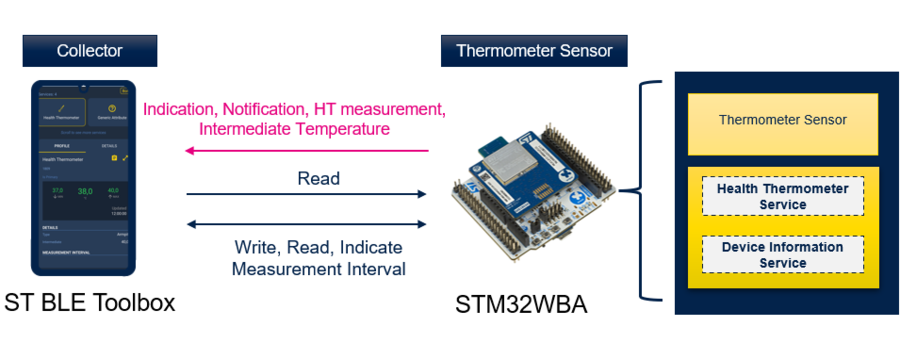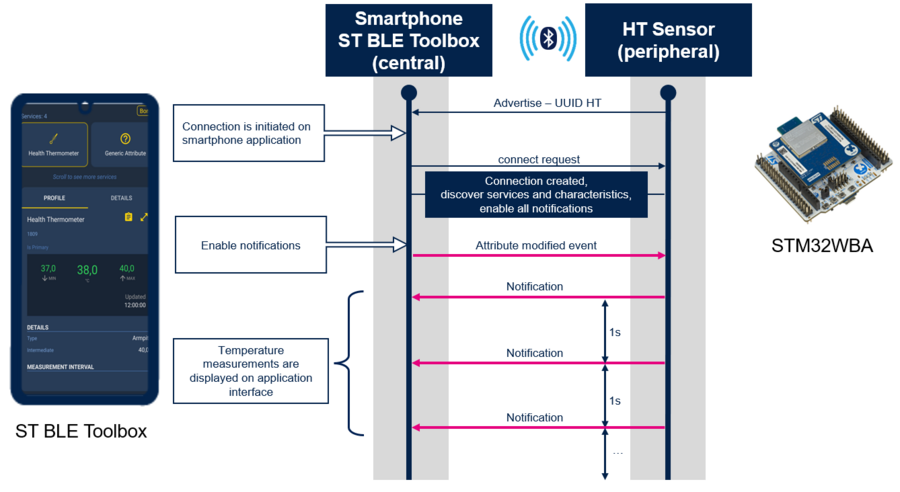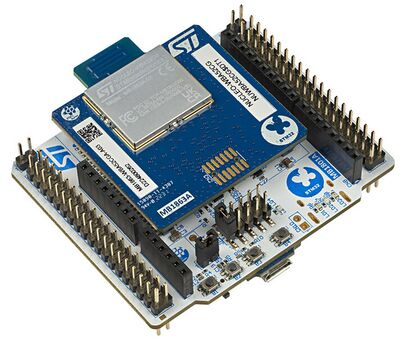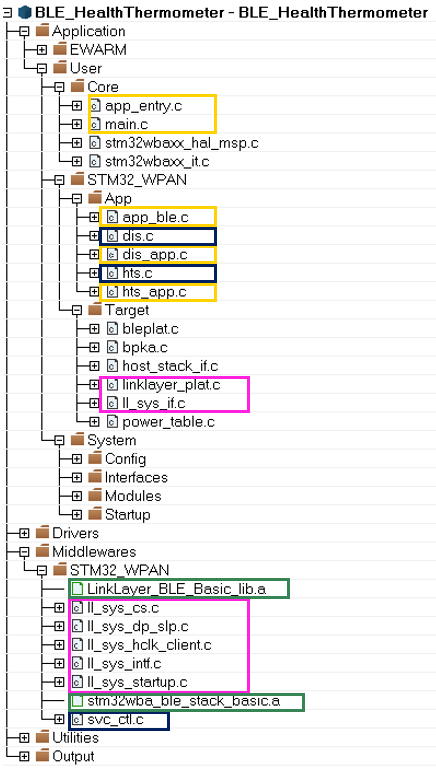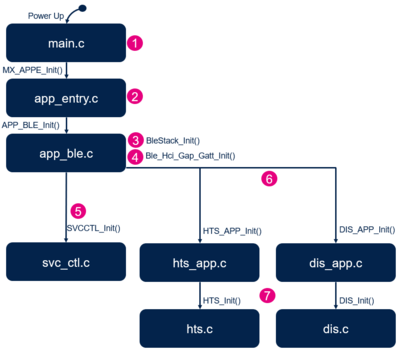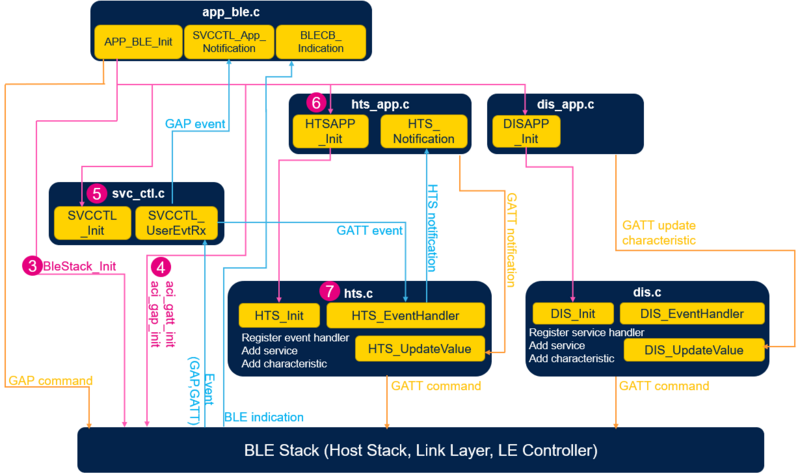1. Health Thermometer Profile
Health Thermometer Profile (HTP) [1] is a Generic Attribute Profile (GATT) based low-energy profile defined by the Bluetooth® Special Interest Group.[2]
Health Thermometer Profile is a combination of a Health Thermometer Collector and a Health Thermometer Sensor to connect and exchange data in different applications.
The Health Thermometer Sensor:
- Measures the temperature and exposes it via the Health Thermometer Service[3]
- Contains the Device Information Service to be identified by the remote device
- Is the GATT server
The Health Thermometer Collector:
- Accesses the information exposed by the Health Thermometer Sensor and can for example display it to the end user or store it on nonvolatile memory for later analysis.
- Is the GATT client
This wiki page is the description of the Health Thermometer Sensor project provided within the STM32CubeWBA MCU Package[4]
| Bluetooth® LE Health Thermometer Profile & STM32WBA |
|---|
The table below describes the structure of Health Thermometer Sensor services:
| Bluetooth® LE Health Thermometer Service specification | ||||||||||||||||||||||||||||||||||||||||||||||||||
|---|---|---|---|---|---|---|---|---|---|---|---|---|---|---|---|---|---|---|---|---|---|---|---|---|---|---|---|---|---|---|---|---|---|---|---|---|---|---|---|---|---|---|---|---|---|---|---|---|---|---|
|
Health Thermometer is exported as a Service:
- Temperature Measurement characteristic (TEMM):
- Sends a temperature measurement, and updates related flags.
- Temperature Type characteristic (MNBS):
- One of two methods used to describe the type of temperature measurement in relation to the location on the human body where the temperature was measured.
- Intermediate Temperature characteristic (INT):
- Sends intermediate temperature values to a device for display purposes while the measurement is in progress.
- Measurement Interval characteristic (MEI):
- Enables and controls the interval between consecutive temperature measurements.
Device Information (DIS) is exported as a Service:
- Manufacturer Name String characteristic (MANS):
- Name of the manufacturer of the device.
- Model Number String characteristic (MONS):
- Model number assigned by the device vendor.
- System ID characteristic (SYID):
- Structure containing an Organizationally Unique Identifier (OUI) followed by a manufacturer-defined identifier and is unique for each individual instance of the product.
| Example of flow diagram between STM32WBA & ST BLE Toolbox |
|---|
1.1. Advertising data
At start up, Health Thermometer application starts advertising with an interval of approximatively 80-100ms.
Data advertised are composed as follows:
| HealthThermometer Advertising packet | ||||||||||||||||||||
|---|---|---|---|---|---|---|---|---|---|---|---|---|---|---|---|---|---|---|---|---|
|
Manufacturer data are encoded following STMicroelectronics BlueST SDK v2 as described below:
| STMicroelectronics Manufacturer Advertising data | |||||||||||||||||||||||||||||||||
|---|---|---|---|---|---|---|---|---|---|---|---|---|---|---|---|---|---|---|---|---|---|---|---|---|---|---|---|---|---|---|---|---|---|
|
2. Requirements
2.1. Software and system requirements
The following list contains the required software as well as the required minimum IDE version:
- IAR Embedded Workbench for ARM (EWARM) toolchain V9.20.1, plus a patch available in WBA Firmware Package: STM32Cube_FW_WBA_Vx.x.x/Utilities/PC_Software/EWARMv8_STM32WBAx_V1.2.zip
- RealView Microcontroller Development Kit (MDK-ARM) toolchain V5.37, plus a patch available in WBA Firmware package: STM32Cube_FW_WBA_Vx.x.x/Utilities/PC_Software/Keil.STM32WBAx_DFP.1.0.0.zip
- STM32CubeIDE toolchain V1.12.0 [5].
The following programmer software is required to flash the board with an already generated binary:
- STM32CubeProgrammer[6]
2.2. Hardware requirements
NUCLEO-WBA52CG[7] is necessary to install the application.
| Hardware platform illustration |
|---|
|
|
2.3. Compatible collector applications
The STM32CubeWBA Health Thermometer Sensor project is compatible with the following collectors:
3. STM32WBA Health Thermometer Sensor example description
3.1. Project directory
The "BLE_HealthThermometer" application is available by downloading STM32CubeWBA MCU Package[4].
Refer to How to Build a Bluetooth® LE project wiki page for project directory information.
3.2. Project description
3.2.1. Structure
Software project structure illustrating the most important parts:
| Health Thermometer project structure |
|---|
|
WARNING: Do not modify the files in Middlewares folder |
3.2.2. Application initialization
The different steps of the application initialization are described below:
| Health Thermometer project initialization |
|---|
3.2.3. GAP and GATT initialization and interaction
| Health Thermometer Sensor software module interaction |
|---|
and ![]() The Bluetooth® Low Energy Health Thermometer application initialization is done within app_ble.c
The Bluetooth® Low Energy Health Thermometer application initialization is done within app_ble.c
- Initialize the Bluetooth® Low Energy stack - initialize the device as peripheral - configure and start advertising: ADV parameters, local name, UUID - APP_BLE_init()
- Call the services controller initialization SVCCTL_Init() - svc_ctl.c
- Manage the GAP event - SVCCTL_App_Notification()
- HCI_LE_CONNECTION_COMPLETE - provides information of the connection interval, slave latency, supervision timeout
- HCI_LE_CONNECTION_UPDATE_COMPLETE- provides the new information of the connection
- HCI_DISCONNECTION_COMPLETE - informs the application about the link disconnection and the reason
The Services management is done by the service controller, svc_ctl.c
- Initialize the number of registered handler - SVCCTL_Init()
- Manage events - SVCCTL_UserEvtRx()- from the Bluetooth® Low Energy Host Stack and redirect them to the gap event handler - SVCCTL_App_Notification
The application level of the Health Thermometer is done with hts_app.c:
- Initialization of the services:
- Health Thermometer Service - HTS_Init() - hts.c
- Initialization of the context of the application
- Receive notification from the Health Thermometer Service - HTS_Notification()
- When temperature measurement characteristics are enabled by remote, simulate the temperature measurement every second (HTS_APP_Measurement) and increase the energy expended to transfer to the remote device (collector) - HTS_UpdateValue()
The Health Thermometer Service hts.c manages the specification of the service:
- Service Init - HTS_Init()
- Register Health Thermometer Event Handle to Service Controller - SVCCTL_RegisterSvcHandler(HTS_EventHandler);
- Initialize Service UUID – add Health Thermometer service as Primary services
- Initialize Temperature measurement (TEMM) characteristic
- Initialize Temperature Type (MNBS) characteristic
- Initialize Intermediate Temperature (INT) characteristic
- Initialize Measurement Interval (MEI) characteristic
- Manage the GATT event from Bluetooth® Low Energy Stack - HTS_EventHandler()
- ACI_GATT_WRITE_PERMIT_REQ_VSEVT_CODE
- Reception of a Write Command: Measurement Interval Characterictic Value
- Send an aci_gatt_write_response() with an OK or KO status.
- Reception of a Write Command: Measurement Interval Characterictic Value
- ACI_GATT_ATTRIBUTE_MODIFIED_VSEVT_CODE
- Reception of an attribute modification - Temperature Measurement Value : ENABLE or DISABLE Indication
- Notify application of the Measurement Notification - HTS_Notification(HTS_TEMM_INDICATE_ENABLED/DISABLED_EVT)
- Reception of an attribute modification - Intermediate Temperature Value : ENABLE or DISABLE Notification
- Notify application of the Measurement Notification - HTS_Notification(HTS_INT_NOTIFY_ENABLED/DISABLED_EVT)
- Reception of an attribute modification - Measurement Interval Value : ENABLE or DISABLE Indication
- Notify application of the Measurement Notification - HTS_Notification(HTS_MEI_INDICATE_ENABLED/DISABLED_EVT)
- Reception of an attribute modification - Temperature Measurement Value : ENABLE or DISABLE Indication
- ACI_GATT_WRITE_PERMIT_REQ_VSEVT_CODE
3.3. How to use the Bluetooth® Low Energy Health Thermometer application
Once the Bluetooth® Low Energy Health Thermometer application is installed on the STM32WBA platform, launch the ST BLE ToolBox smartphone application.
Then, scan and connect the device called HT_XX (where XX is replaced by the last byte of the BD address) to the application.
Once the Bluetooth® LE connection is established and the notification enabled by the smartphone (by clicking on Health Thermometer icon):
- Intermediate temperature notification is provided to remote every 1 s.
- Temperature measurement indication is provided to remote every 10 s.
3.4. UART debug trace
Thanks to the debug log via UART interface , it is possible to trace the application project.
To enable the traces within the project, enable them within app_conf.h as described below:
/**
* Enable or Disable traces in application
*/
#define CFG_DEBUG_APP_TRACE (1)
| Health Thermometer - Initialization phase | Connected Phase |
|---|---|
==>> Start Ble_Hci_Gap_Gatt_Init function Success: hci_reset command Success: aci_hal_write_config_data command - CONFIG_DATA_PUBADDR_OFFSET Public Bluetooth Address: 00:80:e1:2a:7c:ea Success: aci_hal_write_config_data command - CONFIG_DATA_IR_OFFSET Success: aci_hal_write_config_data command - CONFIG_DATA_ER_OFFSET Success: aci_hal_set_tx_power_level command Success: aci_gatt_init command Success: aci_gap_init command Success: aci_gatt_update_char_value - Device Name Success: aci_gatt_update_char_value - Appearance Success: hci_le_set_default_phy command Success: aci_gap_set_io_capability command Success: aci_gap_set_authentication_requirement command Success: aci_gap_configure_whitelist command ==>> End Ble_Hci_Gap_Gatt_Init function Services and Characteristics creation Success: aci_gatt_add_service command: DIS Success: aci_gatt_add_char command : MANS Success: aci_gatt_add_char command : MONS Success: aci_gatt_add_char command : SYID Success: aci_gatt_update_char_value MANS command Success: aci_gatt_update_char_value MONS command Success: aci_gatt_add_service command: HTS Success: aci_gatt_add_char command : TEMM Success: aci_gatt_add_char command : MNBS Success: aci_gatt_add_char command : INT Success: aci_gatt_add_char command : MEI Success: aci_gatt_update_char_value MEI command End of Services and Characteristics creation ==>> aci_gap_set_discoverable - Success ==>> Success: Start Advertising |
>>== HCI_LE_CONNECTION_COMPLETE_SUBEVT_CODE -
Connection handle: 0x0001
- Connection established with @:5f:6e:a2:95:0d:a5
- Connection Interval: 48.75 ms
- Connection latency: 0
- Supervision Timeout: 5000 ms
>>== HCI_LE_CONNECTION_UPDATE_COMPLETE_SUBEVT_CODE
- Connection Interval: 7.50 ms
- Connection latency: 0
- Supervision Timeout: 5000 ms
>>== HCI_LE_CONNECTION_UPDATE_COMPLETE_SUBEVT_CODE
- Connection Interval: 48.75 ms
- Connection latency: 0
- Supervision Timeout: 5000 ms
ACI_GATT_ATTRIBUTE_MODIFIED_VSEVT_CODE
HTS_TEMM_INDICATE_ENABLED_EVT
ACI_GATT_ATTRIBUTE_MODIFIED_VSEVT_CODE
HTS_INT_NOTIFY_ENABLED_EVT
ACI_GATT_ATTRIBUTE_MODIFIED_VSEVT_CODE
HTS_MEI_INDICATE_ENABLED_EVT
|
4. References