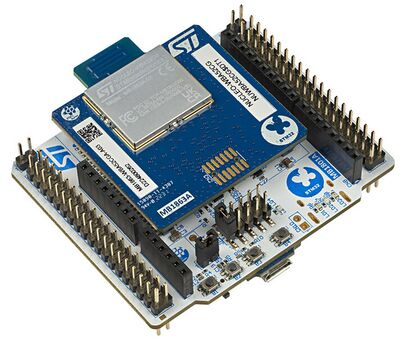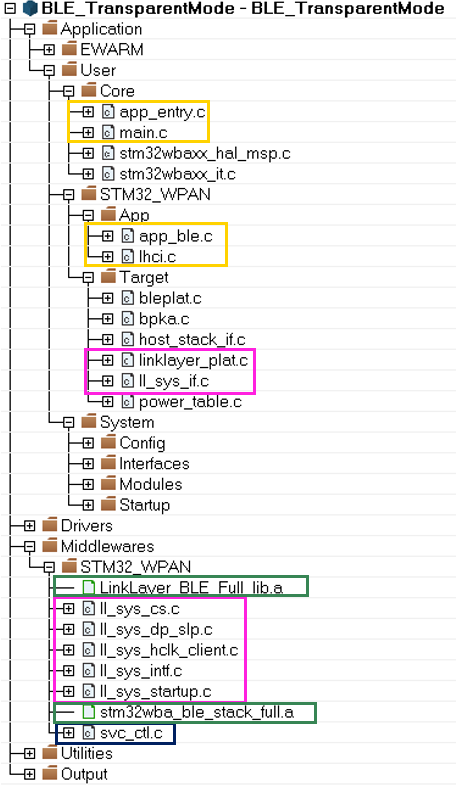1. Introduction
2. Requirements
2.1. Software and system requirements
The software required are the following (minimum IDEs version):
- IAR Embedded Workbench for ARM (EWARM) toolchain V??
- RealView Microcontroller Development Kit (MDK-ARM) toolchain V??
- STM32CubeIDE toolchain V?? [1].
Programmer:
- STM32CubeProgrammer[2] : To flash the board with an already generated binary
To interface with Transparent Mode Application, STM32CubeMonitor-RF software is required:
- STM32CubeMonitor-RF V?? [3]
2.2. Hardware requirements
NUCLEO-WBA5 [4] is necessary to install the application.
| Hardware platform illustration |
|---|
|
|
3. Transparent Mode example description
3.1. Project directory
The "BLE_TransparentMode" application is available by downloading STM32CubeWBA MCU Package[5].
| Heart Rate project directory |
|---|
3.2. Project description
3.2.1. Structure
Software project structure with the most important parts:
| Heart Rate project structure |
|---|
|
WARNING: Do not modify the files in Middlewares folder |