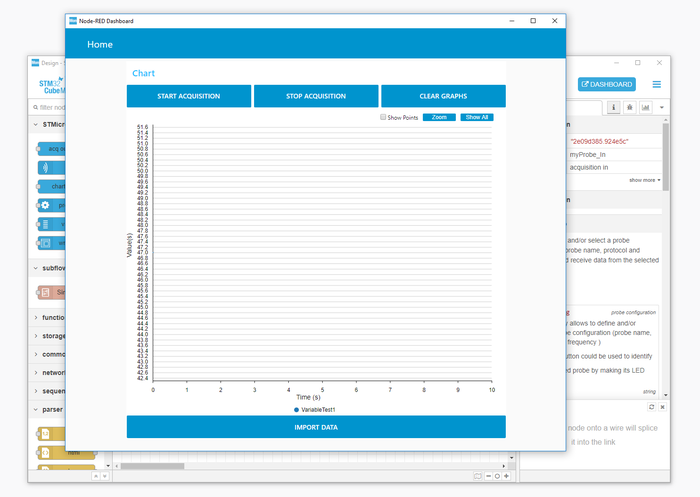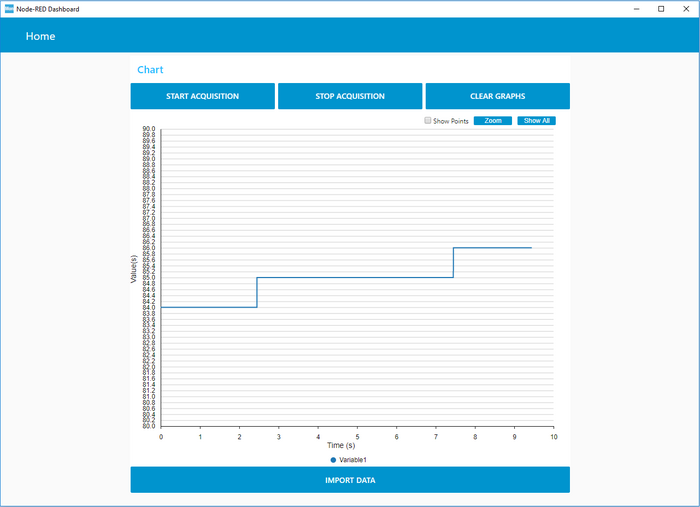The dashboard view will be used to start an acquisition. Click on the button dashboard to open the dashboard windows. Detailed explanations of the Design/Dashboard logical can be found in the article STM32CubeMonitor:Design and dashboard modes
Clicking on the button START will start the acquisition with the default parameters set on the basic flow :
- sampling frequency: sequential loop (as fast as possible).
- acquisition mode: direct mode is a non-intrusive way to read-out data from memory-mapped areas into the target memory space, by using the JTAG or SWD protocols. However, due to the intrinsic latency between two memory accesses using those protocols, it is not possible to guarantee a time-synchronization between the values of different target memory areas.
The modification of these parameters is explained in the articles:
- STM32CubeMonitor:How to extract address from ELF files
- STM32CubeMonitor:How to perform an acquisition in snapshot mode
- STM32CubeMonitor:How to set trigger for starting an acquisition
- STM32CubeMonitor:How to modify frequency of acquisition
.