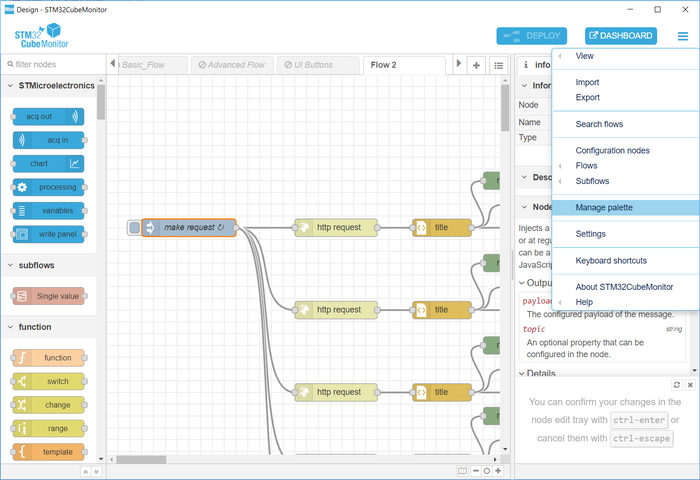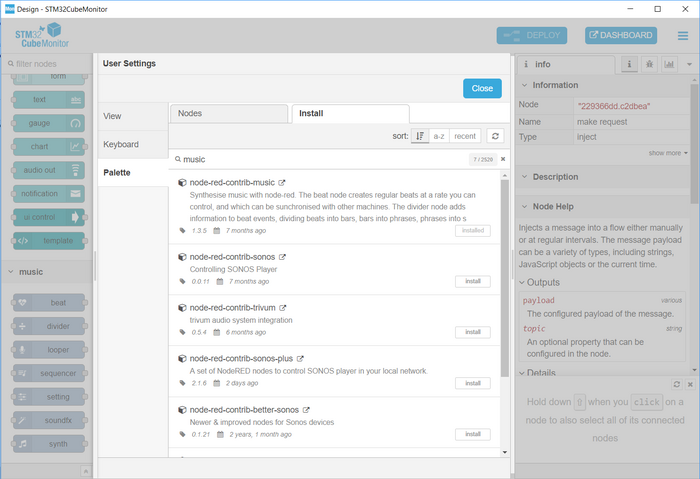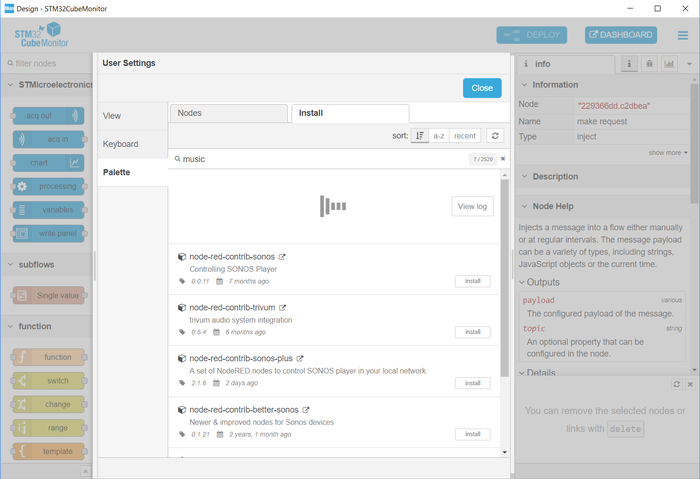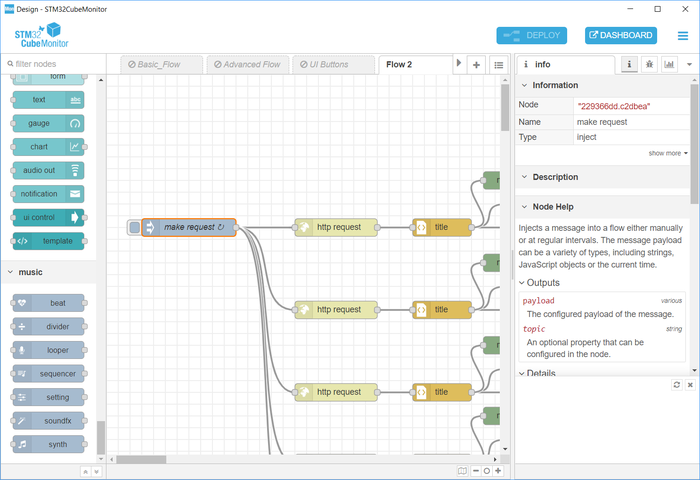This article explains how to add nodes in the palette of STM32CubeMonitor.
The Node-RED community offers more than 2500 modules on the nodered.org website. According to customer applications, it could be useful to import modules in the STM32CubeMonitor palette.
First of all, node.js has to be installed on the device system. We recommend following the node js installation guide.
Node-RED uses the npm packet manager to install the new modules. If npm is not available on the computer, the menu to add external nodes is not available. Npm will be installed by installing node.js.
Users connected behind a proxy need to configure npm proxy before adding nodes.
When the installation of node js is done, the manage palette menu allows adding modules in the palette.
Open the menu and select manage palette.
Select the "install" tab and choose the module to install
then install the module
Finally, the new module is added at the end of the palette
It is possible to remove a module (or disable nodes) from the manage palette window.