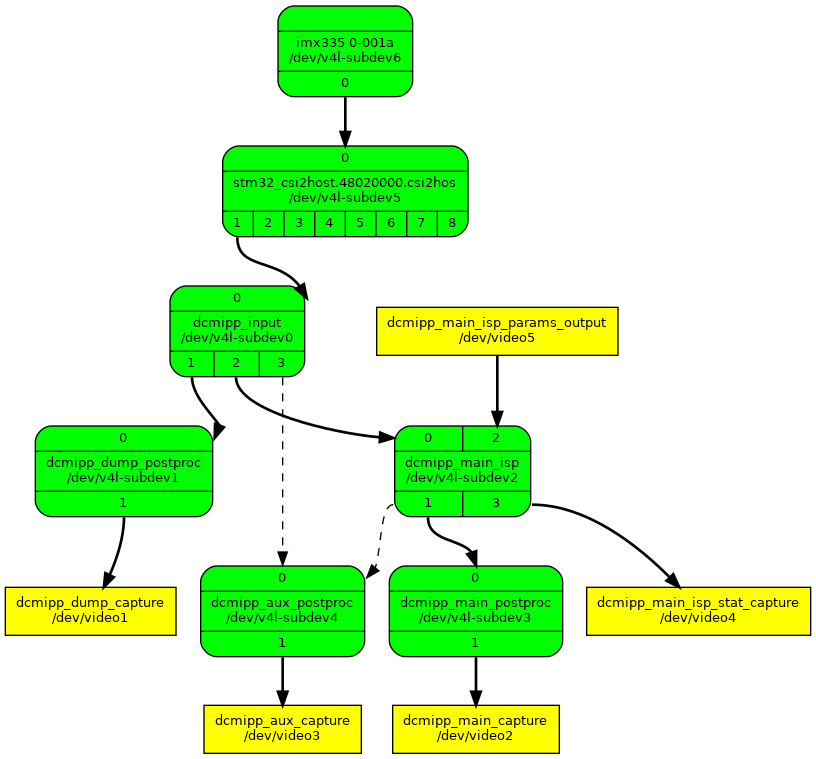This article gives information about the Linux® V4L2 camera framework.
1. Framework purpose[edit | edit source]
The V4L2 Linux® kernel framework[1] allows the control of both an external camera sensor, and the camera interface. This allows the capture of raw frames in various pixel formats or encoded stream data such as JPEG.
This could be typically used, with the help of other Linux multimedia frameworks and applications, to take a snapshot, to make a preview, to make a video recording or even remotely stream images from the camera sensor.
2. System overview[edit | edit source]

2.1. Component description[edit | edit source]
- media-ctl (user space)
A V4L2 utility relying on media controller Linux kernel interface[2] aiming to configure and link each sub devices composing the camera subsystem to configure it.
- Application (user space)
Any application relying on V4L2 Linux kernel interface[3] or libv4l abstraction layer. GStreamer framework provides such application.
- V4L2 utilities (user space)
A set of tools to test, configure, and use the whole camera subsystem, including the external camera sensor and the camera interface. v4l2-ctl is one of the most useful utilities.
- V4L2 libraries (libv4l) (user space)
A set of libraries on top of the V4L2 Linux kernel interface[3] which abstract the kernel interface to simplify, keep compatibility, or add some hooks between V4L-based applications and the V4L2 kernel interface.
- V4L2 core (kernel space)
This layer represents the standard Linux kernel V4L2 framework.
- stm32-dcmipp (kernel space)
This V4L2 DCMIPP Linux device driver handles the DCMIPP hardware block.
- Camera sensor X driver (kernel space)
This V4L2 Linux device driver handles the camera sensor X external peripheral, some GPIOs lines, and potentially power supplies to power-up/down the camera sensor. The communication with the camera sensor is done through the I2C bus.
- DCMIPP (Hardware)
- Camera sensor X (Hardware)
The camera sensor external peripheral.
2.2. APIs description[edit | edit source]
The V4L2 userland API is documented in the Linux media subsystem documentation[3].
The V4L2 kernel framework internal API is documented in the V4L2 kernel support section of the Linux kernel documentation[4].
The media controller API is documented in the Linux media subsystem documentation[2].
3. Configuration[edit | edit source]
3.1. Kernel configuration[edit | edit source]
The STM32 DCMIPP camera interface and the camera sensor are enabled by default in STMicroelectronics deliveries.
Nevertheless, this is not the case when using the upstream kernel version. In this case, the DCMIPP V4L2 driver can be enabled using the Linux kernel menuconfig tool:
Device Drivers ---> <M> Multimedia support ---> Media drivers ---> [*] Media platform devices ---> <M> STM32 Digital Camera Memory Interface Pixel Processor (DCMIPP) support
The external camera sensor connected to the camera interface must also be enabled. Here is an example with the IMX335 SONY camera sensor located on the MB1854 camera daughter board[5] connected to the CN4 CSI camera connector[6] of the STM32MP257F-EV1 Evaluation board ![]() :
:
Device Drivers --->
<M> Multimedia support --->
Media ancillary drivers --->
[*] Camera sensor devices --->
<M> Sony IMX335 sensor support
3.2. Device tree configuration[edit | edit source]
Refer to the DCMIPP device tree configuration article for a complete view of DCMIPP and sensor configuration thanks to Linux kernel device tree mechanism.
4. How to use the framework[edit | edit source]
The use cases described here are enabled using media-ctl, v4l2-ctl, gst-launch, or gst-play command line utilities.
4.1. List the video devices and their capabilities[edit | edit source]
List all the available video devices using --list-devices option:
v4l2-ctl --list-devices
st,stm32mp25-vdec-dec (platform: hantro-vpu):
/dev/video0
/dev/video6
/dev/media0
/dev/media2
stm32_dcmipp (platform:dcmipp):
/dev/video1
/dev/video2
/dev/video3
/dev/video4
/dev/video5
/dev/media1
If several devices are available, use the -d option after any v4l2-ctl commands to target a specific device. If the -d option is not specified, /dev/video0 is targeted by default.
To have information on a specific device, use the -D option:
v4l2-ctl -d /dev/video3 -D
root@stm32mp25:~# v4l2-ctl -d /dev/video2 -D Driver Info: Driver name : dcmipp Card type : stm32_dcmipp Bus info : platform:dcmipp Driver version : 6.1.82 Capabilities : 0xa4200001 Video Capture I/O MC Streaming Extended Pix Format Device Capabilities Device Caps : 0x24200001 Video Capture I/O MC Streaming Extended Pix Format Media Driver Info: Driver name : dcmipp Model : DCMIPP MDEV Serial : Bus info : platform:dcmipp Media version : 6.1.82 Hardware revision: 0x00000030 (48) Driver version : 6.1.82 Interface Info: ID : 0x03000017 Type : V4L Video Entity Info: ID : 0x00000015 (21) Name : dcmipp_main_capture Function : V4L2 I/O Pad 0x01000016 : 0: Sink Link 0x02000032: from remote pad 0x1000014 of entity 'dcmipp_main_postproc' (Video Pixel Formatter): Data, Enabled, Immutable
4.2. Get the topology of the camera subsystem[edit | edit source]
Print the topology of the camera subsystem using the -p media-ctl option:
media-ctl -d platform:dcmipp -p
Media controller API version 6.1.82 Media device information ------------------------ driver dcmipp model DCMIPP MDEV serial bus info platform:dcmipp hw revision 0x30 driver version 6.1.82 Device topology - entity 1: dcmipp_input (4 pads, 4 links) type V4L2 subdev subtype Unknown flags 0 device node name /dev/v4l-subdev0 pad0: Sink [fmt:SRGGB10_1X10/2592x1940 field:none colorspace:rec709] <- "stm32_csi2host.48020000.csi2hos":1 [ENABLED,IMMUTABLE] pad1: Source [fmt:SRGGB10_1X10/2592x1940 field:none colorspace:rec709] -> "dcmipp_dump_postproc":0 [ENABLED,IMMUTABLE] pad2: Source [fmt:SRGGB10_1X10/2592x1940 field:none colorspace:rec709] -> "dcmipp_main_isp":0 [ENABLED,IMMUTABLE] pad3: Source [fmt:SRGGB10_1X10/2592x1940 field:none colorspace:rec709] -> "dcmipp_aux_postproc":0 [] - entity 6: dcmipp_dump_postproc (2 pads, 2 links) type V4L2 subdev subtype Unknown flags 0 device node name /dev/v4l-subdev1 pad0: Sink [fmt:RGB565_2X8_LE/640x480@1/30 field:none colorspace:rec709 compose.bounds:(0,0)/640x480 compose:(0,0)/640x480] <- "dcmipp_input":1 [ENABLED,IMMUTABLE] pad1: Source [fmt:RGB565_2X8_LE/640x480@1/30 field:none colorspace:rec709 crop.bounds:(0,0)/640x480 crop:(0,0)/640x480] -> "dcmipp_dump_capture":0 [ENABLED,IMMUTABLE] - entity 9: dcmipp_dump_capture (1 pad, 1 link) type Node subtype V4L flags 0 device node name /dev/video1 pad0: Sink <- "dcmipp_dump_postproc":1 [ENABLED,IMMUTABLE] - entity 13: dcmipp_main_isp (4 pads, 5 links) type V4L2 subdev subtype Unknown flags 0 device node name /dev/v4l-subdev2 pad0: Sink [fmt:SRGGB10_1X10/2592x1940 field:none colorspace:rec709 crop.bounds:(0,0)/2592x1940 crop:(0,0)/2592x1940 compose:(0,0)/2592x1940] <- "dcmipp_input":2 [ENABLED,IMMUTABLE] pad1: Source [fmt:RGB888_1X24/2592x1940 field:none colorspace:rec709] -> "dcmipp_main_postproc":0 [ENABLED,IMMUTABLE] -> "dcmipp_aux_postproc":0 [] pad2: Sink [fmt:RGB888_1X24/2592x1940 field:none colorspace:rec709] <- "dcmipp_main_isp_params_output":0 [ENABLED,IMMUTABLE] pad3: Source [fmt:RGB888_1X24/2592x1940 field:none colorspace:rec709] -> "dcmipp_main_isp_stat_capture":0 [ENABLED,IMMUTABLE] - entity 18: dcmipp_main_postproc (2 pads, 2 links) type V4L2 subdev subtype Unknown flags 0 device node name /dev/v4l-subdev3 pad0: Sink [fmt:RGB888_1X24/2592x1940@1/30 field:none colorspace:rec709 crop.bounds:(0,0)/2592x1940 crop:(0,0)/2592x1940 compose:(0,0)/640x480] <- "dcmipp_main_isp":1 [ENABLED,IMMUTABLE] pad1: Source [fmt:RGB565_2X8_LE/640x480@1/30 field:none colorspace:rec709] -> "dcmipp_main_capture":0 [ENABLED,IMMUTABLE] - entity 21: dcmipp_main_capture (1 pad, 1 link) type Node subtype V4L flags 0 device node name /dev/video2 pad0: Sink <- "dcmipp_main_postproc":1 [ENABLED,IMMUTABLE] - entity 25: dcmipp_aux_postproc (2 pads, 3 links) type V4L2 subdev subtype Unknown flags 0 device node name /dev/v4l-subdev4 pad0: Sink [fmt:RGB888_1X24/640x480@1/30 field:none colorspace:rec709 crop.bounds:(0,0)/640x480 crop:(0,0)/640x480 compose:(0,0)/640x480] <- "dcmipp_input":3 [] <- "dcmipp_main_isp":1 [] pad1: Source [fmt:RGB565_2X8_LE/640x480@1/30 field:none colorspace:rec709] -> "dcmipp_aux_capture":0 [ENABLED,IMMUTABLE] - entity 28: dcmipp_aux_capture (1 pad, 1 link) type Node subtype V4L flags 0 device node name /dev/video3 pad0: Sink <- "dcmipp_aux_postproc":1 [ENABLED,IMMUTABLE] - entity 32: dcmipp_main_isp_stat_capture (1 pad, 1 link) type Node subtype V4L flags 0 device node name /dev/video4 pad0: Sink <- "dcmipp_main_isp":3 [ENABLED,IMMUTABLE] - entity 36: dcmipp_main_isp_params_output (1 pad, 1 link) type Node subtype V4L flags 0 device node name /dev/video5 pad0: Source -> "dcmipp_main_isp":2 [ENABLED,IMMUTABLE] - entity 60: stm32_csi2host.48020000.csi2hos (9 pads, 2 links) type V4L2 subdev subtype Unknown flags 0 device node name /dev/v4l-subdev5 pad0: Sink [fmt:SRGGB10_1X10/2592x1940 field:none colorspace:raw xfer:none] <- "imx335 0-001a":0 [ENABLED,IMMUTABLE] pad1: Source [fmt:SRGGB10_1X10/2592x1940] -> "dcmipp_input":0 [ENABLED,IMMUTABLE] pad2: Source [fmt:UYVY8_2X8/0x0] pad3: Source [fmt:UYVY8_2X8/0x0] pad4: Source [fmt:UYVY8_2X8/0x0] pad5: Source [fmt:UYVY8_2X8/0x0] pad6: Source [fmt:UYVY8_2X8/0x0] pad7: Source [fmt:UYVY8_2X8/0x0] pad8: Source [fmt:UYVY8_2X8/0x0] - entity 72: imx335 0-001a (1 pad, 1 link) type V4L2 subdev subtype Sensor flags 0 device node name /dev/v4l-subdev6 pad0: Source [fmt:SRGGB10_1X10/2592x1940 field:none colorspace:raw xfer:none] -> "stm32_csi2host.48020000.csi2hos":0 [ENABLED,IMMUTABLE]
This gives the current links between camera subdevices and each subdevice current pads configuration, such as, format, resolution, framerate.
This topology can also be displayed in a human readable graphical form thanks to the --print-dot option:
media-ctl -d platform:dcmipp --print-dot > graph.dot
Retrieve this .dot file into your host PC to convert it to .png:
dot -Tpng -Nfontname=Roboto -Nfontsize=10 -Efontname=Roboto -Efontsize=10 graph.dot > graph.png
This picture shows the two possible camera interfaces: MIPI CSI-2 or parallel, and the three pipes topology: dump pipe, main pipe, and auxiliary pipe:
- The dump pipe allows to directly read without any processing the camera sensor data whatever those data are: raw-bayer, RGB, YUV, JPEG, or even image statistic data. The dump pipe output camera sensor specific data can be read from the /dev/video1 capture node.
- The main pipe is the most featured DCMIPP pipe, including frame skipping, de-Bayering, image correction thanks to DCMIPP ISP, scaling, color conversion, ... The main pipe output pixel data can be read from the /dev/video2 capture node while the image statistic data can be read from the /dev/video4 capture node. Refer to How to use the DCMIPP ISP article to get more details on how to handle image statistic data.
- The auxiliary pipe can perform limited operations such as scaling and color conversion with some restrictions regarding to main pipe. It can also be dynamically linked to the output of ISP to inherit of image correction. The auxiliary pipe output pixel data can be read from the /dev/video3 capture node.
4.3. Camera subsystem setup[edit | edit source]
To be able to capture frames from a video device node with v4l2-ctl, GStreamer, or any other V4L2 application, the camera subsystem must be first configured. To do so use the media-ctl --set-v4l2 command giving the subdevice name and pad the desired format, resolution, and framerate:
media-ctl -d platform:dcmipp --set-v4l2 "'imx335 0-001a':0[fmt:SRGGB10_1X10/2592x1940]"
The configuration must be done from source to sink. Below is a configuration allowing to capture RGB565 640x480 frames:
media-ctl -d platform:dcmipp --set-v4l2 "'imx335 0-001a':0[fmt:SRGGB10_1X10/2592x1940]" media-ctl -d platform:dcmipp --set-v4l2 "'stm32_csi2host.48020000.csi2hos':1[fmt:SRGGB10_1X10/2592x1940]" media-ctl -d platform:dcmipp --set-v4l2 "'dcmipp_input':2[fmt:SRGGB10_1X10/2592x1940 field:none]" media-ctl -d platform:dcmipp --set-v4l2 "'dcmipp_main_isp':1[fmt:RGB888_1X24/2592x1940 field:none]" media-ctl -d platform:dcmipp --set-v4l2 "'dcmipp_main_postproc':0[compose:(0,0)/640x480]" media-ctl -d platform:dcmipp --set-v4l2 "'dcmipp_main_postproc':1[fmt:RGB565_2X8_LE/640x480]" export main_capture_dev=$(media-ctl -d "platform:dcmipp" -e "dcmipp_main_capture")
The camera sensor is configured in 5 MP raw-bayer 10 bits at 30 fps, which is the only configuration supported by the IMX335 for now. Then DCMIPP is configured to convert to RGB565 and downscale to 640x480. The configuration can be read back displaying the topology of the graph. See #Get the topology of camera subsystem. Then, any application that read frames from V4L2 video device node can be executed:
gst-launch-1.0 v4l2src device=$main_capture_dev ! video/x-raw, format=RGB16, width=640,height=480, framerate=30/1 ! queue ! waylandsink fullscreen=true
| At this stage you can observe that the preview image is very dark and greenish, see next chapter to perform image correction. |
4.4. Image correction[edit | edit source]
To correct an image coming from a raw-bayer camera sensor using DCMIPP ISP, use the STMicroelectronics DCMIPP ISP example utility command line utility with the -w option while capture is running:
gst-launch-1.0 v4l2src device=$main_capture_dev ! video/x-raw, format=RGB16, width=640,height=480, framerate=30/1 ! queue ! waylandsink fullscreen=true & sleep 1 /usr/local/demo/bin/dcmipp-isp-ctrl -i0 -g sleep 1 kill %1
Image correction parameters are kept from a capture to another one, so you do not have to recall the dcmipp-isp-ctrl utility if ambient light conditions have not changed. More details on image correction can be found in the dedicated article How to use the DCMIPP ISP.
4.5. Controlling camera sensor[edit | edit source]
To control a camera sensor its corresponding entity device node must be found in the topology. To do so, the first entity of the graph must be found, that is, the entity having no sink pad:
- entity 68: imx335 0-001a (1 pad, 1 link) type V4L2 subdev subtype Sensor flags 0 device node name /dev/v4l-subdev6 pad0: Source [fmt:SRGGB10_1X10/2592x1940 field:none colorspace:raw xfer:none] -> "stm32_csi2host.48020000.csi2hos":0 [ENABLED,IMMUTABLE]
Here it is /dev/v4l-subdev6.
Use then v4l2-ctl with the -L option to get the list of supported controls:
v4l2-ctl -d /dev/v4l-subdev6 -L
User Controls
exposure 0x00980911 (int) : min=1 max=4491 step=1 default=1608 value=1608
Image Source Controls
vertical_blanking 0x009e0901 (int) : min=2560 max=133060 step=1 default=2560 value=2560
horizontal_blanking 0x009e0902 (int) : min=0 max=1048575 step=1 default=342 value=342 flags=read-only
analogue_gain 0x009e0903 (int) : min=0 max=240 step=1 default=0 value=0
Image Processing Controls
link_frequency 0x009f0901 (intmenu): min=0 max=0 default=0 value=0 (594000000 0x2367b880) flags=read-only
0: 594000000 (0x2367b880)
pixel_rate 0x009f0902 (int64) : min=396000000 max=396000000 step=1 default=396000000 value=396000000 flags=read-only
| "value=" field returns the current value of the control |
The control value can be changed thanks to the --set-ctrl option, for example:
v4l2-ctl -d /dev/v4l-subdev6 --set-ctrl analogue_gain=10
The control value can be changed dynamically. In the following example, the analog gain is increased while the preview is running:
- Start the preview in the background.
gst-launch-1.0 v4l2src device=$main_capture_dev ! video/x-raw, format=RGB16, width=640,height=480, framerate=30/1 ! queue ! waylandsink fullscreen=true -e > /dev/null 2>&1 &
- Then increase the gain every second.
v4l2-ctl -d /dev/v4l-subdev6 --set-ctrl analogue_gain=0;sleep 1;v4l2-ctl -d /dev/v4l-subdev6 --set-ctrl analogue_gain=20;sleep 1;v4l2-ctl -d /dev/v4l-subdev6 --set-ctrl analogue_gain=40;sleep 1;v4l2-ctl -d /dev/v4l-subdev6 --set-ctrl analogue_gain=0;killall gst-launch-1.0
4.6. Set the camera sensor pixel format, resolution, and framerate[edit | edit source]
To control a camera sensor its corresponding entity device node must be found in the topology. To do so, the first entity of the graph must be found, that is, the entity having no sink pad:
- entity 68: imx335 0-001a (1 pad, 1 link) type V4L2 subdev subtype Sensor flags 0 device node name /dev/v4l-subdev6 pad0: Source [fmt:SRGGB10_1X10/2592x1940 field:none colorspace:raw xfer:none] -> "stm32_csi2host.48020000.csi2hos":0 [ENABLED,IMMUTABLE]
Here it is /dev/v4l-subdev6.
Alternatively, the media-ctl command can be used to get the information, using the following command:
media-ctl -d platform:dcmipp -e "imx335 0-001a"
The camera sensor only supports a discrete set of formats and resolutions that can be obtained thanks to the v4l2-ctl options --list-subdev-mbus-codes, --list-subdev-framesizes:
v4l2-ctl -d /dev/v4l-subdev6 --list-subdev-mbus-codes
or
v4l2-ctl -d /dev/v4l-subdev6 --list-subdev-mbus-codes <pad number> ioctl: VIDIOC_SUBDEV_ENUM_MBUS_CODE (pad=0) 0x300f: MEDIA_BUS_FMT_SRGGB10_1X10
The frame size might depend on the frame format, so precise it when asking for frame size:
v4l2-ctl -d /dev/v4l-subdev6 --list-subdev-framesizes pad=0,code=0x300f ioctl: VIDIOC_SUBDEV_ENUM_FRAME_SIZE (pad=0) Size Range: 2592x1940 - 2592x1940
As often for RAW Bayer sensor, direct framerate control is not available, but blanking control can be used as a workaround.
Now that the camera sensor capabilities are known, the wanted configuration can be set following instructions described in chapter camera subsystem setup:
media-ctl -d platform:dcmipp --set-v4l2 "'imx335 0-001a':0[fmt:SRGGB10_1X10/2592x1940]"
4.7. Downscale and crop[edit | edit source]
Three features of DCMIPP can help to reduce resolution: decimation, downsize, and crop.
The main pipe can crop and downscale. To do so postproc subdev must be configured accordingly. The wanted resolution must be set on postproc subdev using the compose property of the sink pad. Here is an example to get 640x480 frames from 2592x1940 input frames coming from a camera sensor:
media-ctl -d platform:dcmipp --set-v4l2 "'imx335 0-001a':0[fmt:SRGGB10_1X10/2592x1940]" media-ctl -d platform:dcmipp --set-v4l2 "'stm32_csi2host.48020000.csi2hos':1[fmt:SRGGB10_1X10/2592x1940]" media-ctl -d platform:dcmipp --set-v4l2 "'dcmipp_input':2[fmt:SRGGB10_1X10/2592x1940 field:none]" media-ctl -d platform:dcmipp --set-v4l2 "'dcmipp_main_isp':1[fmt:RGB888_1X24/2592x1940 field:none]" media-ctl -d platform:dcmipp --set-v4l2 "'dcmipp_main_postproc':0[compose:(0,0)/640x480]" media-ctl -d platform:dcmipp --set-v4l2 "'dcmipp_main_postproc':1[fmt:RGB565_2X8_LE/640x480]" export main_capture_dev=$(media-ctl -d "platform:dcmipp" -e "dcmipp_main_capture")
gst-launch-1.0 v4l2src device=$main_capture_dev ! video/x-raw, format=RGB16, width=640, height=480, framerate=30/1 ! queue ! autovideosink
| Note that (top,left) argument of compose property is ignored by driver |
The wanted crop area must be set using the crop property of the postproc subdev sink pad.
Here is an example to crop a 640x480 area centered inside the 2592x1940 input frame coming from camera sensor:
media-ctl -d platform:dcmipp --set-v4l2 "'imx335 0-001a':0[fmt:SRGGB10_1X10/2592x1940]" media-ctl -d platform:dcmipp --set-v4l2 "'stm32_csi2host.48020000.csi2hos':1[fmt:SRGGB10_1X10/2592x1940]" media-ctl -d platform:dcmipp --set-v4l2 "'dcmipp_input':2[fmt:SRGGB10_1X10/2592x1940 field:none]" media-ctl -d platform:dcmipp --set-v4l2 "'dcmipp_main_isp':1[fmt:RGB888_1X24/2592x1940 field:none]" media-ctl -d platform:dcmipp --set-v4l2 "'dcmipp_main_postproc':0[crop:(976,300)/640x480]" media-ctl -d platform:dcmipp --set-v4l2 "'dcmipp_main_postproc':1[fmt:RGB565_2X8_LE/640x480]" export main_capture_dev=$(media-ctl -d "platform:dcmipp" -e "dcmipp_main_capture")
gst-launch-1.0 v4l2src device=$main_capture_dev ! video/x-raw, format=RGB16, width=640,height=480, framerate=30/1 ! queue ! autovideosink
Downscale and crop can be combined together. Here is an example to get 640x480 frames from 2592x1940 input frames cropped to 1292x970:
media-ctl -d platform:dcmipp --set-v4l2 "'imx335 0-001a':0[fmt:SRGGB10_1X10/2592x1940]" media-ctl -d platform:dcmipp --set-v4l2 "'stm32_csi2host.48020000.csi2hos':1[fmt:SRGGB10_1X10/2592x1940]" media-ctl -d platform:dcmipp --set-v4l2 "'dcmipp_input':2[fmt:SRGGB10_1X10/2592x1940 field:none]" media-ctl -d platform:dcmipp --set-v4l2 "'dcmipp_main_isp':1[fmt:RGB888_1X24/2592x1940 field:none]" media-ctl -d platform:dcmipp --set-v4l2 "'dcmipp_main_postproc':0[crop:(976,300)/1292x970]" media-ctl -d platform:dcmipp --set-v4l2 "'dcmipp_main_postproc':0[compose:(0,0)/640x480]" media-ctl -d platform:dcmipp --set-v4l2 "'dcmipp_main_postproc':1[fmt:RGB565_2X8_LE/640x480]" export main_capture_dev=$(media-ctl -d "platform:dcmipp" -e "dcmipp_main_capture")
gst-launch-1.0 v4l2src device=$main_capture_dev ! video/x-raw, format=RGB16, width=640,height=480, framerate=30/1 ! queue ! autovideosink
Refer to the selection chapter of the sub device interface documentation[7] to get more details on how to control scaling and crop.
4.8. Color conversion[edit | edit source]
The main pipe and auxiliary pipe are able to do color conversion.
The main pipe is the most featured pipe with conversions to RGB and YUV, either single-plane (for example YUV422 coplanar), dual-plane (for example YUV420 semiplanar NV12) or triple-plane (for example YUV420 planar I420). To do so the main postproc subdev must be configured accordingly. The wanted target format must be set on the main postproc subdev using the fmt property of the source pad. Here is an example to get YUV420 semiplanar in output of the main pipe:
media-ctl -d platform:dcmipp --set-v4l2 "'imx335 0-001a':0[fmt:SRGGB10_1X10/2592x1940]" media-ctl -d platform:dcmipp --set-v4l2 "'stm32_csi2host.48020000.csi2hos':1[fmt:SRGGB10_1X10/2592x1940]" media-ctl -d platform:dcmipp --set-v4l2 "'dcmipp_input':2[fmt:SRGGB10_1X10/2592x1940 field:none]" media-ctl -d platform:dcmipp --set-v4l2 "'dcmipp_main_isp':1[fmt:RGB888_1X24/2592x1940 field:none]" media-ctl -d platform:dcmipp --set-v4l2 "'dcmipp_main_postproc':0[compose:(0,0)/640x480]" media-ctl -d platform:dcmipp --set-v4l2 "'dcmipp_main_postproc':1[fmt:YUYV8_1_5X8/640x480]" export main_capture_dev=$(media-ctl -d "platform:dcmipp" -e "dcmipp_main_capture")
gst-launch-1.0 v4l2src device=$main_capture_dev ! video/x-raw, format=NV12, width=640, height=480, framerate=30/1 ! queue ! autovideosink
Here are all the mbus codes supported at the main postproc subdevices level:
v4l2-ctl -d /dev/v4l-subdev3 --list-subdev-mbus-codes 1
ioctl: VIDIOC_SUBDEV_ENUM_MBUS_CODE (pad=1)
0x100a: MEDIA_BUS_FMT_RGB888_1X24
0x1013: MEDIA_BUS_FMT_BGR888_1X24
0x1008: MEDIA_BUS_FMT_RGB565_2X8_LE
0x2008: MEDIA_BUS_FMT_YUYV8_2X8
0x2009: MEDIA_BUS_FMT_YVYU8_2X8
0x2006: MEDIA_BUS_FMT_UYVY8_2X8
0x2007: MEDIA_BUS_FMT_VYUY8_2X8
0x2001: MEDIA_BUS_FMT_Y8_1X8
0x2004: MEDIA_BUS_FMT_YUYV8_1_5X8
0x2005: MEDIA_BUS_FMT_YVYU8_1_5X8
0x2011: MEDIA_BUS_FMT_YUYV8_1X16
0x2012: MEDIA_BUS_FMT_YVYU8_1X16
0x2002: MEDIA_BUS_FMT_UYVY8_1_5X8
0x2003: MEDIA_BUS_FMT_VYUY8_1_5X8
And their V4L2 devices counterpart on the main pipe capture node:
v4l2-ctl -d $main_capture_dev --list-formats-ext ioctl: VIDIOC_ENUM_FMT Type: Video Capture [0]: 'RGBP' (16-bit RGB 5-6-5) Size: Continuous 16x16 - 4096x2160 [1]: 'YUYV' (YUYV 4:2:2) Size: Continuous 16x16 - 4096x2160 [2]: 'YVYU' (YVYU 4:2:2) Size: Continuous 16x16 - 4096x2160 [3]: 'UYVY' (UYVY 4:2:2) Size: Continuous 16x16 - 4096x2160 [4]: 'VYUY' (VYUY 4:2:2) Size: Continuous 16x16 - 4096x2160 [5]: 'GREY' (8-bit Greyscale) Size: Continuous 16x16 - 4096x2160 [6]: 'RGB3' (24-bit RGB 8-8-8) Size: Continuous 16x16 - 4096x2160 [7]: 'BGR3' (24-bit BGR 8-8-8) Size: Continuous 16x16 - 4096x2160 [8]: 'BA24' (32-bit ARGB 8-8-8-8) Size: Continuous 16x16 - 4096x2160 [9]: 'AYUV' (32-bit AYUV 8-8-8-8) Size: Continuous 16x16 - 4096x2160 [10]: 'NV12' (Y/UV 4:2:0) Size: Continuous 16x16 - 4096x2160 [11]: 'NV21' (Y/VU 4:2:0) Size: Continuous 16x16 - 4096x2160 [12]: 'NV16' (Y/UV 4:2:2) Size: Continuous 16x16 - 4096x2160 [13]: 'NV61' (Y/VU 4:2:2) Size: Continuous 16x16 - 4096x2160 [14]: 'YU12' (Planar YUV 4:2:0) Size: Continuous 16x16 - 4096x2160 [15]: 'YV12' (Planar YVU 4:2:0) Size: Continuous 16x16 - 4096x2160
Care must be taken on adequation between mbus-code, V4L2 pixel format, and GStreamer pixel format. Find below a list of the most common pixel format:
| mbus-code (media-ctl) | V4L2 pixel format (v4l-ctl) | GStreamer (gst-launch-1.0) | |
|---|---|---|---|
| RGB565 16 bits single plane | RGB565_2X8_LE | RGBP | RGB16 |
| YUV422 16 bits single plane | YUYV8_2X8 | YUYV | YUY2 |
| YUV420 semiplanar 12 bits two planes | YUYV8_1_5X8 | NV12 | NV12 |
| YUV420 planar 12 bits three planes | UYVY8_1_5X8 | YU12 | I420 |
4.9. Grab a frame from a RAW sensor, with ISP demosaicing[edit | edit source]
Capture a VGA RGB565 frame on disk from the RAW sensor:
media-ctl -d platform:dcmipp --set-v4l2 "'imx335 0-001a':0[fmt:SRGGB10_1X10/2592x1940]"
media-ctl -d platform:dcmipp --set-v4l2 "'stm32_csi2host.48020000.csi2hos':1[fmt:SRGGB10_1X10/2592x1940]"
media-ctl -d platform:dcmipp --set-v4l2 "'dcmipp_input':2[fmt:SRGGB10_1X10/2592x1940 field:none]"
media-ctl -d platform:dcmipp --set-v4l2 "'dcmipp_main_isp':1[fmt:RGB888_1X24/2592x1940 field:none]"
media-ctl -d platform:dcmipp --set-v4l2 "'dcmipp_main_postproc':0[compose:(0,0)/640x480]"
media-ctl -d platform:dcmipp --set-v4l2 "'dcmipp_main_postproc':1[fmt:RGB565_2X8_LE/640x480]"
export main_capture_dev=$(media-ctl -d "platform:dcmipp" -e "dcmipp_main_capture")
v4l2-ctl -d $main_capture_dev --set-fmt-video=width=640,height=480,pixelformat=RGBP --stream-mmap --stream-count=1 --stream-to=grab-640x480-rgb565.raw
To display it, this raw frame must be converted first to JPEG:
gst-launch-1.0 filesrc location= grab-640x480-rgb565.raw blocksize=614400 ! "video/x-raw, format=(string)RGB16, width=(int)640, height=(int)480, framerate=(fraction)30/1" ! videoconvert ! jpegenc ! filesink location=grab-640x480-rgb565.jpeg
Then the weston-image utility can be used to display this JPEG file:
weston-image grab-640x480-rgb565.jpeg
4.10. Fullscreen preview[edit | edit source]
Camera preview demo application, started by clicking on the camera icon menu, is a good example of script-based command lines that combines camera subsystem configuration using media-ctl, preview using GStreamer, and automatic image correction using isp utility in the background. You can manually start this demo script using the command line:
/usr/local/demo/application/camera/bin/launch_camera_preview_mp25.sh With GPU /home/root mediadev=/dev/media2 sensorsubdev="imx335 0-001a" sensordev= /dev/v4l-subdev6 interfacesubdev=stm32_csi2host.48020000.csi2hos sensorbuscode=SRGGB10_1X10 SENSORWIDTH=2592 SENSORHEIGHT=1940 Mediacontroller graph: media-ctl -d platform:dcmipp --set-v4l2 "'imx335 0-001a':0[fmt:SRGGB10_1X10/2592x1940]" media-ctl -d platform:dcmipp --set-v4l2 "'stm32_csi2host.48020000.csi2hos':1[fmt:SRGGB10_1X10/2592x1940]" media-ctl -d platform:dcmipp --set-v4l2 "'dcmipp_input':2[fmt:SRGGB10_1X10/2592x1940 field:none]" media-ctl -d platform:dcmipp --set-v4l2 "'dcmipp_main_isp':1[fmt:RGB888_1X24/2592x1940 field:none]" media-ctl -d platform:dcmipp --set-v4l2 "'dcmipp_main_postproc':0[compose:(0,0)/640x480]" media-ctl -d platform:dcmipp --set-v4l2 "'dcmipp_main_postproc':1[fmt:RGB565_2X8_LE/640x480]" . SCREEN_WIDTH= 1024 SCREEN_HEIGHT=600 GStreamer graph: v4l2src device=/dev/video2 ! video/x-raw, format=RGB16, width=640, height=480 ! queue ! gtkwaylandsink name=gtkwsink
The media-ctl camera subsystem configuration and GStreamer preview commands are displayed to ease further debugging and prototyping using copy/paste:
media-ctl -d platform:dcmipp --set-v4l2 "'imx335 0-001a':0[fmt:SRGGB10_1X10/2592x1940]" media-ctl -d platform:dcmipp --set-v4l2 "'stm32_csi2host.48020000.csi2hos':1[fmt:SRGGB10_1X10/2592x1940]" media-ctl -d platform:dcmipp --set-v4l2 "'dcmipp_input':2[fmt:SRGGB10_1X10/2592x1940 field:none]" media-ctl -d platform:dcmipp --set-v4l2 "'dcmipp_main_isp':1[fmt:RGB888_1X24/2592x1940 field:none]" media-ctl -d platform:dcmipp --set-v4l2 "'dcmipp_main_postproc':0[compose:(0,0)/640x480]" media-ctl -d platform:dcmipp --set-v4l2 "'dcmipp_main_postproc':1[fmt:RGB565_2X8_LE/640x480]"
gst-launch-1.0 v4l2src device=/dev/video2 ! video/x-raw, format=RGB16, width=640, height=480 ! queue ! gtkwaylandsink name=gtkwsink
4.11. Take a picture[edit | edit source]
The IMX335 camera sensor does not support JPEG frame format natively, but you can use the hardware JPEG video encoder to encode a raw camera sensor frame to JPEG.
Capture a 5 MP YUV422 raw frame:
media-ctl -d platform:dcmipp --set-v4l2 "'imx335 0-001a':0[fmt:SRGGB10_1X10/2592x1940]"
media-ctl -d platform:dcmipp --set-v4l2 "'stm32_csi2host.48020000.csi2hos':1[fmt:SRGGB10_1X10/2592x1940]"
media-ctl -d platform:dcmipp --set-v4l2 "'dcmipp_input':2[fmt:SRGGB10_1X10/2592x1940 field:none]"
media-ctl -d platform:dcmipp --set-v4l2 "'dcmipp_main_isp':1[fmt:RGB888_1X24/2592x1940 field:none]"
media-ctl -d platform:dcmipp --set-v4l2 "'dcmipp_main_postproc':0[compose:(0,0)/2592x1940]"
media-ctl -d platform:dcmipp --set-v4l2 "'dcmipp_main_postproc':1[fmt:YUYV8_2X8/2592x1940]"
export main_capture_dev=$(media-ctl -d "platform:dcmipp" -e "dcmipp_main_capture")
v4l2-ctl -d $main_capture_dev --set-fmt-video=width=2592,height=1940,pixelformat=YUYV --stream-mmap --stream-count=1 --stream-skip=3 --stream-to=grab-2592x1940-yuyv.raw
Convert to JPEG using the hardware JPEG video encoder:
gst-launch-1.0 filesrc location= grab-2592x1940-yuyv.raw blocksize=10077696 ! "video/x-raw, format=YUY2, width=2592, height=1940, framerate=30/1, colorimetry=2:0:0:0" ! v4l2jpegenc ! filesink location=pic-5Mp.jpeg
Then display it:
weston-image pic-5Mp.jpeg
You can check the picture resolution using gst-typefind:
gst-typefind-1.0 pic-5Mp.jpeg
pic-5Mp.jpeg - image/jpeg, width=(int)2592, height=(int)1944, sof-marker=(int)0
4.12. Pictures streaming over network[edit | edit source]
Refer to the How to stream RAW camera over network article to get some examples on how to stream camera content over network.
4.13. Preview in YUV422[edit | edit source]
Capture VGA YUV422 frames and display them using GStreamer :
media-ctl -d platform:dcmipp --set-v4l2 "'imx335 0-001a':0[fmt:SRGGB10_1X10/2592x1940]"
media-ctl -d platform:dcmipp --set-v4l2 "'stm32_csi2host.48020000.csi2hos':1[fmt:SRGGB10_1X10/2592x1940]"
media-ctl -d platform:dcmipp --set-v4l2 "'dcmipp_input':2[fmt:SRGGB10_1X10/2592x1940 field:none]"
media-ctl -d platform:dcmipp --set-v4l2 "'dcmipp_main_isp':1[fmt:RGB888_1X24/2592x1940 field:none]"
media-ctl -d platform:dcmipp --set-v4l2 "'dcmipp_main_postproc':0[compose:(0,0)/640x480]"
media-ctl -d platform:dcmipp --set-v4l2 "'dcmipp_main_postproc':1[fmt:YUYV8_2X8/640x480]"
export main_capture_dev=$(media-ctl -d "platform:dcmipp" -e "dcmipp_main_capture")
gst-launch-1.0 v4l2src device=$main_capture_dev ! "video/x-raw, format=YUY2, width=640,height=480, framerate=(fraction)30/1" ! queue ! autovideosink
4.14. Grab a raw-bayer frame[edit | edit source]
To dump the raw-bayer frame output by camera sensor, the DCMIPP dump pipe can be used:
media-ctl -d platform:dcmipp --set-v4l2 "'imx335 0-001a':0[fmt:SRGGB10_1X10/2592x1940]"
media-ctl -d platform:dcmipp --set-v4l2 "'stm32_csi2host.48020000.csi2hos':1[fmt:SRGGB10_1X10/2592x1940]"
media-ctl -d platform:dcmipp --set-v4l2 "'dcmipp_input':1[fmt:SRGGB10_1X10/2592x1940 field:none]"
media-ctl -d platform:dcmipp --set-v4l2 "'dcmipp_dump_postproc':1[fmt:SRGGB10_1X10/2592x1940]"
export dump_capture_dev=$(media-ctl -d "platform:dcmipp" -e "dcmipp_dump_capture")
v4l2-ctl -d $dump_capture_dev --set-fmt-video=width=2592,height=1940,pixelformat=RG10 --stream-mmap --stream-count=1 --stream-to=grab-2592x1940-rggb10.raw
5. How to trace and debug[edit | edit source]
5.1. How to monitor[edit | edit source]
5.1.1. Check of device tree configuration[edit | edit source]
Here are some commands to verify that DCMIPP is enabled, check which camera sensor is used and log other details about device tree configuration:
echo "#!/bin/bash" > dtdumpentry.sh;echo "hexdump -e '\"=\"' -e '20/1 \"%c\"\"\t\"' -e '20/1 \"%02x\"\"\n\"' \$1" >> dtdumpentry.sh;chmod +x dtdumpentry.sh
echo "#!/bin/bash" > dtdump.sh;echo "find \$1* -type f -print0 -exec ./dtdumpentry.sh {} \;" >> dtdump.sh;chmod +x dtdump.sh
rm devicetree.txt
echo "[devicetree]" >> devicetree.txt
echo "|-[dcmipp]" >> devicetree.txt
./dtdump.sh /proc/device-tree/soc@0/rifsc@42080000/dcmipp@48030000 | sed 's/\/proc\/device-tree\/soc@0\/rifsc@42080000\//| |-/' >> devicetree.txt
echo "|" >> devicetree.txt
echo "|-[camera:" | tr -d "\n" >> devicetree.txt
cat /proc/device-tree/soc@0/rifsc@42080000/i2c@40130000/imx335@1a/compatible >> devicetree.txt
echo "]" >> devicetree.txt
./dtdump.sh /proc/device-tree/soc@0/rifsc@42080000/i2c@40130000/imx335@1a -type f -print0 -exec ./dtdump.sh {} \; | sed 's/\/proc\/device-tree\/soc@0\/rifsc@42080000\//| |-/' >> devicetree.txt
cat devicetree.txt
[devicetree]
|-[dcmipp]
| |-dcmipp@48030000/power-domains=
0000000c
| |-dcmipp@48030000/clock-names=kclkmclk 6b636c6b006d636c6b00
| |-dcmipp@48030000/port/endpoint/remote-endpoint=N 0000004e
| |-dcmipp@48030000/port/endpoint/bus-type= 00000004
| |-dcmipp@48030000/port/endpoint/phandle=M 0000004d
| |-dcmipp@48030000/port/endpoint/name=endpoint 656e64706f696e7400
| |-dcmipp@48030000/port/name=port 706f727400
| |-dcmipp@48030000/resets=B� 00000013000042e0
| |-dcmipp@48030000/interrupts=� 00000000000000c600000004
| |-dcmipp@48030000/clocks=�" 00000013000000d00000001300000122
| |-dcmipp@48030000/feature-domains=W 0000001800000057
| |-dcmipp@48030000/compatible=st,stm32mp25-dcmipp 73742c73746d33326d7032352d64636d69707000
| |-dcmipp@48030000/status=okay 6f6b617900
| |-dcmipp@48030000/reg=H 4803000000001000
| |-dcmipp@48030000/phandle= 0000011f
| |-dcmipp@48030000/name=dcmipp 64636d69707000
|
|-[camera:sony,imx335]
| |-i2c@40130000/imx335@1a/port/endpoint/data-lanes= 0000000100000002
| |-i2c@40130000/imx335@1a/port/endpoint/clock-lanes= 00000000
| |-i2c@40130000/imx335@1a/port/endpoint/remote-endpoint=/ 0000002f
| |-i2c@40130000/imx335@1a/port/endpoint/phandle=L 0000004c
| |-i2c@40130000/imx335@1a/port/endpoint/link-frequencies=#g�� 000000002367b880
| |-i2c@40130000/imx335@1a/port/endpoint/name=endpoint 656e64706f696e7400
| |-i2c@40130000/imx335@1a/port/name=port 706f727400
| |-i2c@40130000/imx335@1a/clocks=- 0000002d
| |-i2c@40130000/imx335@1a/powerdown-gpios=. 0000002e0000000000000000
| |-i2c@40130000/imx335@1a/reset-gpios=. 0000002e0000000700000000
| |-i2c@40130000/imx335@1a/compatible=sony,imx335 736f6e792c696d7833333500
| |-i2c@40130000/imx335@1a/status=okay 6f6b617900
| |-i2c@40130000/imx335@1a/reg=� 0000001a
| |-i2c@40130000/imx335@1a/phandle=� 000000d2
| |-i2c@40130000/imx335@1a/name=imx335 696d7833333500
5.1.2. Camera subsystem configuration debugging[edit | edit source]
Refer to the section #Get the topology of camera subsystem for basics on how to get and set the camera subsystem configuration. Find below some debugging tips to help configuration handling.
5.1.2.1. Subdevice configuration syntax error[edit | edit source]
media-ctl utility returns an error when a configuration syntax mistake is made. Example here with an erroneous entity name:
media-ctl -d platform:dcmipp --set-v4l2 "'dcmipp_dump_postpr':0[fmt:RGB565_2X8_LE/640x480]"
Unable to setup formats: Invalid argument (22)
To have details on the exact error, add the -v option:
media-ctl -d platform:dcmipp --set-v4l2 "'dcmipp_dump_postpr':0[fmt:RGB565_2X8_LE/640x480]" -v no such entity "dcmipp_dump_postpr" 'dcmipp_dump_postpr':0[fmt:RGB565_2X8_LE/640x480] ^
Another example with pad number mistake (only pad number 0 or 1 are allowed):
media-ctl -d platform:dcmipp --set-v4l2 "'dcmipp_dump_postproc':4[fmt:RGB565_2X8_LE/640x480]" -v No pad '4' on entity "dcmipp_dump_postproc". Maximum pad number is 1 'dcmipp_dump_postproc':4[fmt:RGB565_2X8_LE/640x480] ^
Example with format mistake (BA81 is a raw-bayer V4L2 pixel format while subdevice expects V4L2 mbus code such as SBGGR8_1X8):
media-ctl -d platform:dcmipp --set-v4l2 "'dcmipp_dump_postproc':0[fmt:BA81/640x480]" -v Invalid pixel code 'BA81' 'dcmipp_dump_postproc':0[fmt:BA81/640x480] ^
5.1.2.2. Subdevice negotiation[edit | edit source]
Requested configuration may not be fully accepted by the subdevice, in this case, the subdevice configures itself with the part of the configuration it can handle. The media-ctl -v option when setting configuration shows the effective subdevice configuration.
Here is an example with a 5 fps framerate not accepted by the subdevice and 30 fps selected instead:
media-ctl -d platform:dcmipp --set-v4l2 "'gc2145 1-003c':0[fmt:RGB565_2X8_BE/640x480@1/5 field:none]" -v Setting up format RGB565_2X8_BE 640x480 on pad gc2145 1-003c/0 Format set: RGB565_2X8_BE 640x480 Setting up frame interval 1/5 on pad gc2145 1-003c/0 Frame interval set: 1/30
Example with resolution negotiation (4000x4000 reduced to 2592x1944):
media-ctl -d platform:dcmipp --set-v4l2 "'gc2145 1-003c':0[fmt:RGB565_2X8_BE/4000x4000@1/15 field:none]" -v Setting up format RGB565_2X8_BE 4000x4000 on pad gc2145 1-003c/0 Format set: RGB565_2X8_BE 1600x1200
Example with format negotiation (AYUV8_1X32 not supported, defaults to RGB565_2X8_LE):
media-ctl -d platform:dcmipp --set-v4l2 "'dcmipp_dump_postproc':0[fmt:AYUV8_1X32/640x480]" -v Setting up format AYUV8_1X32 640x480 on pad dcmipp_dump_postproc/0 Format set: RGB565_2X8_LE
5.2. How to trace[edit | edit source]
5.2.1. V4L2 userland API tracing[edit | edit source]
Tracing of V4L2 userland API[3] can be enabled using commands (video device number must be adjusted):
echo 0x3 > /sys/devices/platform/soc@0/42080000.rifsc/48030000.dcmipp/video4linux/video2/dev_debug
echo 0x3 > /sys/devices/platform/soc@0/42080000.rifsc/48030000.dcmipp/video4linux/video3/dev_debug
echo 0x3 > /sys/devices/platform/soc@0/42080000.rifsc/48030000.dcmipp/video4linux/video4/dev_debug
echo 0x3 > /sys/devices/platform/soc@0/42080000.rifsc/48030000.dcmipp/video4linux/video5/dev_debug
Traces are output in the kernel log buffer:
dmesg
[ 6792.553216] video5: VIDIOC_S_EXT_CTRLS: which=0x9f0000, count=1, error_idx=0, request_fd=65535, name=ISP Stat Location, id/val=0x9f090b/0x0 [ 6792.553291] video5: VIDIOC_QUERYCAP: driver=dcmipp, card=dcmipp_statcap, bus=platform:dcmipp, version=0x0006011c, capabilities=0x85a00000, device_caps=0x05a00000 [ 6792.553314] video5: VIDIOC_G_FMT: type=meta-cap, dataformat=STIS little-endian (0x53495453), buffersize=60 [ 6792.553378] video5: VIDIOC_REQBUFS: count=2, type=meta-cap, memory=mmap [ 6792.553398] video5: VIDIOC_QUERYBUF: 00:00:00.000000 index=0, type=meta-cap, request_fd=0, flags=0x00002000, field=any, sequence=0, memory=mmap, bytesused=0, offset/userptr=0xffff00000000, length= 60 [ 6792.553423] timecode=00:00:00 type=0, flags=0x00000000, frames=0, userbits=0x00000000 [ 6792.553463] video5: VIDIOC_QUERYBUF: 00:00:00.000000 index=1, type=meta-cap, request_fd=0, flags=0x00002000, field=any, sequence=0, memory=mmap, bytesused=0, offset/userptr=0xffff00001000, length= 60 [ 6792.553488] timecode=00:00:00 type=0, flags=0x00000000, frames=0, userbits=0x00000000 [ 6792.628964] video5: VIDIOC_STREAMON: type=meta-cap [ 6794.652333] video5: VIDIOC_S_EXT_CTRLS: which=0x9f0000, count=1, error_idx=0, request_fd=65535, name=ISP Stat Location, id/val=0x9f090b/0x0 [ 6794.652407] video5: VIDIOC_QUERYCAP: driver=dcmipp, card=dcmipp_statcap, bus=platform:dcmipp, version=0x0006011c, capabilities=0x85a00000, device_caps=0x05a00000 [ 6794.652430] video5: VIDIOC_G_FMT: type=meta-cap, dataformat=STIS little-endian (0x53495453), buffersize=60 [ 6794.652492] video5: VIDIOC_REQBUFS: count=2, type=meta-cap, memory=mmap [ 6794.652512] video5: VIDIOC_QUERYBUF: 00:00:00.000000 index=0, type=meta-cap, request_fd=0, flags=0x00002000, field=any, sequence=0, memory=mmap, bytesused=0, offset/userptr=0xffff00000000, length= 60 [ 6794.652537] timecode=00:00:00 type=0, flags=0x00000000, frames=0, userbits=0x00000000 [ 6794.652578] video5: VIDIOC_QUERYBUF: 00:00:00.000000 index=1, type=meta-cap, request_fd=0, flags=0x00002000, field=any, sequence=0, memory=mmap, bytesused=0, offset/userptr=0xffff00001000, length= 60 [ 6794.652603] timecode=00:00:00 type=0, flags=0x00000000, frames=0, userbits=0x00000000 [ 6794.731598] video5: VIDIOC_STREAMON: type=meta-cap [ 6796.755153] video5: VIDIOC_S_EXT_CTRLS: which=0x9f0000, count=1, error_idx=0, request_fd=65535, name=ISP Stat Location, id/val=0x9f090b/0x0 [ 6796.755228] video5: VIDIOC_QUERYCAP: driver=dcmipp, card=dcmipp_statcap, bus=platform:dcmipp, version=0x0006011c, capabilities=0x85a00000, device_caps=0x05a00000 [ 6796.755252] video5: VIDIOC_G_FMT: type=meta-cap, dataformat=STIS little-endian (0x53495453), buffersize=60 [ 6796.755314] video5: VIDIOC_REQBUFS: count=2, type=meta-cap, memory=mmap [ 6796.755335] video5: VIDIOC_QUERYBUF: 00:00:00.000000 index=0, type=meta-cap, request_fd=0, flags=0x00002000, field=any, sequence=0, memory=mmap, bytesused=0, offset/userptr=0xffff00000000, length= 60 [ 6796.755360] timecode=00:00:00 type=0, flags=0x00000000, frames=0, userbits=0x00000000 [ 6796.755399] video5: VIDIOC_QUERYBUF: 00:00:00.000000 index=1, type=meta-cap, request_fd=0, flags=0x00002000, field=any, sequence=0, memory=mmap, bytesused=0, offset/userptr=0xffff00001000, length= 60 [ 6796.755424] timecode=00:00:00 type=0, flags=0x00000000, frames=0, userbits=0x00000000 [ 6796.829979] video5: VIDIOC_STREAMON: type=meta-cap [ 6798.853142] video5: VIDIOC_S_EXT_CTRLS: which=0x9f0000, count=1, error_idx=0, request_fd=65535, name=ISP Stat Location, id/val=0x9f090b/0x0 [ 6798.853217] video5: VIDIOC_QUERYCAP: driver=dcmipp, card=dcmipp_statcap, bus=platform:dcmipp, version=0x0006011c, capabilities=0x85a00000, device_caps=0x05a00000 [ 6798.853241] video5: VIDIOC_G_FMT: type=meta-cap, dataformat=STIS little-endian (0x53495453), buffersize=60 [ 6798.853303] video5: VIDIOC_REQBUFS: count=2, type=meta-cap, memory=mmap [ 6798.853324] video5: VIDIOC_QUERYBUF: 00:00:00.000000 index=0, type=meta-cap, request_fd=0, flags=0x00002000, field=any, sequence=0, memory=mmap, bytesused=0, offset/userptr=0xffff00000000, length= 60 [ 6798.853348] timecode=00:00:00 type=0, flags=0x00000000, frames=0, userbits=0x00000000 [ 6798.853388] video5: VIDIOC_QUERYBUF: 00:00:00.000000 index=1, type=meta-cap, request_fd=0, flags=0x00002000, field=any, sequence=0, memory=mmap, bytesused=0, offset/userptr=0xffff00001000, length= 60 [ 6798.853413] timecode=00:00:00 type=0, flags=0x00000000, frames=0, userbits=0x00000000 [ 6798.929892] video5: VIDIOC_STREAMON: type=meta-cap [ 6800.953179] video5: VIDIOC_S_EXT_CTRLS: which=0x9f0000, count=1, error_idx=0, request_fd=65535, name=ISP Stat Location, id/val=0x9f090b/0x0 [ 6800.953256] video5: VIDIOC_QUERYCAP: driver=dcmipp, card=dcmipp_statcap, bus=platform:dcmipp, version=0x0006011c, capabilities=0x85a00000, device_caps=0x05a00000 [ 6800.953280] video5: VIDIOC_G_FMT: type=meta-cap, dataformat=STIS little-endian (0x53495453), buffersize=60 [ 6800.953339] video5: VIDIOC_REQBUFS: count=2, type=meta-cap, memory=mmap [ 6800.953360] video5: VIDIOC_QUERYBUF: 00:00:00.000000 index=0, type=meta-cap, request_fd=0, flags=0x00002000, field=any, sequence=0, memory=mmap, bytesused=0, offset/userptr=0xffff00000000, length= 60 [ 6800.953385] timecode=00:00:00 type=0, flags=0x00000000, frames=0, userbits=0x00000000 [ 6800.953422] video5: VIDIOC_QUERYBUF: 00:00:00.000000 index=1, type=meta-cap, request_fd=0, flags=0x00002000, field=any, sequence=0, memory=mmap, bytesused=0, offset/userptr=0xffff00001000, length= 60 [ 6800.953448] timecode=00:00:00 type=0, flags=0x00000000, frames=0, userbits=0x00000000 [ 6801.029010] video5: VIDIOC_STREAMON: type=meta-cap [ 6803.052299] video5: VIDIOC_S_EXT_CTRLS: which=0x9f0000, count=1, error_idx=0, request_fd=65535, name=ISP Stat Location, id/val=0x9f090b/0x0 [ 6803.052379] video5: VIDIOC_QUERYCAP: driver=dcmipp, card=dcmipp_statcap, bus=platform:dcmipp, version=0x0006011c, capabilities=0x85a00000, device_caps=0x05a00000 [ 6803.052403] video5: VIDIOC_G_FMT: type=meta-cap, dataformat=STIS little-endian (0x53495453), buffersize=60 [ 6803.052464] video5: VIDIOC_REQBUFS: count=2, type=meta-cap, memory=mmap [ 6803.052484] video5: VIDIOC_QUERYBUF: 00:00:00.000000 index=0, type=meta-cap, request_fd=0, flags=0x00002000, field=any, sequence=0, memory=mmap, bytesused=0, offset/userptr=0xffff00000000, length= 60 [ 6803.052509] timecode=00:00:00 type=0, flags=0x00000000, frames=0, userbits=0x00000000 [ 6803.052550] video5: VIDIOC_QUERYBUF: 00:00:00.000000 index=1, type=meta-cap, request_fd=0, flags=0x00002000, field=any, sequence=0, memory=mmap, bytesused=0, offset/userptr=0xffff00001000, length= 60 [ 6803.052575] timecode=00:00:00 type=0, flags=0x00000000, frames=0, userbits=0x00000000 [ 6803.129992] video5: VIDIOC_STREAMON: type=meta-cap [ 6805.153551] video5: VIDIOC_S_EXT_CTRLS: which=0x9f0000, count=1, error_idx=0, request_fd=65535, name=ISP Stat Location, id/val=0x9f090b/0x0 [ 6805.153627] video5: VIDIOC_QUERYCAP: driver=dcmipp, card=dcmipp_statcap, bus=platform:dcmipp, version=0x0006011c, capabilities=0x85a00000, device_caps=0x05a00000 [ 6805.153650] video5: VIDIOC_G_FMT: type=meta-cap, dataformat=STIS little-endian (0x53495453), buffersize=60 [ 6805.153713] video5: VIDIOC_REQBUFS: count=2, type=meta-cap, memory=mmap [ 6805.153734] video5: VIDIOC_QUERYBUF: 00:00:00.000000 index=0, type=meta-cap, request_fd=0, flags=0x00002000, field=any, sequence=0, memory=mmap, bytesused=0, offset/userptr=0xffff00000000, length= 60 [ 6805.153759] timecode=00:00:00 type=0, flags=0x00000000, frames=0, userbits=0x00000000 [ 6805.153798] video5: VIDIOC_QUERYBUF: 00:00:00.000000 index=1, type=meta-cap, request_fd=0, flags=0x00002000, field=any, sequence=0, memory=mmap, bytesused=0, offset/userptr=0xffff00001000, length= 60 [ 6805.153823] timecode=00:00:00 type=0, flags=0x00000000, frames=0, userbits=0x00000000 [ 6805.229465] video5: VIDIOC_STREAMON: type=meta-cap [ 6807.253213] video5: VIDIOC_S_EXT_CTRLS: which=0x9f0000, count=1, error_idx=0, request_fd=65535, name=ISP Stat Location, id/val=0x9f090b/0x0 [ 6807.253290] video5: VIDIOC_QUERYCAP: driver=dcmipp, card=dcmipp_statcap, bus=platform:dcmipp, version=0x0006011c, capabilities=0x85a00000, device_caps=0x05a00000 [ 6807.253314] video5: VIDIOC_G_FMT: type=meta-cap, dataformat=STIS little-endian (0x53495453), buffersize=60 [ 6807.253374] video5: VIDIOC_REQBUFS: count=2, type=meta-cap, memory=mmap [ 6807.253395] video5: VIDIOC_QUERYBUF: 00:00:00.000000 index=0, type=meta-cap, request_fd=0, flags=0x00002000, field=any, sequence=0, memory=mmap, bytesused=0, offset/userptr=0xffff00000000, length= 60 [ 6807.253420] timecode=00:00:00 type=0, flags=0x00000000, frames=0, userbits=0x00000000 [ 6807.253462] video5: VIDIOC_QUERYBUF: 00:00:00.000000 index=1, type=meta-cap, request_fd=0, flags=0x00002000, field=any, sequence=0, memory=mmap, bytesused=0, offset/userptr=0xffff00001000, length= 60 [ 6807.253488] timecode=00:00:00 type=0, flags=0x00000000, frames=0, userbits=0x00000000 [ 6807.329788] video5: VIDIOC_STREAMON: type=meta-cap [ 6809.353330] video5: VIDIOC_S_EXT_CTRLS: which=0x9f0000, count=1, error_idx=0, request_fd=65535, name=ISP Stat Location, id/val=0x9f090b/0x0 [ 6809.353418] video5: VIDIOC_QUERYCAP: driver=dcmipp, card=dcmipp_statcap, bus=platform:dcmipp, version=0x0006011c, capabilities=0x85a00000, device_caps=0x05a00000 [ 6809.353446] video5: VIDIOC_G_FMT: type=meta-cap, dataformat=STIS little-endian (0x53495453), buffersize=60 [ 6809.353516] video5: VIDIOC_REQBUFS: count=2, type=meta-cap, memory=mmap [ 6809.353540] video5: VIDIOC_QUERYBUF: 00:00:00.000000 index=0, type=meta-cap, request_fd=0, flags=0x00002000, field=any, sequence=0, memory=mmap, bytesused=0, offset/userptr=0xffff00000000, length= 60 [ 6809.353571] timecode=00:00:00 type=0, flags=0x00000000, frames=0, userbits=0x00000000 [ 6809.353617] video5: VIDIOC_QUERYBUF: 00:00:00.000000 index=1, type=meta-cap, request_fd=0, flags=0x00002000, field=any, sequence=0, memory=mmap, bytesused=0, offset/userptr=0xffff00001000, length= 60 [ 6809.353649] timecode=00:00:00 type=0, flags=0x00000000, frames=0, userbits=0x00000000 [ 6809.429740] video5: VIDIOC_STREAMON: type=meta-cap [ 6811.452775] video5: VIDIOC_S_EXT_CTRLS: which=0x9f0000, count=1, error_idx=0, request_fd=65535, name=ISP Stat Location, id/val=0x9f090b/0x0 [ 6811.452850] video5: VIDIOC_QUERYCAP: driver=dcmipp, card=dcmipp_statcap, bus=platform:dcmipp, version=0x0006011c, capabilities=0x85a00000, device_caps=0x05a00000 [ 6811.452875] video5: VIDIOC_G_FMT: type=meta-cap, dataformat=STIS little-endian (0x53495453), buffersize=60 [ 6811.452936] video5: VIDIOC_REQBUFS: count=2, type=meta-cap, memory=mmap [ 6811.452956] video5: VIDIOC_QUERYBUF: 00:00:00.000000 index=0, type=meta-cap, request_fd=0, flags=0x00002000, field=any, sequence=0, memory=mmap, bytesused=0, offset/userptr=0xffff00000000, length= 60 [ 6811.452981] timecode=00:00:00 type=0, flags=0x00000000, frames=0, userbits=0x00000000 [ 6811.453018] video5: VIDIOC_QUERYBUF: 00:00:00.000000 index=1, type=meta-cap, request_fd=0, flags=0x00002000, field=any, sequence=0, memory=mmap, bytesused=0, offset/userptr=0xffff00001000, length= 60 [ 6811.453044] timecode=00:00:00 type=0, flags=0x00000000, frames=0, userbits=0x00000000 [ 6811.529944] video5: VIDIOC_STREAMON: type=meta-cap [ 6813.552902] video5: VIDIOC_S_EXT_CTRLS: which=0x9f0000, count=1, error_idx=0, request_fd=65535, name=ISP Stat Location, id/val=0x9f090b/0x0 [ 6813.552978] video5: VIDIOC_QUERYCAP: driver=dcmipp, card=dcmipp_statcap, bus=platform:dcmipp, version=0x0006011c, capabilities=0x85a00000, device_caps=0x05a00000 [ 6813.553001] video5: VIDIOC_G_FMT: type=meta-cap, dataformat=STIS little-endian (0x53495453), buffersize=60 [ 6813.553063] video5: VIDIOC_REQBUFS: count=2, type=meta-cap, memory=mmap [ 6813.553083] video5: VIDIOC_QUERYBUF: 00:00:00.000000 index=0, type=meta-cap, request_fd=0, flags=0x00002000, field=any, sequence=0, memory=mmap, bytesused=0, offset/userptr=0xffff00000000, length= 60 [ 6813.553108] timecode=00:00:00 type=0, flags=0x00000000, frames=0, userbits=0x00000000 [ 6813.553149] video5: VIDIOC_QUERYBUF: 00:00:00.000000 index=1, type=meta-cap, request_fd=0, flags=0x00002000, field=any, sequence=0, memory=mmap, bytesused=0, offset/userptr=0xffff00001000, length= 60 [ 6813.553174] timecode=00:00:00 type=0, flags=0x00000000, frames=0, userbits=0x00000000 [ 6813.628612] video5: VIDIOC_STREAMON: type=meta-cap [ 6815.651969] video5: VIDIOC_S_EXT_CTRLS: which=0x9f0000, count=1, error_idx=0, request_fd=65535, name=ISP Stat Location, id/val=0x9f090b/0x0 [ 6815.652045] video5: VIDIOC_QUERYCAP: driver=dcmipp, card=dcmipp_statcap, bus=platform:dcmipp, version=0x0006011c, capabilities=0x85a00000, device_caps=0x05a00000 [ 6815.652068] video5: VIDIOC_G_FMT: type=meta-cap, dataformat=STIS little-endian (0x53495453), buffersize=60 [ 6815.652128] video5: VIDIOC_REQBUFS: count=2, type=meta-cap, memory=mmap [ 6815.652149] video5: VIDIOC_QUERYBUF: 00:00:00.000000 index=0, type=meta-cap, request_fd=0, flags=0x00002000, field=any, sequence=0, memory=mmap, bytesused=0, offset/userptr=0xffff00000000, length= 60 [ 6815.652174] timecode=00:00:00 type=0, flags=0x00000000, frames=0, userbits=0x00000000 [ 6815.652214] video5: VIDIOC_QUERYBUF: 00:00:00.000000 index=1, type=meta-cap, request_fd=0, flags=0x00002000, field=any, sequence=0, memory=mmap, bytesused=0, offset/userptr=0xffff00001000, length= 60 [ 6815.652239] timecode=00:00:00 type=0, flags=0x00000000, frames=0, userbits=0x00000000 [ 6815.731233] video5: VIDIOC_STREAMON: type=meta-cap [ 6816.637563] video2: VIDIOC_QUERYCAP: driver=dcmipp, card=dcmipp_bytecap, bus=platform:dcmipp, version=0x0006011c, capabilities=0x85200001, device_caps=0x05200001 [ 6816.637865] video3: VIDIOC_QUERYCAP: driver=dcmipp, card=dcmipp_pixelcap, bus=platform:dcmipp, version=0x0006011c, capabilities=0x85200001, device_caps=0x05200001 [ 6816.638158] video4: VIDIOC_QUERYCAP: driver=dcmipp, card=dcmipp_pixelcap, bus=platform:dcmipp, version=0x0006011c, capabilities=0x85200001, device_caps=0x05200001 [ 6816.638525] video5: VIDIOC_QUERYCAP: driver=dcmipp, card=dcmipp_statcap, bus=platform:dcmipp, version=0x0006011c, capabilities=0x85a00000, device_caps=0x05a00000 [ 6816.920651] video3: VIDIOC_QUERYCAP: driver=dcmipp, card=dcmipp_pixelcap, bus=platform:dcmipp, version=0x0006011c, capabilities=0x85200001, device_caps=0x05200001 [ 6816.920755] video3: VIDIOC_ENUMINPUT: error -25: index=0, name=, type=0, audioset=0x0, tuner=0, std=0x00000000, status=0x0, capabilities=0x0 [ 6816.920783] video3: VIDIOC_ENUMSTD: error -25: index=0, id=0x0, name=, fps=0/0, framelines=0 [ 6816.920803] video3: VIDIOC_QUERYCTRL: error -25: id=0x80000000, type=0, name=, min/max=0/0, step=0, default=0, flags=0x00000000 [ 6816.920825] video3: VIDIOC_QUERYCTRL: error -25: id=0x980900, type=0, name=, min/max=0/0, step=0, default=0, flags=0x00000000 [ 6816.920846] video3: VIDIOC_QUERYCTRL: error -25: id=0x8000000, type=0, name=, min/max=0/0, step=0, default=0, flags=0x00000000 [ 6816.920873] video3: VIDIOC_G_STD: error -25: std=0x00000000 [ 6816.920891] video3: VIDIOC_G_INPUT: error -25: value=0 [ 6816.929786] video3: VIDIOC_G_INPUT: error -25: value=0 [ 6816.929827] video3: VIDIOC_G_SELECTION: error -25: type=vid-cap, target=2, flags=0x0, wxh=0x0, x,y=0,0 [ 6816.929851] video3: VIDIOC_CROPCAP: error -25: type=0, bounds wxh=0x0, x,y=0,0, defrect wxh=0x0, x,y=0,0, pixelaspect 0/0 [ 6816.933127] video3: VIDIOC_ENUM_FMT: index=0, type=vid-cap, flags=0x0, pixelformat=RGBP little-endian (0x50424752), mbus_code=0x0000, description='16-bit RGB 5-6-5' [ 6816.933177] video3: VIDIOC_ENUM_FMT: index=1, type=vid-cap, flags=0x0, pixelformat=YUYV little-endian (0x56595559), mbus_code=0x0000, description='YUYV 4:2:2' [ 6816.933202] video3: VIDIOC_ENUM_FMT: index=2, type=vid-cap, flags=0x0, pixelformat=YVYU little-endian (0x55595659), mbus_code=0x0000, description='YVYU 4:2:2' [ 6816.933224] video3: VIDIOC_ENUM_FMT: index=3, type=vid-cap, flags=0x0, pixelformat=UYVY little-endian (0x59565955), mbus_code=0x0000, description='UYVY 4:2:2' [ 6816.933245] video3: VIDIOC_ENUM_FMT: index=4, type=vid-cap, flags=0x0, pixelformat=VYUY little-endian (0x59555956), mbus_code=0x0000, description='VYUY 4:2:2' [ 6816.933266] video3: VIDIOC_ENUM_FMT: index=5, type=vid-cap, flags=0x0, pixelformat=GREY little-endian (0x59455247), mbus_code=0x0000, description='8-bit Greyscale' [ 6816.933288] video3: VIDIOC_ENUM_FMT: index=6, type=vid-cap, flags=0x0, pixelformat=RGB3 little-endian (0x33424752), mbus_code=0x0000, description='24-bit RGB 8-8-8' [ 6816.933310] video3: VIDIOC_ENUM_FMT: index=7, type=vid-cap, flags=0x0, pixelformat=BA24 little-endian (0x34324142), mbus_code=0x0000, description='32-bit ARGB 8-8-8-8' [ 6816.933332] video3: VIDIOC_ENUM_FMT: index=8, type=vid-cap, flags=0x0, pixelformat=AYUV little-endian (0x56555941), mbus_code=0x0000, description='32-bit AYUV 8-8-8-8' [ 6816.933355] video3: VIDIOC_ENUM_FMT: index=9, type=vid-cap, flags=0x0, pixelformat=NV12 little-endian (0x3231564e), mbus_code=0x0000, description='Y/UV 4:2:0' [ 6816.933377] video3: VIDIOC_ENUM_FMT: index=10, type=vid-cap, flags=0x0, pixelformat=NV21 little-endian (0x3132564e), mbus_code=0x0000, description='Y/VU 4:2:0' [ 6816.933400] video3: VIDIOC_ENUM_FMT: index=11, type=vid-cap, flags=0x0, pixelformat=NV16 little-endian (0x3631564e), mbus_code=0x0000, description='Y/UV 4:2:2' [ 6816.933423] video3: VIDIOC_ENUM_FMT: index=12, type=vid-cap, flags=0x0, pixelformat=NV61 little-endian (0x3136564e), mbus_code=0x0000, description='Y/VU 4:2:2' [ 6816.933446] video3: VIDIOC_ENUM_FMT: index=13, type=vid-cap, flags=0x0, pixelformat=YU12 little-endian (0x32315559), mbus_code=0x0000, description='Planar YUV 4:2:0' [ 6816.933468] video3: VIDIOC_ENUM_FMT: index=14, type=vid-cap, flags=0x0, pixelformat=YV12 little-endian (0x32315659), mbus_code=0x0000, description='Planar YVU 4:2:0' [ 6816.933489] video3: VIDIOC_ENUM_FMT: error -22: index=15, type=vid-cap, flags=0x0, pixelformat=.... little-endian (0x00000000), mbus_code=0x0000, description='' [ 6816.933518] video3: VIDIOC_CROPCAP: error -25: type=vid-cap, bounds wxh=0x0, x,y=0,0, defrect wxh=0x0, x,y=0,0, pixelaspect 0/0 [ 6816.933559] video3: VIDIOC_ENUM_FRAMESIZES: index=0, pixelformat=YUYV little-endian (0x56595559), type=2 [ 6816.933581] video3: VIDIOC_ENUM_FRAMEINTERVALS: error -25: index=0, pixelformat=YUYV little-endian (0x56595559), wxh=16x16, type=0 [ 6816.933696] video3: VIDIOC_ENUM_FRAMESIZES: index=0, pixelformat=UYVY little-endian (0x59565955), type=2 [ 6816.933719] video3: VIDIOC_ENUM_FRAMEINTERVALS: error -25: index=0, pixelformat=UYVY little-endian (0x59565955), wxh=16x16, type=0 [ 6816.933774] video3: VIDIOC_ENUM_FRAMESIZES: index=0, pixelformat=NV12 little-endian (0x3231564e), type=2 [ 6816.933795] video3: VIDIOC_ENUM_FRAMEINTERVALS: error -25: index=0, pixelformat=NV12 little-endian (0x3231564e), wxh=16x16, type=0 [ 6816.933848] video3: VIDIOC_ENUM_FRAMESIZES: index=0, pixelformat=YU12 little-endian (0x32315559), type=2 [ 6816.933869] video3: VIDIOC_ENUM_FRAMEINTERVALS: error -25: index=0, pixelformat=YU12 little-endian (0x32315559), wxh=16x16, type=0 [ 6816.933918] video3: VIDIOC_ENUM_FRAMESIZES: index=0, pixelformat=YV12 little-endian (0x32315659), type=2 [ 6816.933939] video3: VIDIOC_ENUM_FRAMEINTERVALS: error -25: index=0, pixelformat=YV12 little-endian (0x32315659), wxh=16x16, type=0 [ 6816.934006] video3: VIDIOC_ENUM_FRAMESIZES: index=0, pixelformat=BA24 little-endian (0x34324142), type=2 [ 6816.934027] video3: VIDIOC_ENUM_FRAMEINTERVALS: error -25: index=0, pixelformat=BA24 little-endian (0x34324142), wxh=16x16, type=0 [ 6816.934077] video3: VIDIOC_ENUM_FRAMESIZES: index=0, pixelformat=RGB3 little-endian (0x33424752), type=2 [ 6816.934098] video3: VIDIOC_ENUM_FRAMEINTERVALS: error -25: index=0, pixelformat=RGB3 little-endian (0x33424752), wxh=16x16, type=0 [ 6816.934147] video3: VIDIOC_ENUM_FRAMESIZES: index=0, pixelformat=NV61 little-endian (0x3136564e), type=2 [ 6816.934168] video3: VIDIOC_ENUM_FRAMEINTERVALS: error -25: index=0, pixelformat=NV61 little-endian (0x3136564e), wxh=16x16, type=0 [ 6816.934217] video3: VIDIOC_ENUM_FRAMESIZES: index=0, pixelformat=NV16 little-endian (0x3631564e), type=2 [ 6816.943391] video3: VIDIOC_ENUM_FRAMEINTERVALS: error -25: index=0, pixelformat=NV16 little-endian (0x3631564e), wxh=16x16, type=0 [ 6816.943582] video3: VIDIOC_ENUM_FRAMESIZES: index=0, pixelformat=NV21 little-endian (0x3132564e), type=2 [ 6816.943606] video3: VIDIOC_ENUM_FRAMEINTERVALS: error -25: index=0, pixelformat=NV21 little-endian (0x3132564e), wxh=16x16, type=0 [ 6816.943659] video3: VIDIOC_ENUM_FRAMESIZES: index=0, pixelformat=RGBP little-endian (0x50424752), type=2 [ 6816.943680] video3: VIDIOC_ENUM_FRAMEINTERVALS: error -25: index=0, pixelformat=RGBP little-endian (0x50424752), wxh=16x16, type=0 [ 6816.943753] video3: VIDIOC_ENUM_FRAMESIZES: index=0, pixelformat=GREY little-endian (0x59455247), type=2 [ 6816.943775] video3: VIDIOC_ENUM_FRAMEINTERVALS: error -25: index=0, pixelformat=GREY little-endian (0x59455247), wxh=16x16, type=0 [ 6816.943826] video3: VIDIOC_ENUM_FRAMESIZES: index=0, pixelformat=YVYU little-endian (0x55595659), type=2 [ 6816.943847] video3: VIDIOC_ENUM_FRAMEINTERVALS: error -25: index=0, pixelformat=YVYU little-endian (0x55595659), wxh=16x16, type=0 [ 6816.944287] video3: VIDIOC_TRY_FMT: type=vid-cap, width=640, height=480, pixelformat=RGBP little-endian (0x50424752), field=none, bytesperline=1280, sizeimage=614400, colorspace=8, flags=0x0, ycbc r_enc=0, quantization=1, xfer_func=2 [ 6816.950801] video3: VIDIOC_G_SELECTION: error -25: type=vid-cap, target=1, flags=0x0, wxh=0x0, x,y=0,0 [ 6816.950845] video3: VIDIOC_CROPCAP: error -25: type=0, bounds wxh=0x0, x,y=0,0, defrect wxh=0x0, x,y=0,0, pixelaspect 0/0 [ 6816.950929] video3: VIDIOC_S_FMT: type=vid-cap, width=640, height=480, pixelformat=RGBP little-endian (0x50424752), field=none, bytesperline=1280, sizeimage=614400, colorspace=8, flags=0x0, ycbcr_ enc=0, quantization=1, xfer_func=2 [ 6816.950980] video3: VIDIOC_G_PARM: error -25: type=vid-cap, capability=0x0, capturemode=0x0, timeperframe=0/0, extendedmode=0, readbuffers=0 [ 6816.951010] video3: VIDIOC_G_SELECTION: error -25: type=vid-cap, target=257, flags=0x0, wxh=0x0, x,y=0,0 [ 6816.951033] video3: VIDIOC_EXPBUF: error -22: fd=0, type=vid-cap, index=4294967295, plane=4294967295, flags=0x00080002 [ 6816.951055] video3: VIDIOC_G_CTRL: error -25: name=Min Number of Capture Buffers, id=0x980927, value=0 [ 6816.951490] video3: VIDIOC_REQBUFS: count=0, type=vid-cap, memory=mmap [ 6816.951516] video3: VIDIOC_CREATE_BUFS: index=0, count=0, memory=mmap, capabilities=0x00000015, type=vid-cap, width=640, height=480, pixelformat=RGBP little-endian (0x50424752), field=none, bytesp erline=1280, sizeimage=614400, colorspace=8, flags=0x0, ycbcr_enc=0, quantization=1, xfer_func=2 [ 6816.951552] video3: VIDIOC_REQBUFS: error -22: count=0, type=vid-cap, memory=userptr [ 6816.951571] video3: VIDIOC_REQBUFS: count=0, type=vid-cap, memory=dmabuf [ 6816.951587] video3: VIDIOC_CREATE_BUFS: index=0, count=0, memory=dmabuf, capabilities=0x00000015, type=vid-cap, width=640, height=480, pixelformat=RGBP little-endian (0x50424752), field=none, byte sperline=1280, sizeimage=614400, colorspace=8, flags=0x0, ycbcr_enc=0, quantization=1, xfer_func=2 [ 6816.951749] video3: VIDIOC_G_INPUT: error -25: value=0 [ 6816.951770] video3: VIDIOC_SUBSCRIBE_EVENT: error -25: type=0x5, id=0x0, flags=0x0 [ 6816.951804] video3: VIDIOC_G_CTRL: error -25: name=Min Number of Capture Buffers, id=0x980927, value=0 [ 6816.955377] video3: VIDIOC_REQBUFS: count=4, type=vid-cap, memory=mmap [ 6816.955436] video3: VIDIOC_QUERYBUF: 00:00:00.000000 index=0, type=vid-cap, request_fd=0, flags=0x00002000, field=any, sequence=0, memory=mmap, bytesused=0, offset/userptr=0x0, length=614400 [ 6816.955462] timecode=00:00:00 type=0, flags=0x00000000, frames=0, userbits=0x00000000 [ 6816.955477] video3: VIDIOC_QUERYBUF: 00:00:00.000000 index=1, type=vid-cap, request_fd=0, flags=0x00002000, field=any, sequence=0, memory=mmap, bytesused=0, offset/userptr=0x96000, length=614400 [ 6816.955501] timecode=00:00:00 type=0, flags=0x00000000, frames=0, userbits=0x00000000 [ 6816.955512] video3: VIDIOC_QUERYBUF: 00:00:00.000000 index=2, type=vid-cap, request_fd=0, flags=0x00002000, field=any, sequence=0, memory=mmap, bytesused=0, offset/userptr=0x12c000, length=614400 [ 6816.955536] timecode=00:00:00 type=0, flags=0x00000000, frames=0, userbits=0x00000000 [ 6816.955547] video3: VIDIOC_QUERYBUF: 00:00:00.000000 index=3, type=vid-cap, request_fd=0, flags=0x00002000, field=any, sequence=0, memory=mmap, bytesused=0, offset/userptr=0x1c2000, length=614400 [ 6816.955571] timecode=00:00:00 type=0, flags=0x00000000, frames=0, userbits=0x00000000 [ 6816.955669] video3: VIDIOC_EXPBUF: fd=16, type=vid-cap, index=0, plane=0, flags=0x00080002 [ 6816.955833] video3: VIDIOC_EXPBUF: fd=17, type=vid-cap, index=1, plane=0, flags=0x00080002 [ 6816.955884] video3: VIDIOC_EXPBUF: fd=18, type=vid-cap, index=2, plane=0, flags=0x00080002 [ 6816.955930] video3: VIDIOC_EXPBUF: fd=22, type=vid-cap, index=3, plane=0, flags=0x00080002 [ 6816.956006] video3: VIDIOC_STREAMON: type=vid-cap [ 6817.188158] video5: VIDIOC_STREAMOFF: type=meta-cap [ 6817.188442] video5: VIDIOC_S_EXT_CTRLS: which=0x9f0000, count=1, error_idx=0, request_fd=0, name=ISP Stat Location, id/val=0x9f090b/0x1 [ 6817.188523] video5: VIDIOC_QUERYCAP: driver=dcmipp, card=dcmipp_statcap, bus=platform:dcmipp, version=0x0006011c, capabilities=0x85a00000, device_caps=0x05a00000 [ 6817.188553] video5: VIDIOC_G_FMT: type=meta-cap, dataformat=STIS little-endian (0x53495453), buffersize=60 [ 6817.188618] video5: VIDIOC_REQBUFS: count=2, type=meta-cap, memory=mmap [ 6817.188641] video5: VIDIOC_QUERYBUF: 00:00:00.000000 index=0, type=meta-cap, request_fd=0, flags=0x00002000, field=any, sequence=0, memory=mmap, bytesused=0, offset/userptr=0xffff00000000, length=60 [ 6817.188672] timecode=00:00:00 type=0, flags=0x00000000, frames=0, userbits=0x00000000 [ 6817.188725] video5: VIDIOC_QUERYBUF: 00:00:00.000000 index=1, type=meta-cap, request_fd=0, flags=0x00002000, field=any, sequence=0, memory=mmap, bytesused=0, offset/userptr=0xffff00001000, length=60 [ 6817.188757] timecode=00:00:00 type=0, flags=0x00000000, frames=0, userbits=0x00000000
5.2.2. V4L2 core framework tracing[edit | edit source]
Tracing of the V4L2 core framework[4] can be enabled using commands:
echo 0x3 > /sys/module/videobuf2_common/parameters/debug
echo 0x3 > /sys/module/videobuf2_v4l2/parameters/debug
Traces are output in the kernel log buffer:
dmesg
[ 1218.626235] videobuf2_common: [cap-7b50f8bf] __setup_offsets: buffer 0, plane 0 offset 0x00000000
[ 1218.642445] videobuf2_common: [cap-7b50f8bf] __setup_offsets: buffer 1, plane 0 offset 0x004d4000
[ 1218.656398] videobuf2_common: [cap-7b50f8bf] __setup_offsets: buffer 2, plane 0 offset 0x009a8000
[ 1218.669843] videobuf2_common: [cap-7b50f8bf] __setup_offsets: buffer 3, plane 0 offset 0x00e7c000
[ 1218.677503] videobuf2_common: [cap-7b50f8bf] __vb2_queue_alloc: allocated 4 buffers, 1 plane(s) each
[ 1218.688361] videobuf2_common: [cap-7b50f8bf] vb2_mmap: buffer 0, plane 0 successfully mapped
[ 1218.696744] videobuf2_common: [cap-7b50f8bf] vb2_mmap: buffer 1, plane 0 successfully mapped
[ 1218.705291] videobuf2_common: [cap-7b50f8bf] vb2_mmap: buffer 2, plane 0 successfully mapped
[ 1218.712487] videobuf2_common: [cap-7b50f8bf] vb2_mmap: buffer 3, plane 0 successfully mapped
[ 1218.722474] videobuf2_common: [cap-7b50f8bf] vb2_core_qbuf: qbuf of buffer 0 succeeded
[ 1218.730528] videobuf2_common: [cap-7b50f8bf] vb2_core_qbuf: qbuf of buffer 1 succeeded
[ 1218.738153] videobuf2_common: [cap-7b50f8bf] vb2_core_qbuf: qbuf of buffer 2 succeeded
[ 1218.746012] videobuf2_common: [cap-7b50f8bf] vb2_core_qbuf: qbuf of buffer 3 succeeded
[ 1218.756237] videobuf2_common: [cap-7b50f8bf] vb2_core_streamon: successful
[ 1218.761969] videobuf2_common: [cap-7b50f8bf] __vb2_wait_for_done_vb: will sleep waiting for buffers
[ 1218.822167] videobuf2_common: [cap-7b50f8bf] vb2_core_dqbuf: returning done buffer
[ 1218.828383] videobuf2_common: [cap-7b50f8bf] vb2_core_dqbuf: dqbuf of buffer 0, state: dequeued
[ 1218.838812] videobuf2_common: [cap-7b50f8bf] vb2_core_qbuf: qbuf of buffer 0 succeeded
[ 1218.846549] videobuf2_common: [cap-7b50f8bf] __vb2_wait_for_done_vb: will sleep waiting for buffers
[ 1218.855624] videobuf2_common: [cap-7b50f8bf] vb2_core_dqbuf: returning done buffer
[ 1218.862118] videobuf2_common: [cap-7b50f8bf] vb2_core_dqbuf: dqbuf of buffer 1, state: dequeued
[ 1218.872406] videobuf2_common: [cap-7b50f8bf] vb2_core_qbuf: qbuf of buffer 1 succeeded
[ 1218.880029] videobuf2_common: [cap-7b50f8bf] __vb2_wait_for_done_vb: will sleep waiting for buffers
[ 1218.889460] videobuf2_common: [cap-7b50f8bf] vb2_core_dqbuf: returning done buffer
[ 1218.896756] videobuf2_common: [cap-7b50f8bf] vb2_core_dqbuf: dqbuf of buffer 2, state: dequeued
[ 1218.905383] videobuf2_common: [cap-7b50f8bf] vb2_core_qbuf: qbuf of buffer 2 succeeded
[ 1218.912309] videobuf2_common: [cap-7b50f8bf] __vb2_wait_for_done_vb: will sleep waiting for buffers
[ 1218.923080] videobuf2_common: [cap-7b50f8bf] vb2_core_dqbuf: returning done buffer
[ 1218.930392] videobuf2_common: [cap-7b50f8bf] vb2_core_dqbuf: dqbuf of buffer 3, state: dequeued
[ 1218.944499] videobuf2_common: [cap-7b50f8bf] vb2_core_qbuf: qbuf of buffer 3 succeeded
[ 1218.952210] videobuf2_common: [cap-7b50f8bf] vb2_core_streamoff: successful
[ 1218.959921] videobuf2_common: [cap-7b50f8bf] vb2_core_streamoff: successful
[ 1218.968800] videobuf2_common: [cap-7b50f8bf] __vb2_buf_mem_free: freed plane 0 of buffer 0
[ 1218.978419] videobuf2_common: [cap-7b50f8bf] __vb2_buf_mem_free: freed plane 0 of buffer 1
[ 1218.988204] videobuf2_common: [cap-7b50f8bf] __vb2_buf_mem_free: freed plane 0 of buffer 2
[ 1218.997501] videobuf2_common: [cap-7b50f8bf] __vb2_buf_mem_free: freed plane 0 of buffer 3
5.2.3. DCMIPP V4L2 kernel driver tracing[edit | edit source]
DCMIPP dynamic debug traces[8] can be enabled using commands:
echo "module stm32_csi2host +p" > /sys/kernel/debug/dynamic_debug/control
echo "module stm32_dcmipp +p" > /sys/kernel/debug/dynamic_debug/control
Here is an example of a preview:
dmesg
root@stm32mp2:~# v4l2-ctl -d /dev/video2 --set-fmt-video=width=640,height=480,pi xelformat=YUYV --stream-mmap --stream-count=1 [259799.630709] dcmipp 48030000.dcmipp: dcmipp_main_capture: format update: old:2592x1940 (0x56595559, 8, 1, 2, 0) new:640x480 (0x56595559, 8, 1, 2, 0) [259799.638552] dcmipp 48030000.dcmipp: Setup queue, count=4, size=614400 [259799.649146] dcmipp 48030000.dcmipp: buffer[0] phy=0x00000000f2a00000 size=614400 [259799.652512] dcmipp 48030000.dcmipp: buffer[1] phy=0x00000000f2b00000 size=614400 [259799.659894] dcmipp 48030000.dcmipp: buffer[2] phy=0x00000000f2c00000 size=614400 [259799.667382] dcmipp 48030000.dcmipp: buffer[3] phy=0x00000000f2d00000 size=614400 [259799.674776] dcmipp 48030000.dcmipp: Queue [0] 00000000120b7308 phy=0x00000000f2a00000 [259799.682661] dcmipp 48030000.dcmipp: Queue [1] 0000000080a04423 phy=0x00000000f2b00000 [259799.690435] dcmipp 48030000.dcmipp: Queue [2] 00000000aa660f9b phy=0x00000000f2c00000 [259799.698313] dcmipp 48030000.dcmipp: Queue [3] 00000000ba83d671 phy=0x00000000f2d00000 [259799.706332] dcmipp 48030000.dcmipp: CLR DCMIPP_PxFCTCR(pixelproc->pipe_id) 0x00000003 [259799.714117] dcmipp 48030000.dcmipp: WR DCMIPP_PxFCTCR(pixelproc->pipe_id) 0x00000000 [259799.722017] dcmipp 48030000.dcmipp: SET DCMIPP_PxFCTCR(pixelproc->pipe_id) 0x00000000 [259799.729913] dcmipp 48030000.dcmipp: WR DCMIPP_PxFCTCR(pixelproc->pipe_id) 0x00000000 [259799.737893] dcmipp 48030000.dcmipp: WR DCMIPP_PxCRSTR(pixelproc->pipe_id) 0x00000000 [259799.745679] dcmipp 48030000.dcmipp: WR DCMIPP_PxCRSZR(pixelproc->pipe_id) 0x87940a20 [259799.753556] dcmipp 48030000.dcmipp: dcmipp_main_postproc: decimation config: hdec: 0x0, vdec: 0x0 [259799.762434] dcmipp 48030000.dcmipp: dcmipp_main_postproc: downsize config: hratio: 0x8199, vratio: 0x8155, hdiv: 0xfc, vdiv: 0xfd [259799.774135] dcmipp 48030000.dcmipp: CLR DCMIPP_PxDCCR(pixelproc->pipe_id) 0x00000001 [259799.781908] dcmipp 48030000.dcmipp: WR DCMIPP_PxDCCR(pixelproc->pipe_id) 0x00000000 [259799.789681] dcmipp 48030000.dcmipp: CLR DCMIPP_PxDSCR(pixelproc->pipe_id) 0x80000000 [259799.797556] dcmipp 48030000.dcmipp: WR DCMIPP_PxDSCR(pixelproc->pipe_id) 0x00fd00fc [259799.805329] dcmipp 48030000.dcmipp: WR DCMIPP_PxDSRTIOR(pixelproc->pipe_id) 0x81558199 [259799.813400] dcmipp 48030000.dcmipp: WR DCMIPP_PxDSSZR(pixelproc->pipe_id) 0x01e00280 [259799.821273] dcmipp 48030000.dcmipp: WR DCMIPP_PxDSCR(pixelproc->pipe_id) 0x80fd00fc [259799.829044] dcmipp 48030000.dcmipp: cconv_matrices[0][1][1][1]=000000008be3128f [259799.836428] dcmipp 48030000.dcmipp: color conversion RGB-limited => YUV601-limited [259799.844001] dcmipp 48030000.dcmipp: WR DCMIPP_P1YUVRR1 + (4 * i) 0x07920083 [259799.851174] dcmipp 48030000.dcmipp: WR DCMIPP_P1YUVRR1 + (4 * i) 0x008007eb [259799.858252] dcmipp 48030000.dcmipp: WR DCMIPP_P1YUVRR1 + (4 * i) 0x0096004d [259799.865430] dcmipp 48030000.dcmipp: WR DCMIPP_P1YUVRR1 + (4 * i) 0x0000001d [259799.872497] dcmipp 48030000.dcmipp: WR DCMIPP_P1YUVRR1 + (4 * i) 0x07a907d4 [259799.879566] dcmipp 48030000.dcmipp: WR DCMIPP_P1YUVRR1 + (4 * i) 0x00800083 [259799.886737] dcmipp 48030000.dcmipp: WR DCMIPP_P1YUVCR 0x00000005 [259799.892804] dcmipp 48030000.dcmipp: WR DCMIPP_PxPPCR(pixelproc->pipe_id) 0x00000006 [259799.900689] dcmipp 48030000.dcmipp: WR DCMIPP_PxGMCR(pixelproc->pipe_id) 0x00000001 [259799.908467] dcmipp 48030000.dcmipp: "dcmipp_main_postproc" is started [259799.914936] dcmipp 48030000.dcmipp: SET DCMIPP_P1FSCR 0x00040000 [259799.921001] dcmipp 48030000.dcmipp: WR DCMIPP_P1FSCR 0x0004002b [259799.927063] dcmipp 48030000.dcmipp: WR DCMIPP_P1SRCR 0x00008794 [259799.933129] dcmipp 48030000.dcmipp: WR DCMIPP_P1DECR 0x00000000 [259799.939194] dcmipp 48030000.dcmipp: CLR DCMIPP_P1DMCR 0x00000007 [259799.945262] dcmipp 48030000.dcmipp: WR DCMIPP_P1DMCR 0x00000000 [259799.951323] dcmipp 48030000.dcmipp: Input is RawBayer, enable Demosaicing [259799.958190] dcmipp 48030000.dcmipp: SET DCMIPP_P1DMCR 0x00000001 [259799.964260] dcmipp 48030000.dcmipp: WR DCMIPP_P1DMCR 0x00000001 [259799.970330] dcmipp 48030000.dcmipp: WR DCMIPP_P1CCRR1 + (4 * i) 0x00000000 [259799.977304] dcmipp 48030000.dcmipp: WR DCMIPP_P1CCRR1 + (4 * i) 0x00000000 [259799.984379] dcmipp 48030000.dcmipp: WR DCMIPP_P1CCRR1 + (4 * i) 0x00000000 [259799.991347] dcmipp 48030000.dcmipp: WR DCMIPP_P1CCRR1 + (4 * i) 0x00000000 [259799.998429] dcmipp 48030000.dcmipp: WR DCMIPP_P1CCRR1 + (4 * i) 0x00000000 [259800.005405] dcmipp 48030000.dcmipp: WR DCMIPP_P1CCRR1 + (4 * i) 0x00000000 [259800.012476] dcmipp 48030000.dcmipp: WR DCMIPP_P1CCCR 0x00000000 [259800.018536] dcmipp 48030000.dcmipp: "dcmipp_main_isp" is started [259800.024611] dcmipp 48030000.dcmipp: CLR DCMIPP_P0FSCR 0x0003003f [259800.030675] dcmipp 48030000.dcmipp: WR DCMIPP_P0FSCR 0x00000000 [259800.036740] dcmipp 48030000.dcmipp: SET DCMIPP_P0FSCR 0x0000002b [259800.042807] dcmipp 48030000.dcmipp: WR DCMIPP_P0FSCR 0x0000002b [259800.048874] dcmipp 48030000.dcmipp: CLR DCMIPP_P1FSCR 0x0000003f [259800.054936] dcmipp 48030000.dcmipp: WR DCMIPP_P1FSCR 0x00040000 [259800.061001] dcmipp 48030000.dcmipp: SET DCMIPP_P1FSCR 0x0000002b [259800.067061] dcmipp 48030000.dcmipp: WR DCMIPP_P1FSCR 0x0004002b [259800.073179] dcmipp 48030000.dcmipp: WR DCMIPP_CMCR 0x00000001 [259800.079054] dcmipp 48030000.dcmipp: "dcmipp_input" is started [259800.084836] stm32-csi2host 48020000.csi2host: Starting the CSI2 [259800.090802] stm32-csi2host 48020000.csi2host: Computed Mbps: 1188 [259800.096968] stm32-csi2host 48020000.csi2host: PHY settings: (1200 Mbps, 11 HS FRange, 460 OSC Freq) [259800.106227] stm32-csi2host 48020000.csi2host: VC0: enable DT0 (0x2b) - DT0FT (0x3) [259800.113730] dcmipp 48030000.dcmipp: "stm32_csi2host.48020000.csi2hos" is started [259800.173894] dcmipp 48030000.dcmipp: "imx335 0-001a" is started [259800.174240] dcmipp 48030000.dcmipp: SET DCMIPP_CMIER 0x00860000 [259800.180219] dcmipp 48030000.dcmipp: WR DCMIPP_CMIER 0x00860000 [259800.186202] dcmipp 48030000.dcmipp: SET DCMIPP_PxFSCR(vcap->pipe_id) 0x80000000 [259800.193582] dcmipp 48030000.dcmipp: WR DCMIPP_PxFSCR(vcap->pipe_id) 0x8004002b [259800.200964] dcmipp 48030000.dcmipp: Start with next [0] 00000000120b7308 phy=0x00000000f2a00000 [259800.210355] dcmipp 48030000.dcmipp: WR DCMIPP_PxPPM0AR1(vcap->pipe_id) 0xf2a00000 [259800.217351] dcmipp 48030000.dcmipp: WR DCMIPP_PxPPM0PR(vcap->pipe_id) 0x00000500 [259800.224833] dcmipp 48030000.dcmipp: SET DCMIPP_PxFCTCR(vcap->pipe_id) 0x00000008 [259800.232349] dcmipp 48030000.dcmipp: RD DCMIPP_CMSR2 0x00050000 [259800.232367] dcmipp 48030000.dcmipp: WR DCMIPP_CMFCR 0x00000000 [259800.232375] dcmipp 48030000.dcmipp: WR DCMIPP_CMFCR 0x00040000 [259800.232382] dcmipp 48030000.dcmipp: WR DCMIPP_CMFCR 0x00000000 [259800.256245] dcmipp 48030000.dcmipp: WR DCMIPP_PxPPM0AR1(vcap->pipe_id) 0xf2b00000 [259800.263806] dcmipp 48030000.dcmipp: Write [1] 0000000080a04423 phy=0x00000000f2b00000 [259800.271818] dcmipp 48030000.dcmipp: RD DCMIPP_CMSR2 0x00050000 [259800.275336] dcmipp 48030000.dcmipp: WR DCMIPP_PxFCTCR(vcap->pipe_id) 0x00000008 [259800.277763] dcmipp 48030000.dcmipp: WR DCMIPP_CMFCR 0x00000000 [259800.291141] dcmipp 48030000.dcmipp: WR DCMIPP_CMFCR 0x00040000 [259800.297084] dcmipp 48030000.dcmipp: WR DCMIPP_CMFCR 0x00000000 [259800.303171] dcmipp 48030000.dcmipp: WR DCMIPP_PxPPM0AR1(vcap->pipe_id) 0xf2a00000 [259800.310729] dcmipp 48030000.dcmipp: Write [0] 00000000120b7308 phy=0x00000000f2a00000 [259800.318617] dcmipp 48030000.dcmipp: RD DCMIPP_CMSR2 0x00050000 [259800.324565] dcmipp 48030000.dcmipp: WR DCMIPP_CMFCR 0x00000000 [259800.330609] dcmipp 48030000.dcmipp: WR DCMIPP_CMFCR 0x00040000 [259800.336548] dcmipp 48030000.dcmipp: WR DCMIPP_CMFCR 0x00000000 [259800.342638] dcmipp 48030000.dcmipp: WR DCMIPP_PxPPM0AR1(vcap->pipe_id) 0xf2b00000 [259800.350197] dcmipp 48030000.dcmipp: Write [1] 0000000080a04423 phy=0x00000000f2b00000 [259800.358091] dcmipp 48030000.dcmipp: RD DCMIPP_CMSR2 0x00030000 [259800.364040] dcmipp 48030000.dcmipp: WR DCMIPP_CMFCR 0x00000000 [259800.370085] dcmipp 48030000.dcmipp: WR DCMIPP_CMFCR 0x00020000 [259800.376026] dcmipp 48030000.dcmipp: WR DCMIPP_CMFCR 0x00000000 [259800.382129] dcmipp 48030000.dcmipp: RD DCMIPP_CMSR2 0x00050000 [259800.382171] dcmipp 48030000.dcmipp: Queue [0] 00000000120b7308 phy=0x00000000f2a00000 [259800.387978] dcmipp 48030000.dcmipp: WR DCMIPP_CMFCR 0x00000000 [259800.401853] dcmipp 48030000.dcmipp: WR DCMIPP_CMFCR 0x00040000 [259800.401887] dcmipp 48030000.dcmipp: "dcmipp_main_postproc" is stopped [259800.407892] dcmipp 48030000.dcmipp: WR DCMIPP_CMFCR 0x00000000 [259800.407947] dcmipp 48030000.dcmipp: WR DCMIPP_PxPPM0AR1(vcap->pipe_id) 0xf2c00000 [259800.417742] dcmipp 48030000.dcmipp: "dcmipp_main_isp" is stopped [259800.420301] dcmipp 48030000.dcmipp: Write [2] 00000000aa660f9b phy=0x00000000f2c00000 [259800.420343] dcmipp 48030000.dcmipp: RD DCMIPP_CMSR2 0x00030000 [259800.420351] dcmipp 48030000.dcmipp: WR DCMIPP_CMFCR 0x00000000 [259800.431354] dcmipp 48030000.dcmipp: "dcmipp_input" is stopped [259800.434024] dcmipp 48030000.dcmipp: WR DCMIPP_CMFCR 0x00020000 [259800.434031] dcmipp 48030000.dcmipp: WR DCMIPP_CMFCR 0x00000000 [259800.434079] dcmipp 48030000.dcmipp: RD DCMIPP_CMSR2 0x00050000 [259800.460308] stm32-csi2host 48020000.csi2host: Call csi2host_stop for test purpose [259800.465714] dcmipp 48030000.dcmipp: WR DCMIPP_CMFCR 0x00000000 [259800.465722] dcmipp 48030000.dcmipp: WR DCMIPP_CMFCR 0x00040000 [259800.465729] dcmipp 48030000.dcmipp: WR DCMIPP_CMFCR 0x00000000 [259800.471715] stm32-csi2host 48020000.csi2host: Stopping the CSI2 [259800.477737] dcmipp 48030000.dcmipp: WR DCMIPP_PxPPM0AR1(vcap->pipe_id) 0xf2d00000 [259800.490239] stm32-csi2host 48020000.csi2host: Call csi2host_stop for test purpose [259800.491190] dcmipp 48030000.dcmipp: Write [3] 00000000ba83d671 phy=0x00000000f2d00000 [259800.499136] stm32-csi2host 48020000.csi2host: Stopping the CSI2 [259800.503199] dcmipp 48030000.dcmipp: RD DCMIPP_CMSR2 0x00030000 [259800.503208] dcmipp 48030000.dcmipp: WR DCMIPP_CMFCR 0x00000000 [259800.511662] stm32-csi2host 48020000.csi2host: Runtime PM usage count underflow! [259800.516785] dcmipp 48030000.dcmipp: WR DCMIPP_CMFCR 0x00020000 [259800.516792] dcmipp 48030000.dcmipp: WR DCMIPP_CMFCR 0x00000000 [259800.624700] dcmipp 48030000.dcmipp: "stm32_csi2host.48020000.csi2hos" is stopped [259800.632355] dcmipp 48030000.dcmipp: "imx335 0-001a" is stopped [259800.638050] dcmipp 48030000.dcmipp: CLR DCMIPP_CMIER 0x00860000 [259800.644023] dcmipp 48030000.dcmipp: WR DCMIPP_CMIER 0x00000000 [259800.649986] dcmipp 48030000.dcmipp: CLR DCMIPP_PxFCTCR(vcap->pipe_id) 0x00000008 [259800.657464] dcmipp 48030000.dcmipp: WR DCMIPP_PxFCTCR(vcap->pipe_id) 0x00000000 [259800.664941] dcmipp 48030000.dcmipp: CLR DCMIPP_PxFSCR(vcap->pipe_id) 0x80000000 [259800.672223] dcmipp 48030000.dcmipp: WR DCMIPP_PxFSCR(vcap->pipe_id) 0x0004002b [259800.679632] dcmipp 48030000.dcmipp: RD DCMIPP_PRSR 0x00030000 [259800.685475] dcmipp 48030000.dcmipp: [DCMIPP_PRSR] =0x00030000 [259800.691415] dcmipp 48030000.dcmipp: RD DCMIPP_PxSR(vcap->pipe_id) 0x00000007 [259800.698560] dcmipp 48030000.dcmipp: [DCMIPP_PxSR] =0x00000007 [259800.704396] dcmipp 48030000.dcmipp: RD DCMIPP_CMSR1 0x00000003 [259800.710434] dcmipp 48030000.dcmipp: [DCMIPP_CMSR1] =0x00000003 [259800.716272] dcmipp 48030000.dcmipp: RD DCMIPP_CMSR2 0x00010000 [259800.722310] dcmipp 48030000.dcmipp: [DCMIPP_CMSR2] =0x00010000 [259800.728785] dcmipp 48030000.dcmipp: Stop streaming, errors=0 (overrun=0, nactive=0), underrun=0, vsync=5, frame=3, buffers=3, it=8
5.3. How to debug[edit | edit source]
5.3.1. Errors[edit | edit source]
Errors are unconditionally traced in the kernel log:
dmesg
[ 1947.932915] dcmipp-bytecap dcmipp-bytecap.3.auto: Stop streaming, errors=1 (overrun=0, limit=0), vsync=2, frame=2, buffers=2, it=4
5.3.2. Memory tracking[edit | edit source]
Frames require large chunks of contiguous memory. They are allocated by V4L2 framework through the DMA back-end. Those allocations can be traced using:
echo "module dma_contiguous +p" > /sys/kernel/debug/dynamic_debug/control
echo "module videobuf2_dma_contig +p" > /sys/kernel/debug/dynamic_debug/control
Here is the trace after a VGA YUV422 capture.
[11311.617688] vb2_dc_mmap: mapped dma addr 0xf1900000 at 0xb3b6a000, size 614400
[11311.617986] vb2_dc_mmap: mapped dma addr 0xf1a00000 at 0xb3ad4000, size 614400
[11311.618071] vb2_dc_mmap: mapped dma addr 0xf1b00000 at 0xb3a3e000, size 614400
[11311.764146] vb2_dc_mmap: mapped dma addr 0xf1c00000 at 0xb307c000, size 614400
Four frames of VGA YUV422 frames: 640x480x2=614400 bytes
6. Source code location[edit | edit source]
6.1. User space[edit | edit source]
6.2. Kernel space[edit | edit source]
- V4L2 core source code
- stm32-dcmipp V4L2 driver source code
- i2c camera sensor V4L2 drivers source code
7. References[edit | edit source]
- ↑ Information about V4L2 Linux kernel framework on wikipedia.
- ↑ Jump up to: 2.0 2.1 Linux Media Infrastructure userspace API » Part IV - Media Controller API
- ↑ Jump up to: 3.0 3.1 3.2 3.3 Linux Media Infrastructure userspace API » Part I - Video for Linux API
- ↑ Jump up to: 4.0 4.1 Media subsystem kernel internal API » 1. Video4Linux devices
- ↑ MB1854 camera daughter board
- ↑ CN4 Camera sensor connector
- ↑ Linux Media Infrastructure userspace API » Part I - Video for Linux API » 4. Interfaces » 4.13. Sub-device Interface » 4.13.3.2. Selections: cropping, scaling and composition
- ↑ How to use the kernel dynamic debug