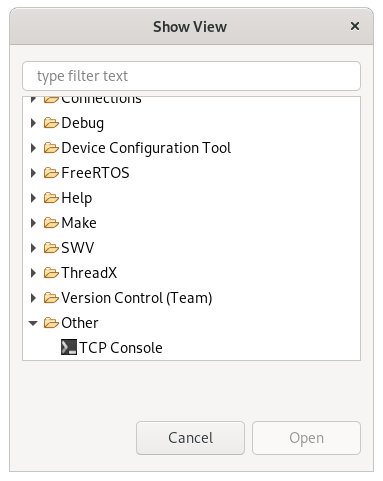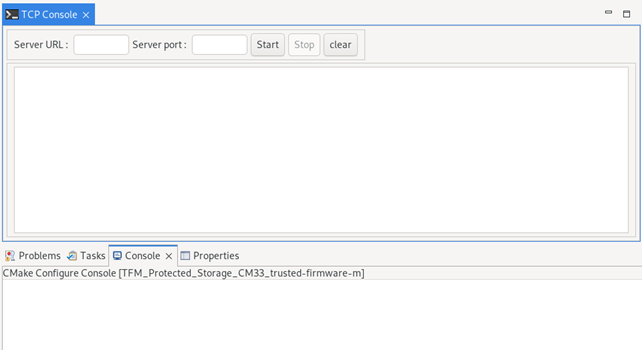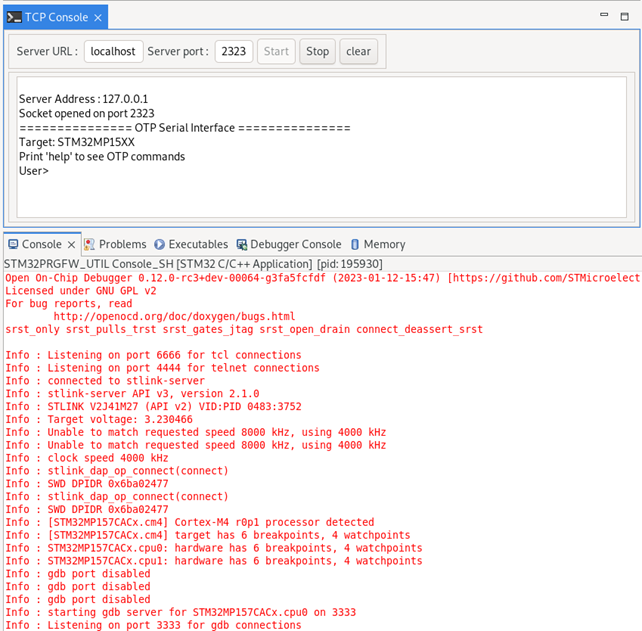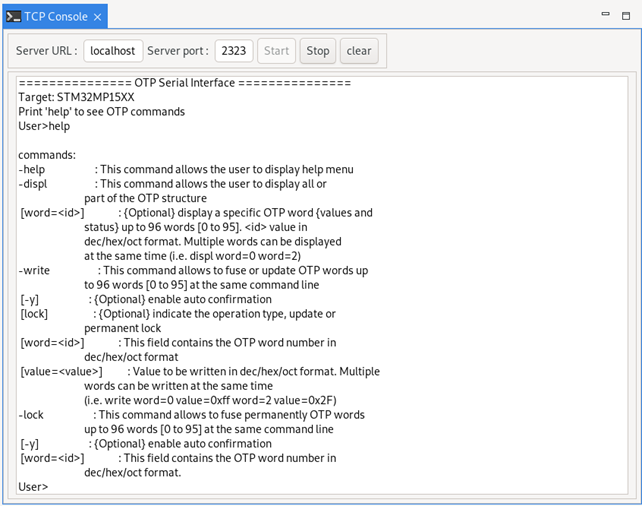1. Overview[edit | edit source]
This is a new feature that allows the user to display the traces of his interactive application running on the Cortex-A core without OS.
2. Display the TCP console[edit | edit source]
TCP console is available from menu: Window → Show View → Other... → Other→ TCP Console:
Once the TCP console has been selected, click Open and the console will be displayed like following.
3. Run the TCP console[edit | edit source]
In order to run the TCP Console, you have to enter the IP address and the port then press "Start" to activate it, and get the data received on the port, or send the commands typed by the user, very useful when the user st art the debugging of the Cortex-A application.
After launchig the Cortex-A application debug, we begin receiving data :
The TCP console allows the user to send commands to the target, and the console displays the results as follows :