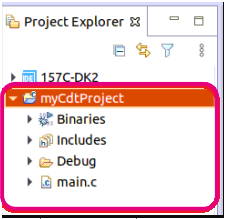This article is a guideline to user space project support, which is fully integrated from release 1.6.0 of STM32CubeIDE.
It covers executable, static or shared libraries support from project creation to debug. It also gives some tracks in order to easily use gtk library or to start a new project from standard Eclipse CDT project wizard.
1. Prerequisites
Minimum hardware
- STM32MP15x-based board
- Linux console
- Ethernet (or Ethernet over USB) for connection to Linux® Cortex®-A
Minimum software
- STM32CubeIDE v1.6.0 installed and
- STM32MP15 project created
- Yocto SDK installed thanks to "Setup OpenSTLinux" Cortex-A contextual menu
2. STM32CubeIDE Linux user space
From STM32CubeIDE release 1.6.0 it is possible to enrich an STM32MP15x hierarchical project with User Space type project.
- executable project support - myExe
- static library project support - myStaticLib
- shared library project support - mySharedLib
- GTK library usage example - GtkHelloWorld
3. Eclipse CDT STM32 Linux user space
From STM32CubeIDE release 1.6.0 it is also possible to easily create a STM32MP15x user space project from standard CDT Eclipse wizard.
In that case, the user space project is not part of any STM32MP15x hierarchical project and appears as a standalone project in Eclipse project explorer view: myCdtProject here after:
- STM32MP15x Linux user space executable from CDT wizard project support - myCdtProject