Registered User mNo edit summary |
Registered User (Merge articles) |
||
| (One intermediate revision by the same user not shown) | |||
| Line 13: | Line 13: | ||
* what are the configurations of the connector pins | * what are the configurations of the connector pins | ||
This article is valid for the {{Board | type=135F-DK | name=short}} Discovery kit: the part numbers are specified in the [[STM32MP13 microprocessor#Part number codification|STM32MP13 microprocessor part numbers]] article. | This article is valid for the {{Board | type=135F-DK | name=short}}<ref>[https://www.st.com/en/evaluation-tools/stm32mp135f-dk.html STM32MP135F-DK - Discovery kit with STM32MP135F MPU]</ref> Discovery kit: the part numbers are specified in the [[STM32MP13 microprocessor#Part number codification|STM32MP13 microprocessor part numbers]] article. | ||
{{Warning|This article is only an introduction to the STM32MP135x-DK Discovery kit. Detailed information can be found in the [[STM32MP13 resources#Boards_user_manuals|'''STM32MP135x-DK discovery board user manual''']].}} | {{Warning|This article is only an introduction to the STM32MP135x-DK Discovery kit. Detailed information can be found in the [[STM32MP13 resources#Boards_user_manuals|'''STM32MP135x-DK discovery board user manual''']].}} | ||
| Line 103: | Line 103: | ||
! Boot mode !! Boot 0 !! Boot 1 !! Boot 2 | ! Boot mode !! Boot 0 !! Boot 1 !! Boot 2 | ||
|- | |- | ||
| Forced USB boot<br>for programming || 0 || 0 || 0 | | Forced USB/UART boot<br>for programming || 0 || 0 || 0 | ||
|- | |- | ||
| Engineering boot || 0 || 0 || 1 | | Engineering boot || 0 || 0 || 1 | ||
| Line 114: | Line 114: | ||
{{Info| '0' is considered when switch is pushed in the OPEN position. It is ‘1’ otherwise.}} | {{Info| '0' is considered when switch is pushed in the OPEN position. It is ‘1’ otherwise.}} | ||
[[File: STM32MP135x-DKx _boot_switches_forced_USB.png|frame|center|link=|boot switches position to program the board via the USB ]] | [[File: STM32MP135x-DKx _boot_switches_forced_USB.png|frame|center|link=|boot switches position to program the board via the USB/UART ]] | ||
[[File: STM32MP135x-DKx _boot_switches_EngineeringMode.png|frame|center|link=|Engineering boot]] | [[File: STM32MP135x-DKx _boot_switches_EngineeringMode.png|frame|center|link=|Engineering boot]] | ||
[[File: STM32MP135x-DKx_boot_switches_microSD_card.png|frame|center|link=|boot switches position to boot the board on microSD™ card]] | [[File: STM32MP135x-DKx_boot_switches_microSD_card.png|frame|center|link=|boot switches position to boot the board on microSD™ card]] | ||
| Line 199: | Line 200: | ||
{{Warning| (*) Both a LED and a button are connected to the same GPIO, with inverted logic for the LED control (so that the LED is switched on when the GPIO output is set to low).}} | {{Warning| (*) Both a LED and a button are connected to the same GPIO, with inverted logic for the LED control (so that the LED is switched on when the GPIO output is set to low).}} | ||
==References== | |||
<references/> | |||
<noinclude> | <noinclude> | ||
Latest revision as of 11:40, 28 November 2023
This article provides an overview of the STM32MP135F-DK ![]() Discovery kit.
Discovery kit.
1. Article purpose
This article briefly describes:
- what are the different components on the board
- how to connect the board to external material
- how to configure the board for boot
- what are the configurations of the connector pins
This article is valid for the STM32MP135F-DK ![]() [1] Discovery kit: the part numbers are specified in the STM32MP13 microprocessor part numbers article.
[1] Discovery kit: the part numbers are specified in the STM32MP13 microprocessor part numbers article.
2. Board assembly
The STM32MP135F-DK Discovery kit ![]() package is composed of the items listed below.
package is composed of the items listed below.
| Position | Description |
|---|---|
| 1 | MB1635 mother board |
| 2 | MB1897 camera module |
| 3 | Camera module flat cable |
| 4 | microSD™ card |
Note that the STM32MP135F-DK Discovery kit ![]() delivery does not contain a USB cable or a USB charger.
delivery does not contain a USB cable or a USB charger.
3. Board overview
| Position | Description | Position | Description |
|---|---|---|---|
| 1 | MB1635 mother board | 4 (CN8) | GPIO expansion |
| 5 (B1) | User button (USER1) | 6 (B2) | User button (USER2) |
| 7 (LD3) | User LED (blue)[LEDs 1] | 8 (LD4) | User LED (red)[LEDs 1] |
| 9 (U35) | 4.3" LCD | 10 (CN9) | Reserved |
| 11 (CN10) | USB Micro-B (STLINK-V3E) | 12 (LD5) | STLINK-V3E LED (bicolor)[LEDs 2] |
| 13 (CN11) | Backup battery connector | 14 (LD2) | USB Type-A LED (red)[LEDs 3] |
| 15 (LD1) | Power LED (green) [LEDs 4] | 16 (B3) | Wake-up button |
| 17 (B5) | Reset button | 18 (B4) | Tamper button |
| 19 (LD7) | User LED (green) [LEDs 1] | 20 (LD6) | User LED (orange)[LEDs 1] |
| 21 (SW1) | Boot mode selection | 22 (CN14) | Power measurement connector |
| Position | Description | Position | Description |
|---|---|---|---|
| 23 (U14) | STM32MP135F 11x11 | 24 (U17) | DDR3L 16 bits |
| 25 (U19) | PMIC (STPMIC1) | 26 (U12) | STLINK-V3E |
| 27 (CN1 and U2) | CSI-2 connector and bridge | 28 (U1) | WLAN + Bluetooth© (muRata LBEE5KL1DX) |
| 29 (U5) | 8-bit I/O expander | 30 (CN15 and U7) | Ethernet 2 |
| 31 (CN3) | microSD™ card connector | 32 (CN4 and U13) | Ethernet 1 |
| 33 (CN7 and U21) | USB Type-C© (flashload & DRP) via STM32G0 | 34 (CN12) | USB Type-C© (power 5V-3A) |
| 35 (CN5, CN6 and U33) | 2x dual USB Type-A (host) |
Details about some LEDs:
- ↑ Jump up to: 1.0 1.1 1.2 1.3 LD3, LD4, LD6, LD7: some user LEDs are used to reflect the system activity, while the others are left free for use by the application, as explained in the LEDs and buttons on STM32 MPU boards article
- ↑ LD5: flashes red if the STLINK-V3E connection is not established, green otherwise
- ↑ LD2: turns red if a USB Type-A connection is established
- ↑ LD1: turns green if the power connection established
4. Board connection
The connections shown in the picture below are the ones recommended to start with the STM32MP135x_DK Discovery kits. As shown in the board overview, other connectors are available for these boards (for example CSI-2).
The following table defines the different combination of the boot mode selection switches:
| Boot mode | Boot 0 | Boot 1 | Boot 2 |
|---|---|---|---|
| Forced USB/UART boot for programming |
0 | 0 | 0 |
| Engineering boot | 0 | 0 | 1 |
| microSD™ card | 1 | 0 | 1 |
| Not supported | Other codes | ||


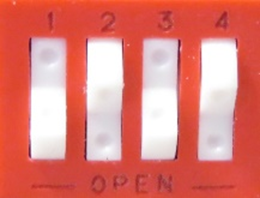
6. GPIO mapping
6.1. GPIO expansion connector
The pins of the GPIO expansion connector (CN8 on the board overview picture) are described in the following table:
| Function | STM32 pin | Pin | Pin | STM32 pin | Function |
|---|---|---|---|---|---|
| 3V3 | - | 1 | 2 | - | 5V |
| GPIO2 / I2C5_SDA[EX 1] | PH6 | 3 | 4 | - | 5V |
| GPIO3 / I2C5_SCL[EX 1] | PD1 | 5 | 6 | - | GND |
| GPIO4 / TIM3_CH4 | PB1 | 7 | 8 | PC0 | GPIO14 / USART1_TX |
| GND | - | 9 | 10 | PB0 | GPIO15 / USART1_RX |
| GPIO17 / USART1_RTS | PC2 | 11 | 12 | PA4 | GPIO18 / SAI1_SCKA |
| GPIO27 / DFSDM1_CKOUT | PC3 | 13 | 14 | - | GND |
| GPIO22 / DFSDM1_DATIN3 | PF13 | 15 | 16 | PG1 | GPIO23 / FDCAN2_TX |
| 3V3 | - | 17 | 18 | PG3 | GPIO24 / FDCAN2_RX |
| GPIO10 / SPI5_MOSI | PH3 | 19 | 20 | - | GND |
| GPIO9 / SPI5_MISO | PA8 | 21 | 22 | PI0 | GPIO25 / TAMP_IN8_OUT1 |
| GPIO11 / SPI5_SCK | PH7 | 23 | 24 | PH11 | GPIO8 / SPI5_NSS |
| GND | - | 25 | 26 | PF10 | GPIO7 |
| I2C1_SDA[EX 2] | PE8 | 27 | 28 | PD12 | I2C1_SCL[EX 2] |
| GPIO5 / MCO2 | PE6 | 29 | 30 | - | GND |
| GPIO6 / TIM4_CH2 | PD13 | 31 | 32 | PE5 | GPIO12 / TIM8_CH3 |
| GPIO13 / TIM14_CH1 | PF9 | 33 | 34 | - | GND |
| GPIO19 / SAI1_FSA | PF11 | 35 | 36 | PA7 | GPIO16 / USART1_CTS |
| GPIO26 / UART8_TX | PE1 | 37 | 38 | PA5 | GPIO20 / SAI1_SDA |
| GND | - | 39 | 40 | PA0 | GPIO21 / SAI1_SDB |
- ↑ Jump up to: 1.0 1.1 Warning: the I2C5 is used to communicate with several on-board peripherals but is also available on the GPIO expansion connector. So, it is important to ensure that new components added on the I2C5 connection do not disturb the bus behavior.
- ↑ Jump up to: 2.0 2.1 Warning: the I2C1 is used to communicate with several on-board peripherals but is also available on the GPIO expansion connector. So, it is important to ensure that new components added on the I2C1 connection will not disturb the bus behavior.
6.2. User buttons and LEDs
The GPIO assignments for the user buttons and LEDs are described in the following table. Refer to the article LEDs and buttons on STM32 MPU boards to get information on the functional mapping for each one.
| LED color and label | Button label | GPIO |
|---|---|---|
| Green LD7 (*) | - | MCP_IO4 |
| Red LD4 (*) | USER2 (*) | PA13 |
| Orange LD6 | - | MCP_IO5 |
| Blue LD3 | USER1 (*) | PA14 |
7. References



