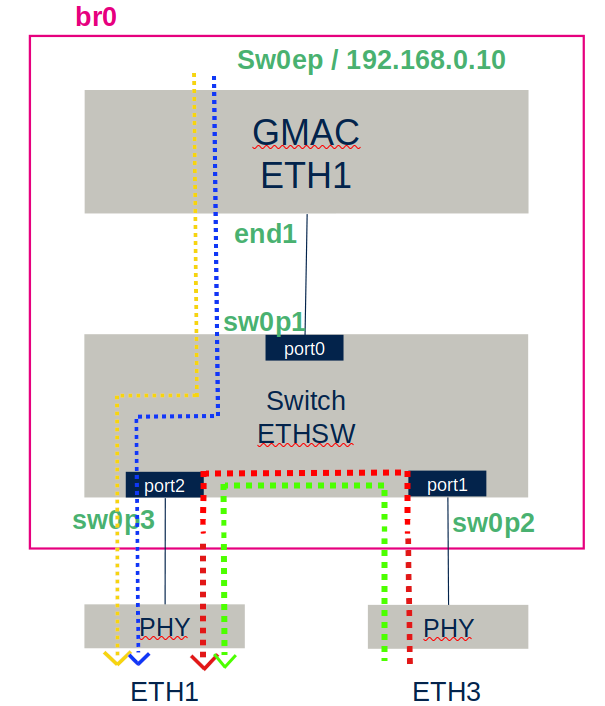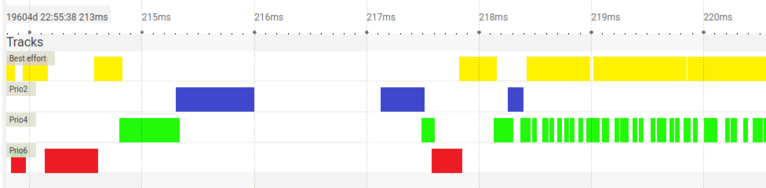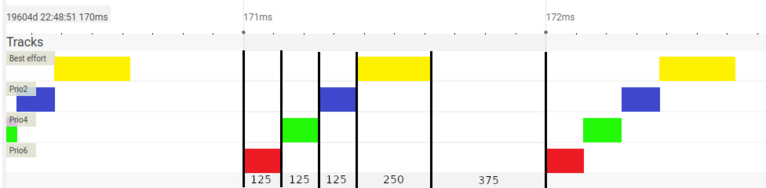Registered User mNo edit summary |
Registered User mNo edit summary Tag: 2017 source edit |
||
| (23 intermediate revisions by 4 users not shown) | |||
| Line 1: | Line 1: | ||
{{ApplicableFor | <noinclude>{{ApplicableFor | ||
|MPUs list=STM32MP25x | |MPUs list=STM32MP25x | ||
|MPUs checklist=STM32MP13x, STM32MP15x, STM32MP25x | |MPUs checklist=STM32MP13x, STM32MP15x, STM32MP25x | ||
}} | }} | ||
<noinclude></ | </noinclude> | ||
== | {{ReviewsComments|-- [[User:Nathalie Sangouard|Nathalie Sangouard]] ([[User talk:Nathalie Sangouard|talk]]) 11:21, 19 July 2024 (CEST)<br />it should be better, in this article, to start mentioning Use case instead of normalisation , in a second time, normalisation should be mentionned. | ||
This article describes how to configure TSN | }} | ||
This article provides different steps to | {{ReviewsComments|-- [[User:Nathalie Sangouard|Nathalie Sangouard]] ([[User talk:Nathalie Sangouard|talk]]) 12:02, 8 July 2024 (CEST)<br />This article is not enough explicite}} | ||
* | |||
{{ReviewsComments|-- [[User:Erwan Szymanski|Erwan Szymanski]] ([[User talk:Erwan Szymanski|talk]]) 17:46, 13 September 2024 (CEST)<br />I am OK to use IEEE standard, I added a clear sentence to make the reader refer to TSN overview (or TSN introduction ) to get the necessary explanation. It is up to the customer to understand to what it refers to.}} | |||
{{ReviewsComments|-- [[User:Erwan Szymanski|Erwan Szymanski]] ([[User talk:Erwan Szymanski|talk]]) 17:46, 13 September 2024 (CEST)<br />Warning : gPTP is NOT a TSN standard. PTP is. gPTP is specific to TTTech delivery so please do not make it in parrallel with the IEEE standard. It is also present in TSN endpoint article, and in TSN overview}} | |||
== Article purpose == | |||
This article describes how to configure TSN capabilities on the Ethernet switch IP <br/> | |||
Throughout this article, we'll be mentioning IEEE standards. To get more information about it, please refer to our [[TSN overview | TSN introduction]]. | |||
This article provides different steps to set up the TSN standards on Ethernet switch: | |||
* IEEE 802.1AS-Rev | |||
* IEEE 802.1Qav | * IEEE 802.1Qav | ||
* IEEE 802.1Qbv | * IEEE 802.1Qbv | ||
== Prerequisites == | |||
This article necessarily needs the [[X-LINUX-TSNSWCH Expansion Package]] installed on top of [[STM32MPU Distribution Package | OpenSTLinux]] distribution. In this article explanations, we assume that you have this software expansion package installed. | |||
== IEEE 802.1AS-Rev or gPTP synchronization== | == IEEE 802.1AS-Rev or gPTP synchronization== | ||
===PTP stack=== | |||
{{ReviewsComments|-- [[User:Nathalie Sangouard|Nathalie Sangouard]] ([[User talk:Nathalie Sangouard|talk]]) 12:02, 8 July 2024 (CEST)<br />improve the tittle , not explicite enough}} | |||
gPTP synchronization is provided by the proprietary PTP stack (by TTTech). | |||
The PTP stack: | |||
* Start gPTP protocol | |||
* synchronize system time to PTP clock | |||
Deptp is started by default | ==== run the PTP stack ==== | ||
Deptp is started by default. | |||
{{ReviewsComments|-- [[User:Nathalie Sangouard|Nathalie Sangouard]] ([[User talk:Nathalie Sangouard|talk]]) 12:02, 8 July 2024 (CEST)<br />what is Deptp ??}} | |||
====Configure the PTP stack ==== | |||
Basic configuration of the PTP stack is done via configuration file, which has XML format. | Basic configuration of the PTP stack is done via configuration file, which has XML format. | ||
See /etc/deptp/ptp_config.xml for stack config | See /etc/deptp/ptp_config.xml for stack config | ||
{{ReviewsComments|-- [[User:Nathalie Sangouard|Nathalie Sangouard]] ([[User talk:Nathalie Sangouard|talk]]) 12:02, 8 July 2024 (CEST)<br />where is the file ? on the board? precise it}} | |||
===PTP Management tool=== | |||
PTP Management tool, called ''deptp tool'', is to access PTP runtime data from Linux command line. | |||
{{ReviewsComments|-- [[User:Nathalie Sangouard|Nathalie Sangouard]] ([[User talk:Nathalie Sangouard|talk]]) 12:02, 8 July 2024 (CEST)<br />from where those commands should be executed? }} | |||
Useful commands: | Useful commands: | ||
// Show offset from master | // Show offset from master | ||
| Line 34: | Line 58: | ||
{{Board$}}deptp_tool -t2 --get-port-dataset | {{Board$}}deptp_tool -t2 --get-port-dataset | ||
{{Warning|Be careful if you are using PHY which managed “low power mode” (i.e EEE) | |||
{{ReviewsComments|-- [[User:Nathalie Sangouard|Nathalie Sangouard]] ([[User talk:Nathalie Sangouard|talk]]) 12:02, 8 July 2024 (CEST)<br />below what is the PHY?}} | |||
{{Warning|Be careful if you are using PHY which managed “low power mode” (i.e EEE), most of the time this feature is not compatible with TSN. <br> | |||
To be considered “asCapable” the maximum acceptable value for neighborPropDelayThresh is 800ns (default value), if you need to tune this value you can add in your Interface describe in XML ptp_config file: <delay_thresh>800</delay_thresh> and update value}}<br /> | |||
===How to trace the PTP stack=== | |||
Deptp can be launched in verbose mode to have more details about synchronization | |||
Stop deptp: | |||
{{Board$}}systemctl stop deptp | |||
Edit /etc/deptp/ptp_config.xml to change debug level of trace (by default 0) | |||
<General> | |||
<debug>0</debug> | |||
</General> | |||
Possible value: | |||
0 ///< No debug | |||
1 ///< Error debug only | |||
2 ///< INFO level debug (easy to see that synchronization is working) | |||
3 ///< VERBOSE level debug, more information than in INFO mode | |||
4 ///< ALL - print all available debug messages. Please note, this may affect device performance | |||
Start deptp: | |||
{{Board$}}systemctl start deptp | |||
Log will be available with: | |||
{{Board$}}journalctl -u deptp | |||
or in /var/log/messages | |||
== IEEE 802.1Qav== | == IEEE 802.1Qav== | ||
{{ReviewsComments|-- [[User:Nathalie Sangouard|Nathalie Sangouard]] ([[User talk:Nathalie Sangouard|talk]]) 12:02, 8 July 2024 (CEST)<br />please imporve thsi chapter in the same manner as propose in previous chapter}} | |||
{{ReviewsComments|-- [[User:Nathalie Sangouard|Nathalie Sangouard]] ([[User talk:Nathalie Sangouard|talk]]) 12:02, 8 July 2024 (CEST)<br />improve the tittle , not explicite enough}} | |||
{{ReviewsComments|-- [[User:Nathalie Sangouard|Nathalie Sangouard]] ([[User talk:Nathalie Sangouard|talk]]) 12:02, 8 July 2024 (CEST)<br />what is GMAC related to TSN ? a real sentence below would be appreciated : sentence : S+V+Complement}} | |||
Maximum 4 queues supported by GMAC and maximum 8 queues supported by switch. | |||
{{ReviewsComments|-- [[User:Nathalie Sangouard|Nathalie Sangouard]] ([[User talk:Nathalie Sangouard|talk]]) 12:02, 8 July 2024 (CEST)<br />below sorry it is not clear? please try to be more explicite.}} | |||
An example configuration with 4 reserved bandwidth across | An example of configuration with 4 reserved bandwidth across switch given below:<br> | ||
* Uses 4 Queues (Q0-Q3). Each Q has a bandwidth reserved in h/w. | * Uses 4 Queues (Q0-Q3). Each Q has a bandwidth reserved in h/w. | ||
** Queue 0 (Yellow stream) has No Bandwidth Restriction, general traffic (Prio 0) | ** Queue 0 (Yellow stream) has No Bandwidth Restriction, general traffic (Prio 0) | ||
| Line 47: | Line 103: | ||
** Queue 2 (Green stream) has 30% of Maximum bandwidth reserved (200Mbps) (Prio 4) | ** Queue 2 (Green stream) has 30% of Maximum bandwidth reserved (200Mbps) (Prio 4) | ||
** Queue 3 (Red stream) has 20% of Maximum bandwidth reserved (100Mbps) (Prio 6) | ** Queue 3 (Red stream) has 20% of Maximum bandwidth reserved (100Mbps) (Prio 6) | ||
Queue 3 is the highest priority Queue and Q0 is the lowest priority | |||
[[File:CBS_Switch2Queues.png|thumb|center|766px|link=|alt=Alternate text|Streams across the switch]] | [[File:CBS_Switch2Queues.png|thumb|center|766px|link=|alt=Alternate text|Streams across the switch]] | ||
===How to configure the setup=== | |||
Here are the steps to configure this setup. | Here are the steps to configure this setup. | ||
{{ReviewsComments|-- [[User:Nathalie Sangouard|Nathalie Sangouard]] ([[User talk:Nathalie Sangouard|talk]]) 12:02, 8 July 2024 (CEST)<br />what do you mean by this "setup" ?a usecase would be more claar for the understanding}} | |||
{{ReviewsComments|-- [[User:Nathalie Sangouard|Nathalie Sangouard]] ([[User talk:Nathalie Sangouard|talk]]) 12:02, 8 July 2024 (CEST)<br />what is CBS ?}} | |||
{{Warning|If you want to perform CBS test, gPTP synchronization is not needed}}<br /> | {{Warning|If you want to perform CBS test, gPTP synchronization is not needed}}<br /> | ||
| Line 73: | Line 132: | ||
{{Board$}}+ tsntool fqtss slope 6 100000000 sw0p3 | {{Board$}}+ tsntool fqtss slope 6 100000000 sw0p3 | ||
{{Board$}}+ tsntool fqtss show sw0p3 | {{Board$}}+ tsntool fqtss show sw0p3 | ||
Traffic Class Algorithm operIdleSlope | |||
0 Strict prio n/a | |||
1 Strict prio n/a | |||
2 Strict prio n/a | |||
3 Strict prio n/a | |||
4 Strict prio n/a | |||
5 Strict prio n/a | |||
6 CBS 100000000 bps | |||
7 Strict prio n/a | |||
{{Board$}}./set-cbs-idleslope.sh sw0p3 4 200000000 | {{Board$}}./set-cbs-idleslope.sh sw0p3 4 200000000 | ||
| Line 87: | Line 146: | ||
{{Board$}}+ tsntool fqtss slope 4 200000000 sw0p3 | {{Board$}}+ tsntool fqtss slope 4 200000000 sw0p3 | ||
{{Board$}}+ tsntool fqtss show sw0p3 | {{Board$}}+ tsntool fqtss show sw0p3 | ||
Traffic Class Algorithm operIdleSlope | |||
0 Strict prio n/a | |||
1 Strict prio n/a | |||
2 Strict prio n/a | |||
3 Strict prio n/a | |||
4 CBS 200000000 bps | |||
5 Strict prio n/a | |||
6 CBS 100000000 bps | |||
7 Strict prio n/a | |||
{{Board$}}./set-cbs-idleslope.sh sw0p3 2 300000000 | {{Board$}}./set-cbs-idleslope.sh sw0p3 2 300000000 | ||
| Line 101: | Line 160: | ||
{{Board$}}+ tsntool fqtss slope 2 300000000 sw0p3 | {{Board$}}+ tsntool fqtss slope 2 300000000 sw0p3 | ||
{{Board$}}+ tsntool fqtss show sw0p3 | {{Board$}}+ tsntool fqtss show sw0p3 | ||
Traffic Class Algorithm operIdleSlope | |||
0 Strict prio n/a | |||
1 Strict prio n/a | |||
2 CBS 300000000 bps | |||
3 Strict prio n/a | |||
4 CBS 200000000 bps | |||
5 Strict prio n/a | |||
6 CBS 100000000 bps | |||
7 Strict prio n/a | |||
With set-cbs-idleslope.sh : | With set-cbs-idleslope.sh : | ||
#!/bin/bash | #!/bin/bash | ||
| Line 133: | Line 191: | ||
Run 4 iperf sessions to generate several streams with different priorities | Run 4 iperf sessions to generate several streams with different priorities | ||
{{ReviewsComments|-- [[User:Nathalie Sangouard|Nathalie Sangouard]] ([[User talk:Nathalie Sangouard|talk]]) 12:02, 8 July 2024 (CEST)<br />is it normal that an IP is given here?}} | |||
Remote PC or other device connected to sw0p3 with IP address 192.168.200.30 | Remote PC or other device connected to sw0p3 with IP address 192.168.200.30 | ||
iperf3 -s -p 5003& | iperf3 -s -p 5003& | ||
| Line 147: | Line 207: | ||
{{Board$}}iperf3 -c 192.168.200.30 -u -b 0 -p 5002 -l1472 -t60 --tos 0x1a & | {{Board$}}iperf3 -c 192.168.200.30 -u -b 0 -p 5002 -l1472 -t60 --tos 0x1a & | ||
{{ReviewsComments|-- [[User:Nathalie Sangouard|Nathalie Sangouard]] ([[User talk:Nathalie Sangouard|talk]]) 12:02, 8 July 2024 (CEST)<br />what is DUT?}} | |||
At DUT, start transmission of stream using iperf3 | At DUT, start transmission of stream using iperf3 | ||
| Line 196: | Line 257: | ||
** Queue 2 (Green stream) which have gate open for 125usec (Prio 4) | ** Queue 2 (Green stream) which have gate open for 125usec (Prio 4) | ||
** Queue 3 (Red stream) which have gate open for 125usec (Prio 6) | ** Queue 3 (Red stream) which have gate open for 125usec (Prio 6) | ||
Q3 is the highest priority Queue and Q0 is the lowest priority | Q3 is the highest priority Queue and Q0 is the lowest priority | ||
| Line 229: | Line 291: | ||
* all gates close for 375000 nanoseconds | * all gates close for 375000 nanoseconds | ||
Once the schedule is created, it should be written to the AdminControlList , before loading it to the | Once the schedule is created, it should be written to the AdminControlList , before loading it to the OperControlList. For writing it to the AdminControlList, call the tool tsntool as follows: | ||
{{Board$}} tsntool st wrcl sw0p3 qbv.cfg | {{Board$}} tsntool st wrcl sw0p3 qbv.cfg | ||
To check that the configuration was written to the AdminControlList, the AdminControlList can be read as | To check that the configuration was written to the AdminControlList, the AdminControlList can be read as follows:<br> | ||
follows: | |||
tsntool st rdacl <interface> | tsntool st rdacl <interface> | ||
Example of printing to the terminal: | Example of printing to the terminal: | ||
{{Board$}}tsntool st rdacl sw0p3 | {{Board$}}tsntool st rdacl sw0p3 | ||
sgs 125000 0x40 | |||
sgs 125000 0x10 | |||
sgs 125000 0x04 | |||
sgs 250000 0x01 | |||
sgs 250000 0x00 | |||
sgs 125000 0x00 | |||
To load this schedule to the OperControlList so that it gets taken into use, call this command:<br> | To load this schedule to the OperControlList so that it gets taken into use, call this command:<br> | ||
| Line 265: | Line 326: | ||
{{Board$}}tsntool st show sw0p3 | {{Board$}}tsntool st show sw0p3 | ||
GatesEnabled: YES | |||
ConfigPending: NO | |||
ConfigChangeError: 1 | |||
AdminCycleTime: 1/1000 sec | |||
AdminCycleTimeExtension: 0 nsec | |||
AdminControlListLength: 6 entries | |||
OperCycleTime: 1/1000 sec | |||
OperCycleTimeExtension: 0 nsec | |||
OperControlListLength: 6 entries | |||
CurrentTime (TAI): 2023-03-03 10:41:46.737801550 (1677840106.737801550) | |||
AdminBaseTime (TAI): 1970-01-01 00:00:00.000000000 | |||
OperBaseTime (TAI): 1970-01-01 00:00:00.000000000 | |||
ConfigChangeTime (TAI): 2023-03-03 10:00:04.278000000 | |||
SupportedCycleMax: 335211525/1000000000 sec | |||
SupportedIntervalMax: 327675 nsec | |||
SupportedListMax: 1023 entries | |||
TickGranularity: 100000 1/10 nsec | |||
portNumTrafficClasses: 8 | |||
queueMaxSDUTable: | |||
TrafficClass queueMaxSDU TransmissionOverruns | |||
0 1506 6961 | |||
1 1506 6961 | |||
2 1506 6961 | |||
3 1506 6961 | |||
4 1506 6961 | |||
5 1506 6961 | |||
6 1506 6961 | |||
7 1506 6961 | |||
---- | ---- | ||
| Line 341: | Line 402: | ||
<noinclude> | <noinclude> | ||
[[Category:Ethernet]] | [[Category:Ethernet]] | ||
{{ReviewsComments|-- [[User:Nathalie Sangouard|Nathalie Sangouard]] ([[User talk:Nathalie Sangouard|talk]]) 09:21, 12 December 2023 (CET)<br /> | {{ReviewsComments|-- [[User:Nathalie Sangouard|Nathalie Sangouard]] ([[User talk:Nathalie Sangouard|talk]]) 09:21, 12 December 2023 (CET)<br />{{ToBeReviewedByTW}}}} | ||
</noinclude> | </noinclude> | ||
Latest revision as of 16:46, 13 September 2024
1. Article purpose
This article describes how to configure TSN capabilities on the Ethernet switch IP
Throughout this article, we'll be mentioning IEEE standards. To get more information about it, please refer to our TSN introduction.
This article provides different steps to set up the TSN standards on Ethernet switch:
- IEEE 802.1AS-Rev
- IEEE 802.1Qav
- IEEE 802.1Qbv
2. Prerequisites
This article necessarily needs the X-LINUX-TSNSWCH Expansion Package installed on top of OpenSTLinux distribution. In this article explanations, we assume that you have this software expansion package installed.
3. IEEE 802.1AS-Rev or gPTP synchronization
3.1. PTP stack
gPTP synchronization is provided by the proprietary PTP stack (by TTTech).
The PTP stack:
- Start gPTP protocol
- synchronize system time to PTP clock
3.1.1. run the PTP stack
Deptp is started by default.
3.1.2. Configure the PTP stack
Basic configuration of the PTP stack is done via configuration file, which has XML format. See /etc/deptp/ptp_config.xml for stack config
3.2. PTP Management tool
PTP Management tool, called deptp tool, is to access PTP runtime data from Linux command line.
Useful commands:
// Show offset from master
watch -n1 deptp_tool --get-current-dataset
// Show PTP state of sw0p2
deptp_tool -t1 --get-port-dataset
// Show PTP state of sw0p3
deptp_tool -t2 --get-port-dataset
3.3. How to trace the PTP stack
Deptp can be launched in verbose mode to have more details about synchronization
Stop deptp:
systemctl stop deptp
Edit /etc/deptp/ptp_config.xml to change debug level of trace (by default 0)
<General>
<debug>0</debug>
</General>
Possible value:
0 ///< No debug
1 ///< Error debug only
2 ///< INFO level debug (easy to see that synchronization is working)
3 ///< VERBOSE level debug, more information than in INFO mode
4 ///< ALL - print all available debug messages. Please note, this may affect device performance
Start deptp:
systemctl start deptp
Log will be available with:
journalctl -u deptp
or in /var/log/messages
4. IEEE 802.1Qav
Maximum 4 queues supported by GMAC and maximum 8 queues supported by switch.
An example of configuration with 4 reserved bandwidth across switch given below:
- Uses 4 Queues (Q0-Q3). Each Q has a bandwidth reserved in h/w.
- Queue 0 (Yellow stream) has No Bandwidth Restriction, general traffic (Prio 0)
- Queue 1 (Blue stream) has 40% of Maximum bandwidth reserved (300Mbps) (Prio 2)
- Queue 2 (Green stream) has 30% of Maximum bandwidth reserved (200Mbps) (Prio 4)
- Queue 3 (Red stream) has 20% of Maximum bandwidth reserved (100Mbps) (Prio 6)
Queue 3 is the highest priority Queue and Q0 is the lowest priority
4.1. How to configure the setup
Here are the steps to configure this setup.
Bring up end1/sw0ep interface
ip link add link sw0ep name sw0ep.200 type vlan id 200
ip link set sw0ep.200 type vlan egress 0:0 1:1 2:2 3:3 4:4 5:5 6:6 7:7
ifconfig sw0ep.200 192.168.200.60 netmask 255.255.255.0
bridge vlan add vid 200 dev sw0p1
bridge vlan add vid 200 dev sw0p2
bridge vlan add vid 200 dev sw0p3
CBS is used to enforce a Quality of Service by limiting the data rate of a traffic class, to separate packets into traffic classes the user may choose mqprio(8) https://man7.org/linux/man-pages/man8/tc-mqprio.8.html, and configure it like this:
Network core and Driver uses the skb priority to deliver frames to specific h/w queues. In the above case, priority 6 (packet) goes to Q3, priority 4 goes to Q2, priority 2 goes to Q1 and priority 0 SKB goes to Q0.
./set-cbs-idleslope.sh sw0p3 6 100000000
+ tsntool fqtss tsa 6 cbs sw0p3
+ tsntool fqtss slope 6 100000000 sw0p3
+ tsntool fqtss show sw0p3
Traffic Class Algorithm operIdleSlope
0 Strict prio n/a
1 Strict prio n/a
2 Strict prio n/a
3 Strict prio n/a
4 Strict prio n/a
5 Strict prio n/a
6 CBS 100000000 bps
7 Strict prio n/a
./set-cbs-idleslope.sh sw0p3 4 200000000
+ tsntool fqtss tsa 4 cbs sw0p3
+ tsntool fqtss slope 4 200000000 sw0p3
+ tsntool fqtss show sw0p3
Traffic Class Algorithm operIdleSlope
0 Strict prio n/a
1 Strict prio n/a
2 Strict prio n/a
3 Strict prio n/a
4 CBS 200000000 bps
5 Strict prio n/a
6 CBS 100000000 bps
7 Strict prio n/a
./set-cbs-idleslope.sh sw0p3 2 300000000
+ tsntool fqtss tsa 2 cbs sw0p3
+ tsntool fqtss slope 2 300000000 sw0p3
+ tsntool fqtss show sw0p3
Traffic Class Algorithm operIdleSlope
0 Strict prio n/a
1 Strict prio n/a
2 CBS 300000000 bps
3 Strict prio n/a
4 CBS 200000000 bps
5 Strict prio n/a
6 CBS 100000000 bps
7 Strict prio n/a
With set-cbs-idleslope.sh :
#!/bin/bash
#implemented for tsntool 2.4.0
if [[ "$#" -ne 3 ]] ; then
echo "Usage: $0 port traffic-class idleSlope"
exit 1
fi
port=$1
trafficClass=$2
idleSlope=$3
set -x
tsntool fqtss tsa $trafficClass cbs $port
tsntool fqtss slope $trafficClass $idleSlope $port
tsntool fqtss show $port
Run 4 iperf sessions to generate several streams with different priorities. Remote PC or other device connected to sw0p3 (ETH1) with IP address 192.168.200.30, and other device/PC connected to sw0p2 (ETH3) to launch 2 x iperf3 client to generate streams.
Run 4 iperf sessions to generate several streams with different priorities
Remote PC or other device connected to sw0p3 with IP address 192.168.200.30
iperf3 -s -p 5003&
iperf3 -s -p 5002&
iperf3 -s -p 5001&
iperf3 -s -p 5000&
Remote PC or other device connected to sw0p2 with IP address 192.168.200.40
//Stream with SKB priority 6 : TOS=0x14 == SO_PRIORITY=6
// https:man7.org/linux/man-pages/man8/tc-prio.8.html
iperf3 -c 192.168.200.30 -u -b 0 -p 5003 -l1472 -t60 --tos 0x14 &
//Stream with SKB priority 4
iperf3 -c 192.168.200.30 -u -b 0 -p 5002 -l1472 -t60 --tos 0x1a &
At DUT, start transmission of stream using iperf3
//Stream with SKB priority 2
iperf3 -c 192.168.200.30 -u -b 0 -p 5001 -l1472 -t60 --tos 0xa &
//Stream with SKB priority 0 (Best effort)
iperf3 -c 192.168.200.30 -u -b 0 -p 5000 -l1472 -t60 &
Result without set-cbs-idleslope.sh rule apply :
For Traffic with priority 6:
[ 5] 0.00-60.85 sec 2.65 GBytes 374 Mbits/sec 0.196 ms 437454/2371320 (18%) receiver
For Traffic with priority 4:
[ 5] 0.00-60.21 sec 2.61 GBytes 372 Mbits/sec 0.046 ms 421125/2321380 (18%) receiver
For Traffic with priority 2:
[ 5] 0.00-60.00 sec 518 MBytes 72.4 Mbits/sec 0.047 ms 1826344/2195179 (83%) receiver
For Traffic with priority 0 (Best effort):
[ 5] 0.00-60.00 sec 831 MBytes 116 Mbits/sec 0.013 ms 2355974/2948076 (80%) receiver
Without CBS TSN rules in place, multiple traffic streams may contend for network resources, causing congestion and possible packet loss. This can lead to poor network performance and lower quality of service for users. Furthermore, without CBS TSN rules, there no prioritization of important traffic, such as real-time audio or video streams, which can cause delays and interruptions in these applications. In summary, the absence of CBS TSN rules can create an unstable and undependable network environment.
Result with set-cbs-idleslope.sh rule apply:
For Queue 3 with priority 6 and with BW of 100Mbps:
[ 5] 0.00-56.00 sec 647 MBytes 97.0 Mbits/sec 0.108 ms 3766160/4227385 (89%) receiver
For Queue 2 with priority 4 and with BW of 200Mbps:
[ 5] 0.00-60.00 sec 1.35 GBytes 193 Mbits/sec 0.066 ms 3438066/4422599 (78%) receiver
For Queue 1 with priority 2 and with BW of 300Mbps:
[ 5] 0.00-60.00 sec 2.02 GBytes 290 Mbits/sec 0.041 ms 2994134/4470767 (67%) receiver
For Queue0 with priority 0 (Best effort):
[ 5] 0.00-60.00 sec 1.11 GBytes 131 Mbits/sec 0.006 ms 134299/1921970 (12%) receiver
When TSN rules are implemented, the network can provide guaranteed bandwidth allocation and prioritization for different traffic streams. CBS TSN rules allow for the allocation of credits to different traffic streams, which can be used to transmit data over the network. This ensures that critical traffic, such as real-time audio or video streams, receive the necessary bandwidth and are not affected by other traffic streams. CBS TSN rules also prevent congestion and packet loss by limiting the amount of data that can be transmitted by each traffic stream. This results in a more predictable and reliable network environment, with improved quality of service for users.
5. IEEE 802.1Qbv
An example configuration with 4 streams across Switch given below: (same topology as described in previous chapter)
- Uses 4 Queues (Q0-Q3). Each Q has a schedule reserved in h/w.
- Queue 0 (Yellow stream) considered best effort which have gate open for 250usec (Prio 0)
- Queue 1 (Blue stream) which have gate open for 125usec (Prio 2)
- Queue 2 (Green stream) which have gate open for 125usec (Prio 4)
- Queue 3 (Red stream) which have gate open for 125usec (Prio 6)
Q3 is the highest priority Queue and Q0 is the lowest priority
Here are the steps to configure this schedule.
Bring up end1/sw0ep interface
ip link add link sw0ep name sw0ep.200 type vlan id 200
ip link set sw0ep.200 type vlan egress 0:0 1:1 2:2 3:3 4:4 5:5 6:6 7:7
ifconfig sw0ep.200 192.168.200.60 netmask 255.255.255.0
bridge vlan add vid 200 dev sw0p1
bridge vlan add vid 200 dev sw0p2
bridge vlan add vid 200 dev sw0p3
Example Qbv configuration: sgs is used for the configuration of Qbv. Save the following configuration to qbv.cfg.
with qbv.cfg:
sgs 125000 0x40
sgs 125000 0x10
sgs 125000 0x4
sgs 250000 0x1
sgs 250000 0
sgs 125000 0
This configuration sets
- set gate for traffic classes 6 for 125000 nanoseconds
- set gate for traffic classes 4 for 125000 nanoseconds
- set gate for traffic classes 2 for 125000 nanoseconds
- set gate for traffic classes 0 for 250000 nanoseconds
- all gates close for 375000 nanoseconds
Once the schedule is created, it should be written to the AdminControlList , before loading it to the OperControlList. For writing it to the AdminControlList, call the tool tsntool as follows:
tsntool st wrcl sw0p3 qbv.cfg
To check that the configuration was written to the AdminControlList, the AdminControlList can be read as follows:
tsntool st rdacl <interface>
Example of printing to the terminal:
tsntool st rdacl sw0p3
sgs 125000 0x40
sgs 125000 0x10
sgs 125000 0x04
sgs 250000 0x01
sgs 250000 0x00
sgs 125000 0x00
To load this schedule to the OperControlList so that it gets taken into use, call this command:
tsntool st configure <basetime> <cycletime> <cycletime-extension> <interface>
The basetime is formatted as <seconds>.<nanoseconds>, as the current time of the switch. Note: The current
time of the switch can be read as follows:
cat /sys/class/net/sw0p3/ieee8021ST/CurrentTime
The parameter cycletime is formatted as <numerator>/<denominator> in seconds.
The cycletime-extension is formatted as plain nanoseconds. Note: The cycletime-extension parameter has to be
specified for legacy reasons. It is ignored by the driver.
An alternative is to use a relative time to apply the configuration. It’s in the same format, but with a ’+’ or a
’-’ just before.
tsntool st configure 0.0 1/1000 0 sw0p3
A cycle time of 1/1000 seconds = 1 millisecond is a lot longer than the time needed to complete one schedule
run-through. After the schedule has finished within a cycle, the gates remain in the last configured state until
the end of the cycle.
After calling the above commands, all the necessary parameters are set to have a basic Qbv configuration up
and running. It can be confirmed by running a command:
tsntool st show sw0p3
GatesEnabled: YES
ConfigPending: NO
ConfigChangeError: 1
AdminCycleTime: 1/1000 sec
AdminCycleTimeExtension: 0 nsec
AdminControlListLength: 6 entries
OperCycleTime: 1/1000 sec
OperCycleTimeExtension: 0 nsec
OperControlListLength: 6 entries
CurrentTime (TAI): 2023-03-03 10:41:46.737801550 (1677840106.737801550)
AdminBaseTime (TAI): 1970-01-01 00:00:00.000000000
OperBaseTime (TAI): 1970-01-01 00:00:00.000000000
ConfigChangeTime (TAI): 2023-03-03 10:00:04.278000000
SupportedCycleMax: 335211525/1000000000 sec
SupportedIntervalMax: 327675 nsec
SupportedListMax: 1023 entries
TickGranularity: 100000 1/10 nsec
portNumTrafficClasses: 8
queueMaxSDUTable:
TrafficClass queueMaxSDU TransmissionOverruns
0 1506 6961
1 1506 6961
2 1506 6961
3 1506 6961
4 1506 6961
5 1506 6961
6 1506 6961
7 1506 6961
Run 4 iperf sessions to generate several streams with different priorities. Remote PC or other device connected to sw0p3 (ETH1) with IP address 192.168.200.30, and other device/PC connected to sw0p2 (ETH3) to launch 2 x iperf3 client to generate streams.
Run 4 iperf sessions to generate several streams with different priorities Remote PC or other device connected to sw0p3 with IP address 192.168.200.30
iperf3 -s -p 5003&
iperf3 -s -p 5002&
iperf3 -s -p 5001&
iperf3 -s -p 5000&
Remote PC or other device connected to sw0p2 with IP address 192.168.200.40
//Stream with SKB priority 6 : TOS=0x14 == SO_PRIORITY=6
// https:man7.org/linux/man-pages/man8/tc-prio.8.html
iperf3 -c 192.168.200.30 -u -b 0 -p 5003 -l1472 -t60 --tos 0x14 &
//Stream with SKB priority 4
iperf3 -c 192.168.200.30 -u -b 0 -p 5002 -l1472 -t60 --tos 0x1a &
At DUT, start transmission of stream using iperf3
//Stream with SKB priority 2
iperf3 -c 192.168.200.30 -u -b 0 -p 5001 -l1472 -t60 --tos 0xa &
//Stream with SKB priority 0 (Best effort)
iperf3 -c 192.168.200.30 -u -b 0 -p 5000 -l1472 -t60 &
Result without tsntool rule apply :
Result with tsntool rule apply:
6. References