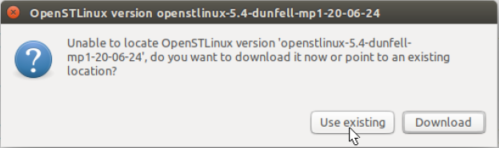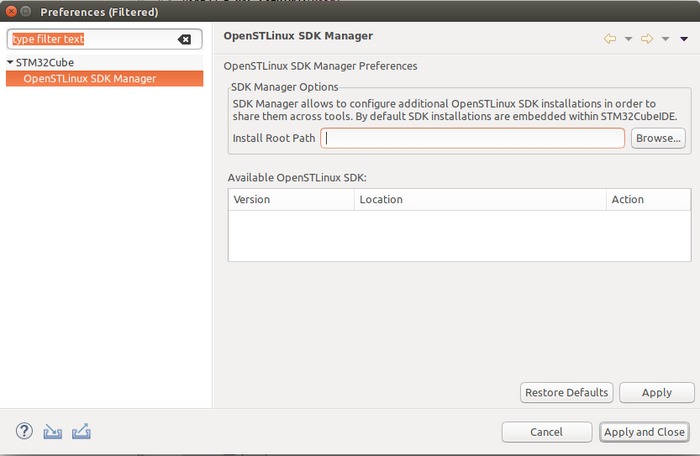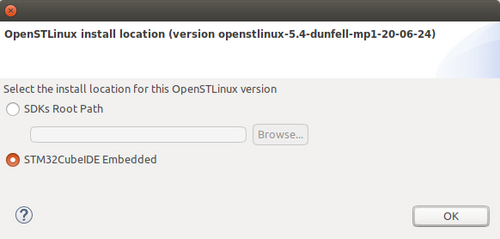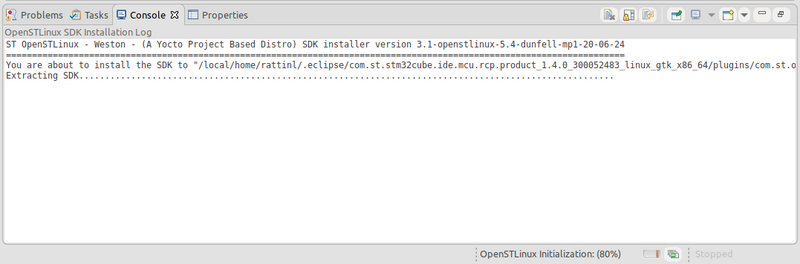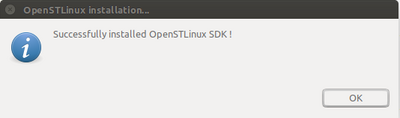This article explains the way STM32CubeIDE is managing Yocto SDK provided by OpenSTLinux.
1. Overview[edit source]
Two flavors are proposed for installing Yocto SDK:
- Yocto SDK is already installed on host workstation, typically after a download of the STM32MP1 OpenSTLinux Developer Package. In that case, only a setup is needed for STM32CubeIDE to use it.
- Yocto SDK is not present on host workstation, it can be installed via STM32CubeIDE.
The choice is proposed after the Setup OpenSTLinux menu, selecting Use existing.
Note that setup OpenSTLinux phase includes also download and installation of OpenSTLinux Sources plugin.
2. Using already installed Yocto SDK[edit source]
You have then to give the Yocto SDK Install Root Path in the STM32Cube Preferences.
3. Installing Yocto SDK via STM32CubeIDE[edit source]
This corresponds to the Download choice where OpenSTLinux SDK plugin is installed. Note that missing of OpenSTLinux required packages will lead to unpredictable Yocto SDK usage...
It is then possible to install Yocto SDK as:
- external, on host workstation disk, outside STM32CubeIDE scope; Yocto SDK removal is under final user responsibility
- embedded inside the STM32CubeIDE; Yocto SDK removal is managed by STM32CubeIDE via plugin OpenSTLinux SDK
The Yocto SDK installation script is then launched and appears in a STM32CubeIDE console.
.