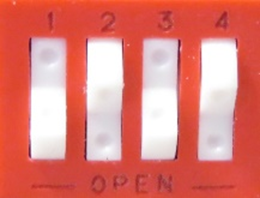This article presents how to configure and start for the first time an STM32MP135x-DK ![]() Discovery kit that has just been programmed. It is valid for the STM32MP135F-DK Discovery kit
Discovery kit that has just been programmed. It is valid for the STM32MP135F-DK Discovery kit ![]() : the part numbers are specified in the STM32MP13 microprocessor part numbers article.
: the part numbers are specified in the STM32MP13 microprocessor part numbers article.
Once the firmware image is programmed on the STM32MP135x-DK Discovery kit, it is possible to finalize the system configuration:
- Step 1: check the configuration of the switches
- The figure below shows the position of the boot switches to boot from the microSD™ card.
- Step 2: (optional) connect a USB keyboard and/or a USB mouse (not provided) using the USB Type-A ports (10 and 11)
- Step 3: (optional) connect an Ethernet cable (not provided) to the dedicated connectors (5 or 6)


- MB1635 mother board :STM32MP135F 11x11, PMIC, DDR3
- MB1897 camera module
- Camera module flat cable
- microSD™ card slot
- Ethernet 2 → Network
- Ethernet 1 → Network
- USB Micro-B (STLINK-V3E) → PC Virtual COM port and debug
- USB Type-C™ (power 5V-3A)
- USB Type-C™ (DRP)
- 1st dual USB Type-A (host) → keyboard, mouse or USB driver
- 2nd dual USB Type-A (host) → keyboard, mouse or USB driver
- Reset button
- Step 4: check that the microSD™ card is inserted into the dedicated slot (4)
- Step 5: connect the provided power supply (5 V, 3 A) to the USB Type-C® connector (8)
- Step 6: (optional) connect the ST-LINK/V2-1 USB Micro-B port (7) to a host PC that runs a terminal program with ST-LINK/V2-1 Virtual COM port (such as Minicom on Ubuntu® Linux® PC or Tera Term on Windows® PC)
- install and configure a remote terminal program onto the host PC
- Step 7: press the reset button (12) to reset the board
The board boots and the system is available after few seconds.