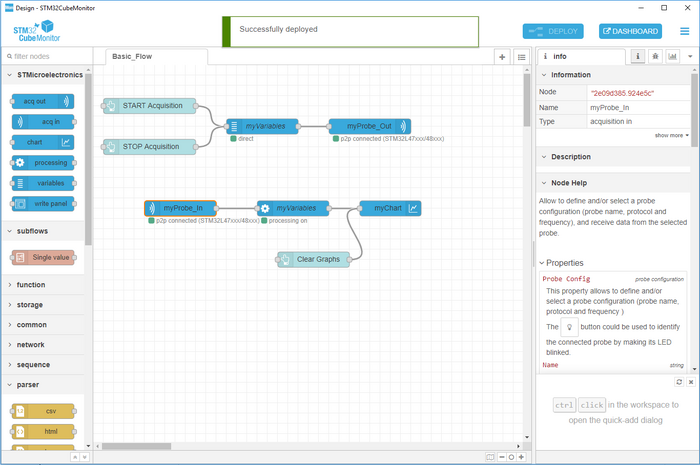At this point, the configuration of the nodes only exists in the editor and must be deployed to the server.
Click the Deploy button. A message should pop up at the top saying “Successfully deployed”, it means that the tool is ready to start an acquisition with the different configurations made on each node. In addition, status is available for each node.
.
For example, for the acquisition in and acquisition out node, the status of the connection and name of the target connected to the probe are displayed. The connection is checked every 15 seconds. This interval can be modified ( see STM32CubeMonitor:How to change general settings).