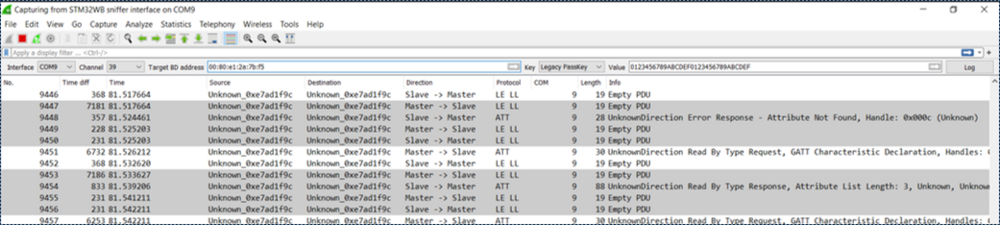This article will enumerate some known problems and their solutions.
1. Unknown direction
It is a known limitation. Refer to the indication in the Direction column.
| Direction column |
|---|
If this column is not visible, check the ST BLE Sniffer profile installation.
2. No data after capture start
Check that the sniffer is on a primary advertising channel (37, 38 or 39).
3. Could not open port COM error
If the following message appears:
| Could not open port COM error |
|---|
Close and re-open Wireshark.
If it's still not working, follow the Other cases procedure.
4. Sniffer interface do not appear
- Check that the extcap plugin is installed.
- Check that the sniffer stack is flashed and started.
- Check that the sniffer application firmware is flashed.
- Close the Wireshark, unplug and replug the board, reset the board, and re-open Wireshark.
5. Other cases
If the sniffer already worked and stop working or don’t restart:
- Close Wireshark.
- Unplug the board.
- Plug the board.
- Reset the board.
- Re-open Wireshark.